Hello DOJO
We need to hide alarms for some groups, but only the alarms triggered by some templates.
Usually, this is done by restricting rigths and views in the group settings.
But we also need these groups to be able to see the data and the views.
Is there a way to achieve this ?
Hi Joel,
Security is defined on View or Element level, so it’s not so straightforward to achieve what you describe here…
The best I can think of, is to create the element twice via replication. You have the original element doing the polling and this one has the alarm template and is available for the people needing access to the alarms as well. Then you duplicate this element, and to avoid double polling the device, it’s best to use replication (you can replicate an element from the local DMA). On that duplicated element, you don’t put any alarm template, and then this element can be exposed to the group of people without access to the alarms.
It does of course require some more work to add all those elements…
Bert
Hi Joel,
If you’d like to hide the alarms in the alarm console in cube, you can choose to enforce filtered alarm tab pages. You could hide the default alarm tab, and enforce a filtered one.
More info can be found here (link) and here (link)
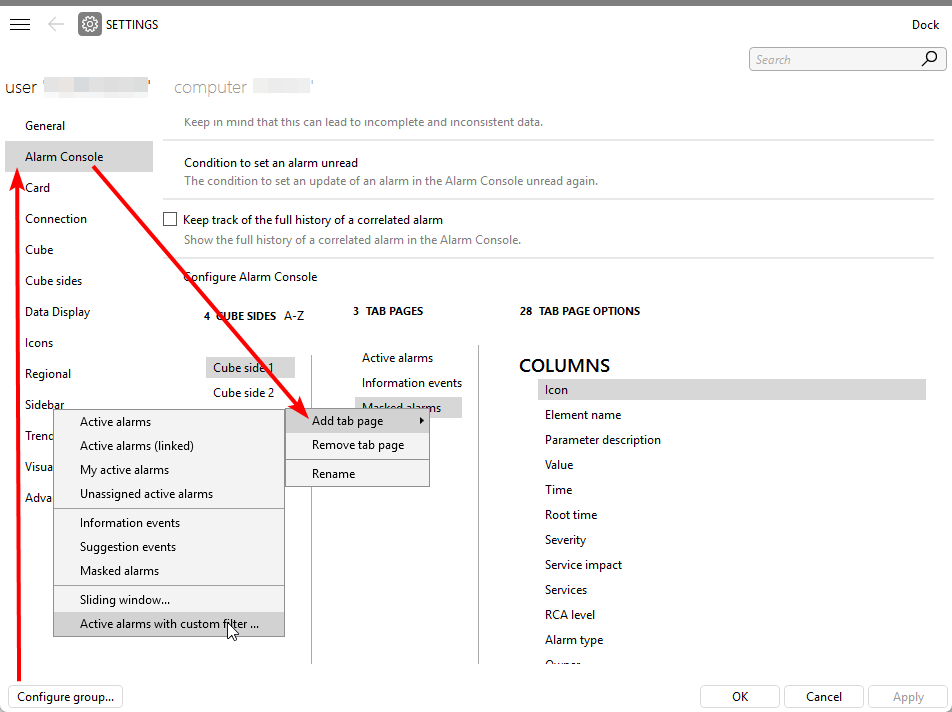
Hello Ive
Thanks for your help.
This is another way to play with the alarms and i'll keep it in mind.
However, this method have the disadvantage, to have to repeat the setting for each user.
Because we are working with a group, it necessary to repeat the operation on each new user, and to revert the configuration if the user change of group.
Hi Joel,
You can apply the 'user settings' on a group level, using the "configure group" button on the bottom left-hand side of the user settings dialog.
This means that users will automatically get the correct user settings based on their assigned group. If you change the user from one group to another, the new user settings should automatically be applied (if enforced using the lock icon).
Yes it's true, thanks
Hello Bert
We have never tried replicating an item yet, but it seems like a great workaround since my requirement is for one item only.
Using this method I am able to create 2 alarm templates, one for each element.
Using a duplicated element could have been a problem because that element request a lot of data.
I will try this immedialtly. 🙂