For a feature we are looking to get a rendered version of the active Visio for a view. For this we are using the GetVisualOverviewDataMessage and we set the type to ImageWithBackground.
Now if a view had the default Skyline Visio assigned to it, this method returns a byte array that renders as a blue background without the information that is visible from within Cube.
Are we missing some options or are we using the wrong call to render the default Visio? Note that the call works for custom Visio files, for those we can render all the pages.
Hi Baptiste,
Can you try with ‘type’ ImageWithBackgroundAndRegions? I guess with this type the regions that Toon is referring too should also be rendered in the image.
Hi Baptiste,
I had a quick look in how the monitoring app is doing this.
It is using a GetVisioForView message.
This returns (in my case for a view with elements, but without other views or services) 3 images. The first one is the blue background, the second one is the elements scroll box and the third one is mostly transparent and covers the 3 scroll boxes for services, elements and views.
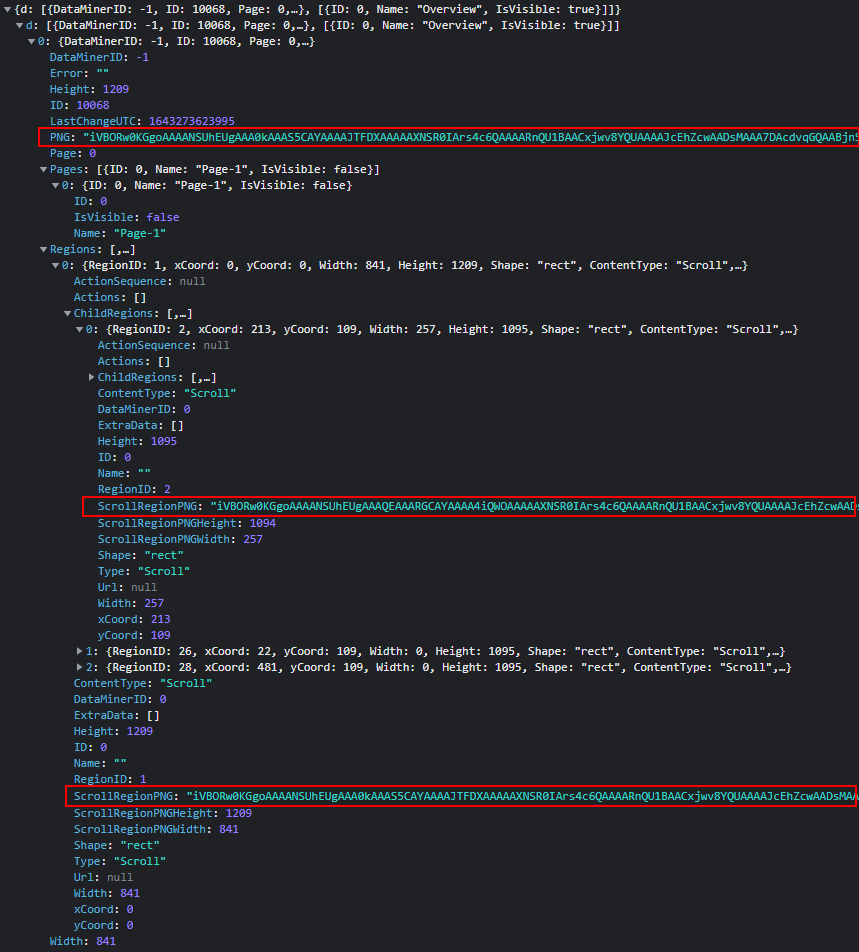
All these images need to be combined to get the correct visual overview.
FYI, I believe GetVisioForView is a web api message and that one will perform the GetVisualOverviewDataMessage Baptiste is referring to.
The method you refer to should return a data message that contains a couple of things:
- An image for everything that should be plain rendered
- One or more regions that contain the different shapes that should be interactive. This can be a bunch of different things:
- A simple region that tells you an area of the visual overview can be clicked
- A region with a specific type for which the native web app will then create a native component of its own
- A region that contains another image that should be put in a scrollable container, the size of the region. This is the case for the default visio you refer to. It contains children shapes, which are containers with automatically generated shapes based on the children in your view.
Thank you Pieter! This has indeed fixed my problem, I thought I had tried this but I must have done something wrong.