Hi.
How can we filter out stopped elements from Element list feed in Dashboards? The problem is if one of the elements is stopped, this will break the component that is fed form the list entirely.
We have a view filter that lists all SLA elements under that view and we want to show a report for all the SLAs, by selecting all of them in the Element list. If one of them is stopped, the parameters are not displayed. We do not know which element is stopped and need to manually figure it out by deselecting one-by-one.
Alternatively, can this be achieved by means of a GQI?
Thank you.
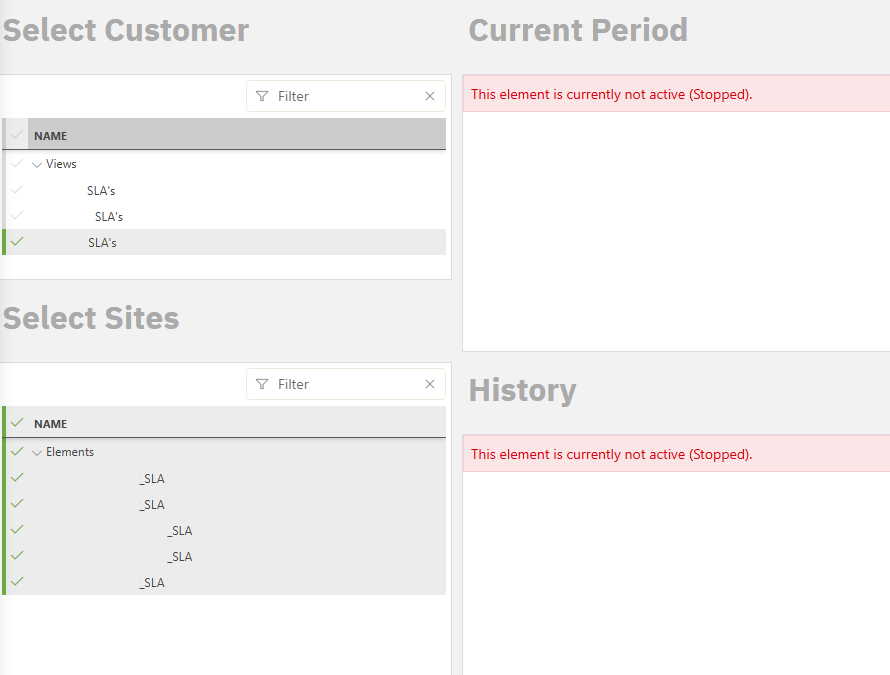
Hi Martin,
Using GQI would indeed be an option here since the list visualization can display query results. You can create a query to fetch the necessary elements based on the selection in the fist list component. The ‘Get elements’ & ‘Get view relations’ built-in data sources can be used here. Then you can add a filter node to filter on the status of the element to remove all elements that are stopped. Linking the selected items to the state components will be the same as in your current setup.
Note that using GQI has some downsides:
- When linking a filter node to a component selection, only the first selection is taken into account. Multiple selections will be ignored.
- The list component no longer shows the full hierarchical structure of the elements.
Example query to get the elements. The View ID is linked to a dropdown that contains all my views.
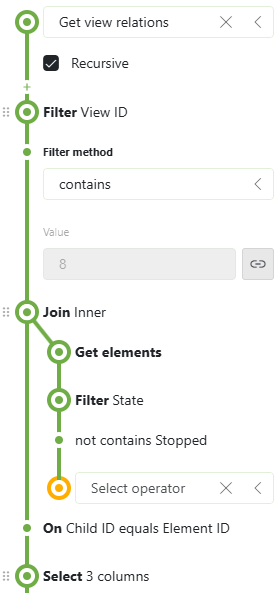
Hi Martin,
For the dropdown, you can use a query that starts from the 'Get Views' source. The default columns include both the View ID and the View name. The dropdown will chose the name column (automatically) to display the options but will output all columns related to the selected view. This means that you can use the View ID of the view that was selected by name in your second query.
Hi Wout,
GQI it is then. How can I use the data source Get View Relations to filter by a view name from a dropdown view feed? The user should be able to pick a view by its name in a dropdown that will be applied in the query. From what I can tell the filter works only with View ID.
Thank you.