Hi,
I’m using a ‘Children’ Visio shape to display dynamic shapes representing bookings.
I’d like to filter these based on the ‘Booking Life Cycle’ custom property, using ‘ChildrenFilter’ shape data
It’s not working with the syntax below, which seems to be the one suggested in the Help files:
ChildrenFilter ReservationInstance.Properties."Booking Life Cycle"[String] == 'Service Pre-Roll'
(Booking Life Cycle in quotes because it contains spaces)
Also tried some variations, but no luck so far.
Note that using a 'Status' filter (ie ReservationInstance.Status[Int32] == 2) does work fine.
Thanks!
Hi Ruben,
I gave it a try on a DMA with version 10.2.3.0-11516, and it worked with the exact content of the ChildrenFilter you described above. I created four lists and confirmed the shapes moved from one list to another according to the booking's property.
Following is how I configured the shapes:
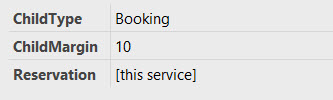
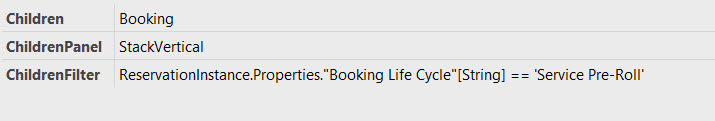
Thanks for verifying, Gelber.
The syntax was indeed correct, but a copy-paste issue in Visio caused it to fail.
See Matthias’ answer.