Hi Dojo,
On Dashboard platform, I have used the alarm Table widget to display history alarm for a specific protocol for the past 24hrs.
however, unable to export the dashboard to excel instead of pdf. It will be easier to filter the elements via excel.
Kindly suggest if we can use query method to filter in order to achieve an alarm table for a specific protocol for the past 24hrs/today so far and able to schedule email attached with excel (csv)
Hi Muhamad,
I believe that is possible. You could proceed as follows:
- Create a GQI query using as data source ‘Get Alarms’
- Add a filter (column ‘Root Time’) and select as value the input coming from a time range feed (property ‘From’):
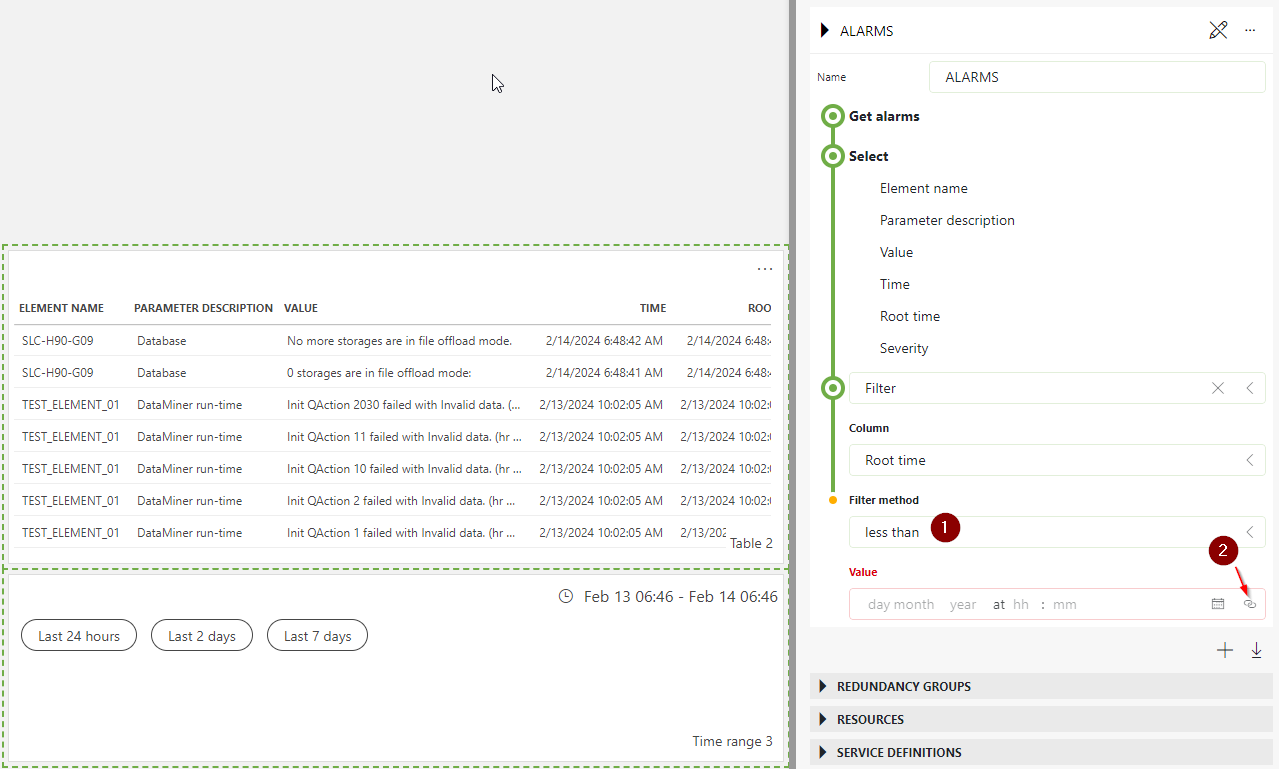
In this case the time range feed is called ‘Time Range 3’:
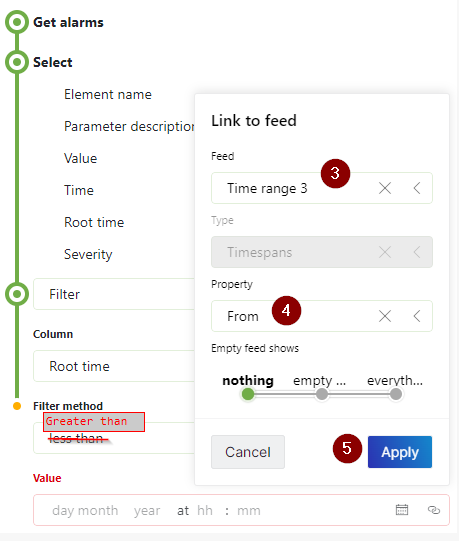
- Add another filter (colum ‘Root Time’) and select as value the input coming from a time range feed (property ‘To’):
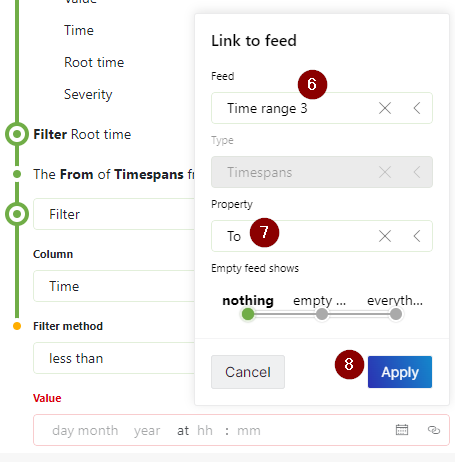
Then using one of the presets you in the time range feed you could filter alarms based on a specific timespan.
Show the result of this GQI query in a table. You will notice at the top right corner an option to export the result in a CSV file.
Hope it helps.
Hi Muhamad
For that case, you could use an inner join operator that will join your previous result (filtered alarms) with the data source ‘Get Elements’. The data source ‘Get Elements’ contains the protocol name that you are looking for. The relationship between these two data sources ‘Get Alarms’ and ‘Get Elements’ will be the element name.
Information about inner join can be found in DataMiner Docs:
https://docs.dataminer.services/user-guide/Advanced_Modules/Dashboards_and_Low_Code_Apps/GQI/Query_Operators/GQI_Join.html?q=innerjoin
Please let me know if you need further information
Hi Miguel, thanks for the info. However, we would also like to filter for a specific protocol. How can we add this filter in GQI?
We tried to filter based on parameter description but the table shows error trapped:The task didn’t complete before timeout