When I tried to cloud share the dashboard, it outputs that the trending information requires authentication.
Is there a way to display this using cloud share?
Local Access
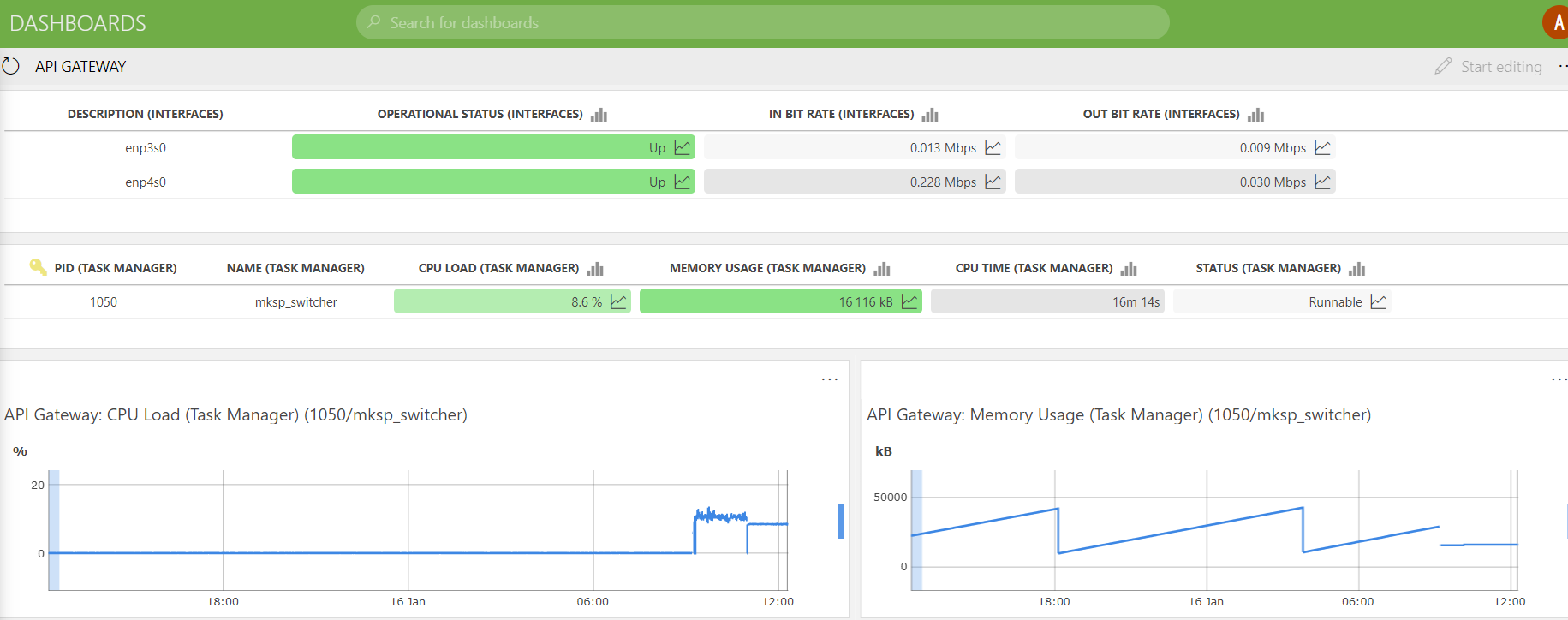
Cloud Share Access
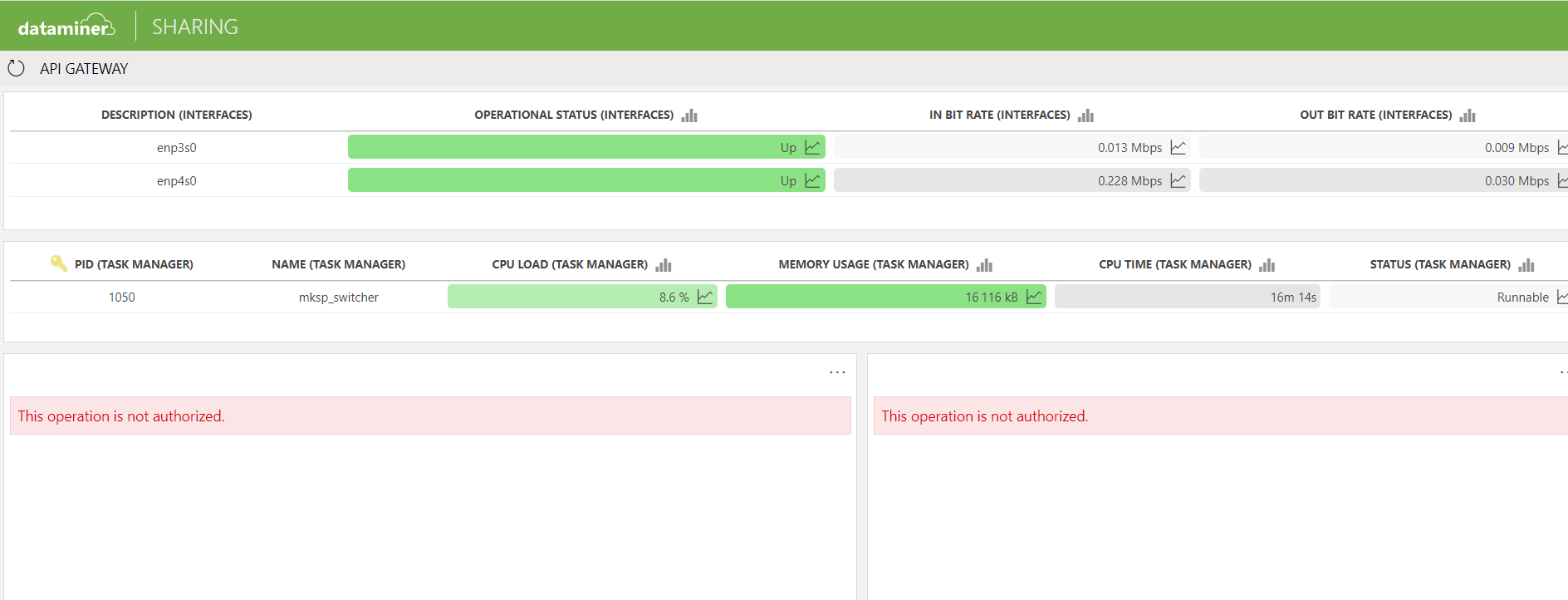
Since it is because of the WAF rules this will always happen as far as I know.
Thanks for the response.
I will refrain from using Share.
If WAF restrictions are always present, We consider a direct connection method.
We thought it should be that way for security reasons.
That’s because they must have a WAF between them for a reason.
Hi
the message you are seeing is not requesting any authentication but is telling you that access to this data is restricted by the WAF (Web Application Firewall). This software ensures that no data is accessed through a share that should not be exposed.
As a first step, you could go to <your DMA url>/dashboard/#/whitelist and select the mentioned dashboard. Here you will find extra information on your dashboard regarding the WAF rules. Please copy the contents of the “Rulebook” and “Dashboard” sections to separate files and send those over to support.data-exploration@skyline.be.
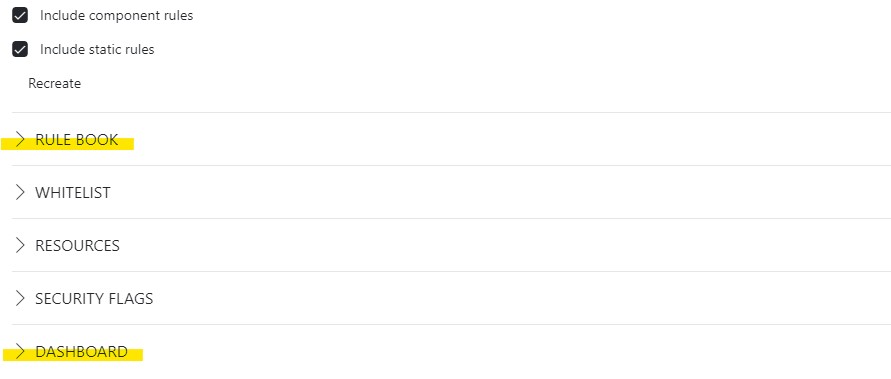 Hope this answer helps you.
Hope this answer helps you.
Wkr,
Baptiste Pattyn
Hi Yuki
Your dojo post was just brought to my attention. The issue you are experiencing is indeed due to the WAF rules as Baptiste mentioned. We are currently investigating a similar issue.
I am not sure which DataMiner version you are using, but I can already tell you that the problem will be resolved in version 10.3.2.0. If all goes well, this should release on the 27th of January.
Edit: The issue only appears when the line & area (trend) chart is not grouped. For now, you should be able to use a workaround:
– Go to the settings of the component
– In the ‘Group by’ option, select any other option (not ‘No grouping’)
We are still working on a fix for the main version 10.3.0.0. (Which should be released in the beginning of March)
Edit: We will work on a fix for both the upcoming main (10.3.0.0) and release (10.3.3.0) versions.
Kind regards
Michiel
Quick question – do you always get that result, or only occasionally? In other words, if you reload the cloud shared dashboard a few times, does it always show that, or does it occasionally work?