We have some old elements/views etc we would like to remove. As an example:
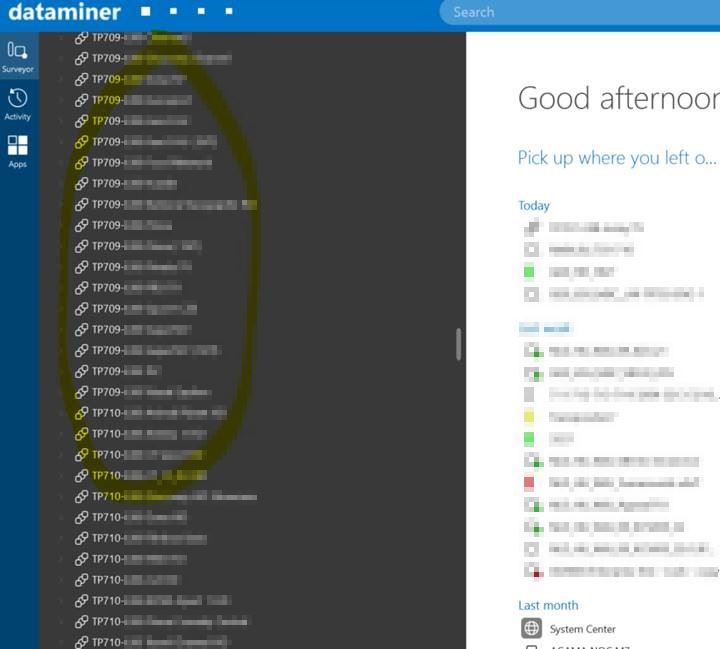
Is there a smarter way to delete them all at once instead of deleting one after the other?
Bruno Dias [SLC] [DevOps Member] Selected answer as best
This can be done by opening the view that includes the elements/services that you want to delete and open Data Display (Below This View). Here you can perform a multiple selection, by pressing CTRL + Click on each row. Then, right-click on your selection and select ‘Delete’.
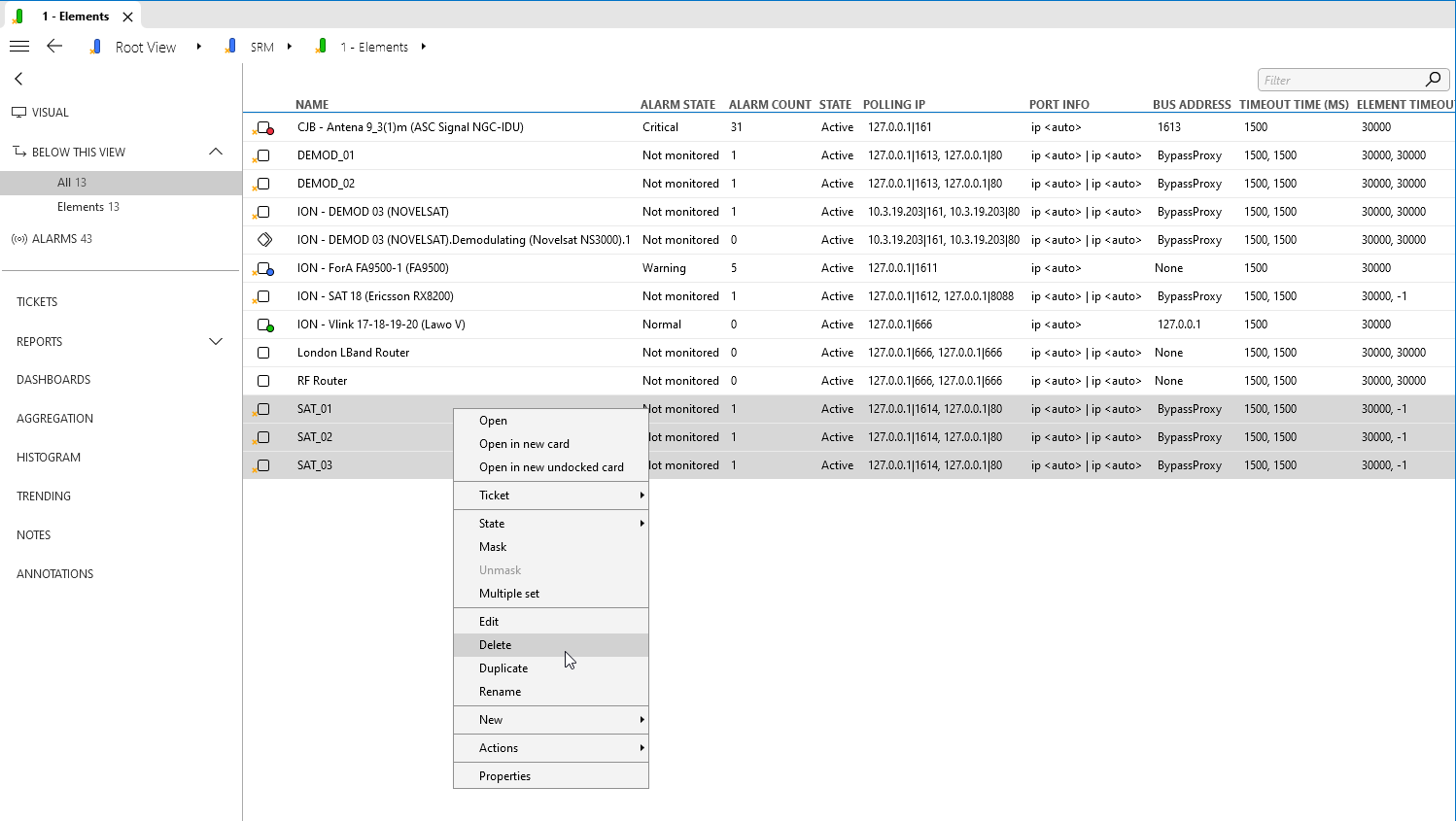
This works for elements and services but doesn’t work for views.
Bruno Dias [SLC] [DevOps Member] Selected answer as best