In case we get WebSocket errors while using the Dashboards web application, what steps can be taken to debug and fix these?
Ruben Vandepitte [SLC] [DevOps Advocate] Selected answer as best
When our web applications can't use web sockets, you'll see the following error in the console:
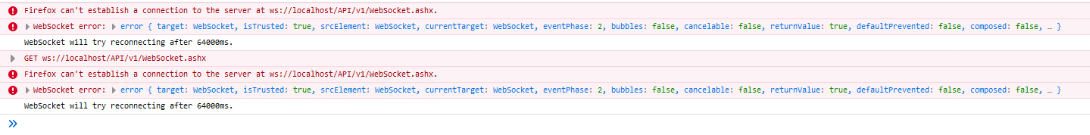
Upon seeing this, you can check the following things:
- Are web sockets installed on IIS (more info).
- Enable web sockets on IIS (more info), this is enabled by default.
- Verify in the web.config file located in C:\\Skyline DataMiner\\Webpages\\API that the targetFramework on the httpRuntime is set to version 4.5 or higher:
<httpRuntime executionTimeout="300" maxRequestLength="51200" targetFramework="4.6.2" /> - Does the browser support web sockets? Most modern browsers already support this for some time.
- Verify that no firewall or proxy is interfering with setting up the socket connection.
Sebastiaan Dumoulein [SLC] [DevOps Enabler] Posted new comment
Thanks Wim, I’ve updated the answer.
targetFramework should be configured in the web.config file in C:Skyline DataMinerWebpagesAPI
Fyi, IE actually does support WebSockets (but our web applications don’t support IE anymore).