Hi,
I have a test setup with Google maps without a license. In the past this was working fine when browsing to localhost to see the result.
When I'm trying to open this now, there's an overlay shown that it's for development purposes only. This overlay is fine as I'm using it as a test, however I'm seeing a message that "This page can't load Google Maps correctly" and I can't click on "OK" so I'm not able to use the maps and click on the popup balloons to see parameter values.
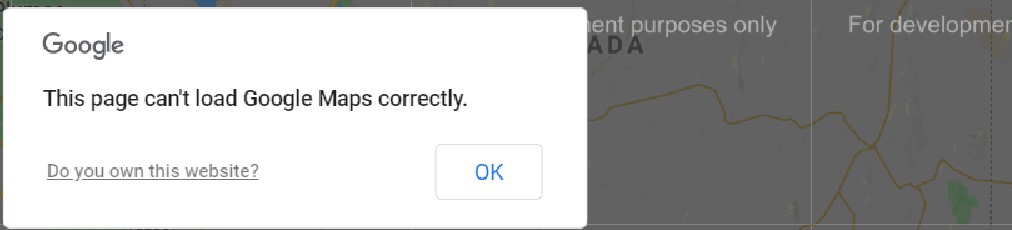
Would anyone know if this message is linked to the "for development purposes only" or how I can debug this to know the reason why it's showing this message?
[EDIT] It seems that I can click on "OK", only it's not appearing where the OK button is displayed, I need to click on the area as indicated in red below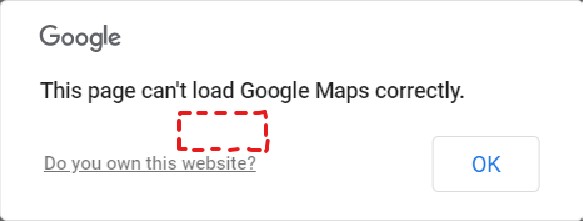
Hi Laurens, I get the same popup on pages that were previously working. It looks like Google have added an additional popup for maps pages that don't use a maps license. However, In my case I am able to click the OK button and use the map with the "For development purposes only" overlay as before. Is it possible that on your setup you have some additional overlay that prevents you from clicking the OK button?
Hi Laurens, I found that setting screen scaling (also known as DPI) to 100% on RDP client machines and reconnecting the remote desktop sometimes helps in such cases (at least it does for UI automation software), although the resulting smaller text might be less convenient…
Hi Michiel, adapting the screen scaling of the RDP client machine to 100% (instead of the recommended 125%) indeed fixes the issue to be able to correctly see the maps embedded in cube
Hi Michiel, it seems that the OK button location is shifted. See the edit of the original question where I added an extra screenshot (I can’t add images to this comment here). I need to click somewhere in that indicated area to let the message disappear. I can’t click on a position to let the popup skeleton appear, I tried to hover over different places on the map without success.
The problem seems to be related that I’m using a remote desktop session and open the client from there. If I open the client remotely then the maps does gets displayed correct. It is still showing the initial popup, but I can click on the OK button and also open the popup skeleton balloons on the correct locations.