Automatic distribution is a toggle button. I added these rows on startup. How can I change this so its a toggle rather than static text?
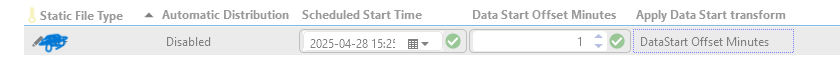
<Param id=”18006″>
<Name>Automatic Distribution</Name>
<Description>Automatic Distribution</Description>
<Type>read</Type>
<Interprete>
<RawType>numeric text</RawType>
<LengthType>next param</LengthType>
<Type>double</Type>
<DefaultValue>0</DefaultValue>
</Interprete>
<Display>
<RTDisplay>true</RTDisplay>
</Display>
<Measurement>
<Type>discreet</Type>
<Discreets>
<Discreet>
<Display>Disabled</Display>
<Value>0</Value>
</Discreet>
<Discreet>
<Display>Enabled</Display>
<Value>1</Value>
</Discreet>
</Discreets>
</Measurement>
</Param>
<Param id=”18016″>
<Name>Automatic Distribution</Name>
<Description>Automatic Distribution</Description>
<Type>write</Type>
<Interprete>
<RawType>numeric text</RawType>
<LengthType>next param</LengthType>
<Type>double</Type>
<DefaultValue>0</DefaultValue>
</Interprete>
<Display>
<RTDisplay>false</RTDisplay>
</Display>
<Measurement>
<Type>togglebutton</Type>
<Discreets>
<Discreet>
<Display>Disabled</Display>
<Value>0</Value>
</Discreet>
<Discreet>
<Display>Enabled</Display>
<Value>1</Value>
</Discreet>
</Discreets>
</Measurement>
</Param>
As this question has now been inactive for a very long time, I will close it. If you still want more information about this, could you post a new question?
Hi Samita,
Looking at the tags of your parameters the reason why you don’t see the togglebutton is because you have the RTDisplay set to false for the write parameter
To see it you just need to set this tag for the write to true
<RTDisplay>true</RTDisplay>
Also, the DefaultValue tag does not work on columns only on stand-alone parameters, so you can remove this from both the read and write.
You can find some info here
DefaultValue element | DataMiner Docs
Hi,
I believe the write parameter is also missing the attribute setter='true'.
Hi Geovanny, thank you! that's really helpful. I didn't realise I had set it to false!
I have another question, how can i make schedule start time greyed out when a toggle is set to disabled for example. Is there a way to disable with <Discreets dependencyId>?
I see that this question has been inactive for some time. Do you still need help with this? If not, could you select the answer (using the ✓ icon) to indicate that no further follow-up is needed?