How can we create a column in the alarm console that contains a link to a file in document app.
Use case: when receiving an alarm, the user can click on the link and access the user manual of the device stored in the Documents app
Hi Yohann,
You could create a hyperlink to get to your desired use case.
You can then see an extra column or right clicking the alarm would also give you an extra context menu item. Clicking that item will open the element card from where the alarm originated and bring you to the documents page. The only thing you need to do then is open the manual shown in the documents list. (if a manual was added to that element)
Here is how to create that hyperlink:
Add a new hyperlink in the Hyperlinks.xml (located C:\Skyline DataMiner\ of the agent) If it doesn’t exist yet you can create it. 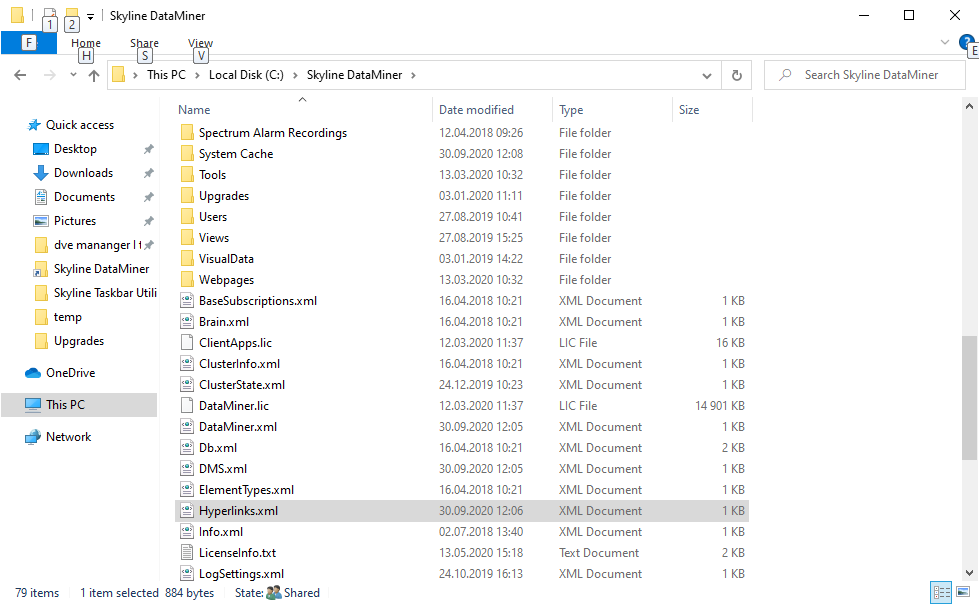 With the Using the following format:
With the Using the following format:
<HyperLink type=”openelement” name=”Open Documents” version=”2″ id=”5″ alarmColumn=”true” menu=”root”> [EID]::Documents </HyperLink>
See the highlighted line in the screenshot below: 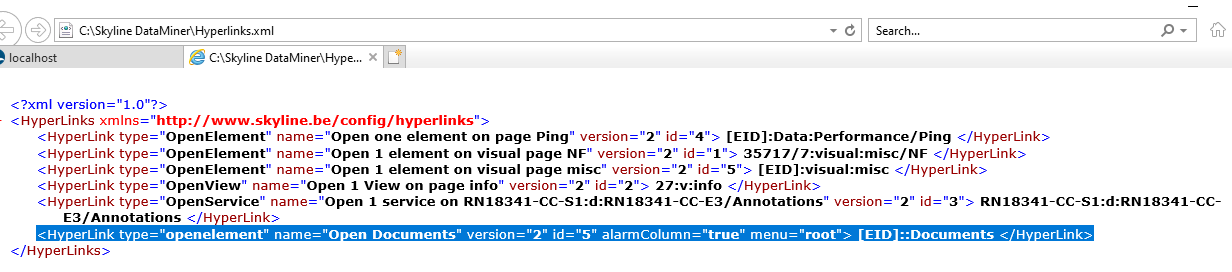 I’m not sure if you need to restart your DMA after adding the entry in the Hyperlinks.xml . Can one of the DataMiner experts answer this? I seem to remember there is a way to synchronize that Hyperlinks.xml document across the DMS without restarting, but can’t remember the specifics.
I’m not sure if you need to restart your DMA after adding the entry in the Hyperlinks.xml . Can one of the DataMiner experts answer this? I seem to remember there is a way to synchronize that Hyperlinks.xml document across the DMS without restarting, but can’t remember the specifics.
Dissecting the hyperlink:
type=”openelement” will launch an element card
name=”” anything that you like to display in the context menu of the alarm
version=”2″ hyperlink supporting advanced capabilities, recommend you always set this to 2. Until we get to hyper advanced capabilities in version 3 of course 😉
id=”” needs to be unique in your hyperlinks.xml
alarmColumn=”true” makes sure you can see it as a column in the alarm console as well. You still need to right click the alarm console header and “add column” to see it.
menu=”root” determines the location in the context menu. If you don’t want to show it in the root you can add something like menu=”root/Hyperlinks” or leave it empty.
The value of the XML tag: “[EID]::Documents”
The [EID] placeholder makes sure the card of the element where the alarm originated is opened. You could hardcode this to a specific element as well, but that would not be of use in your case.
“:” is used as a separator to make a distinction between visual and data pages. The “documents” page is neither, so you don’t fill in anything between those colons.
Finally you get to the page you wish to open “Documents”
There is A LOT more fun stuff you can do with hyperlinks if you want to make full use of just one of the many DataMiner capabilities. For that I refer you to the help section of Hyperlinks: https://help.dataminer.services/dataminer/#t=DataMinerUserGuide%2Fpart_7%2FSkylineDataminerFolder%2FHyperlinks_xml.htm
This is how the final result looks like: 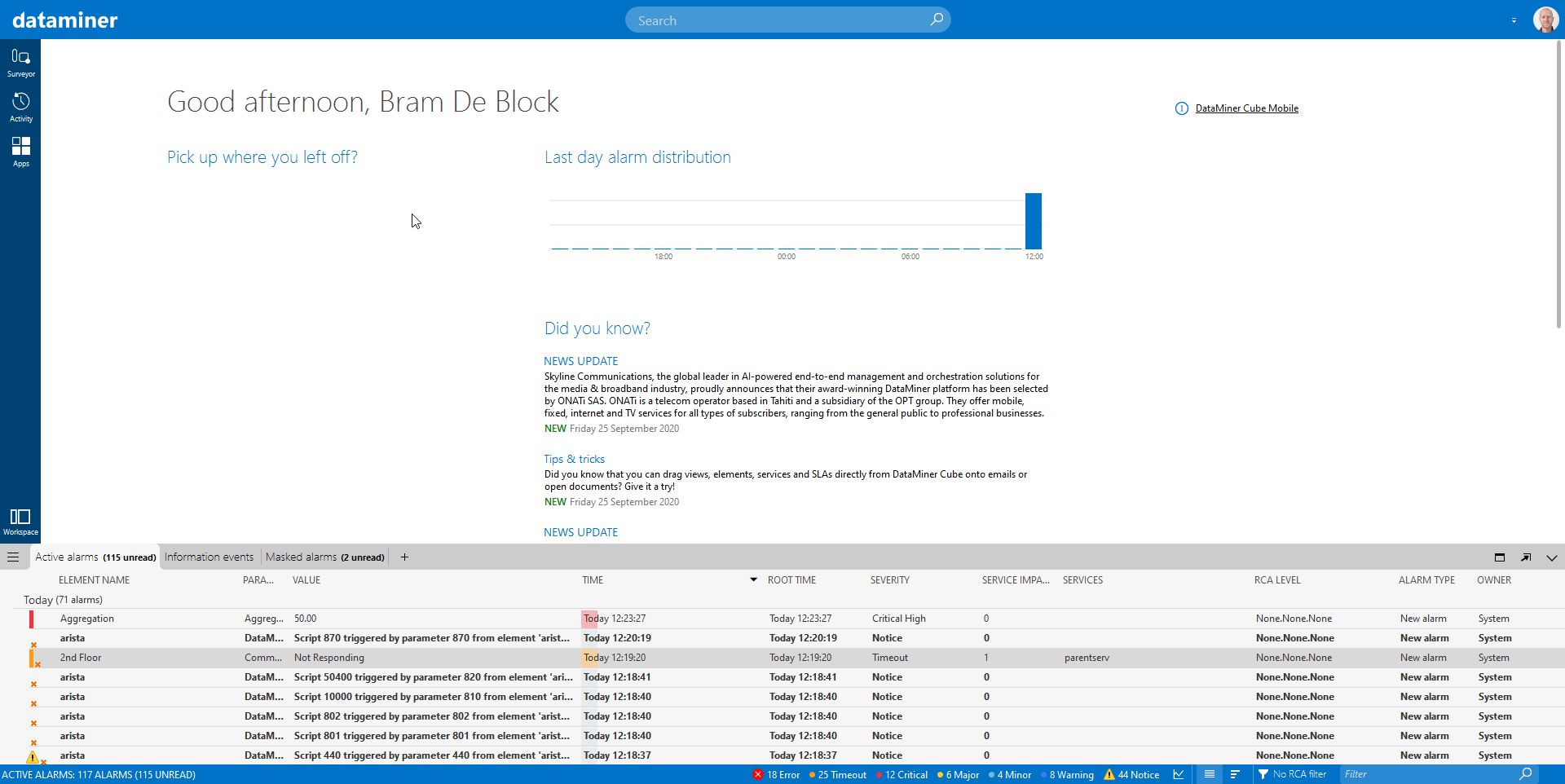
Hi Yohann,
An option for this case is to use Hyperlinks. Using Hyperlinks you can define a custom action (e.g. open a URL that will open the Documents App). You can find more information about the Hyperlinks in the DataMiner Help.
You can open Cube pointing to a specific app (e.g. Documents). More information about the arguments supported in Cube can be found in the DataMiner Help.
How to sync Hyperlinks.xml is explained in the help:
https://help.dataminer.services/dataminer/#t=DataMinerUserGuidepart_2alarmsAdding_a_custom_command_to_the_Alarm_Console_shortcut_menu.htmXREF_42028_5_4_5_Adding_a