Hi everyone,
I would like to know how I can change the size of a writable dom field.
In case of a read-only field the size is automatically adapted to show the full content, but when I make it writable e.g. to allow people to update the content via the Low Code App, the size seems fixed and I end up with a scroll bar.
I want to make sure that the content is visible without the additional scroll bar since the panel itself could already have a scrollbar due to number of items shown in the panel.
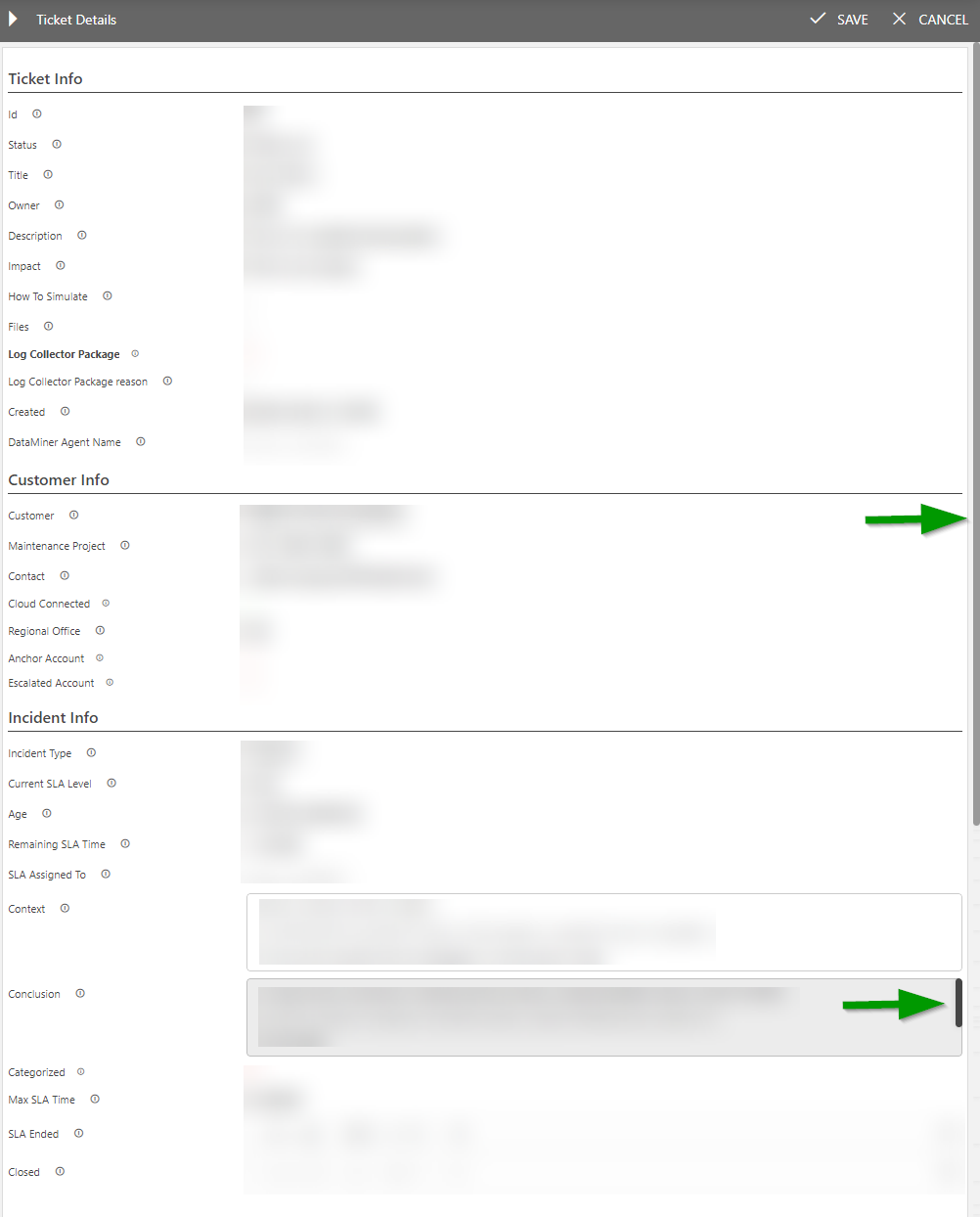
Hi Mieke, It is unfortunately not possible to configure the size of these text boxes. Scaling the size with the contents may make sense indeed, feel free to add a feature suggestion for this.
I believe this should be handled by the text area itself and shouldn’t be configurable. For instance, the text area has a certain height and shows a ‘See more’ label that allows the user to load all text.
Extra addition: like you can see in the screenshot, the scroll bar is only visible when selecting the content of the text box. This could lead to cases where the full content is not seen / read by the user because they are unaware there is more info.