What do I need to fill in the alarm template to alarm on a datetime param?
The param is defined as a numeric text and uses the measurement option "datetime" to represent it as a Date and Time using the regional settings of the cube client.
What do I need to fill in the alarm template when I would like to alarm this param if it e.g. is lower then a specific date?
Hi Mieke,
I remember I saw a similar question (unfortunately I could not find it), but the proposal was to create two extra parameters:
- One that define the timestamp to compare the datetime param
- Another param that display either if the datetime is lower that the timestamp defined in the previous step (discreet param), or display a numerical difference (seconds, hours, days) from the timestamp.
Another option, not alarm template related, is to you use the filtering option in GQI. Via GQI you can compare datetimes:
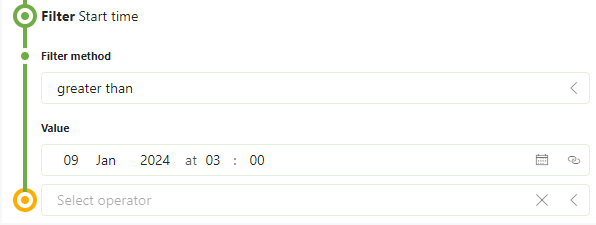
With a custom operator (there is a custom operator in Github for reference), you could create an extra column where you can apply conditional coloring. This will not generate an alarm, but you could visualize it in a low code app/dashboard.
Another extra option is to use query filters (this option doesn't require a custom operator):
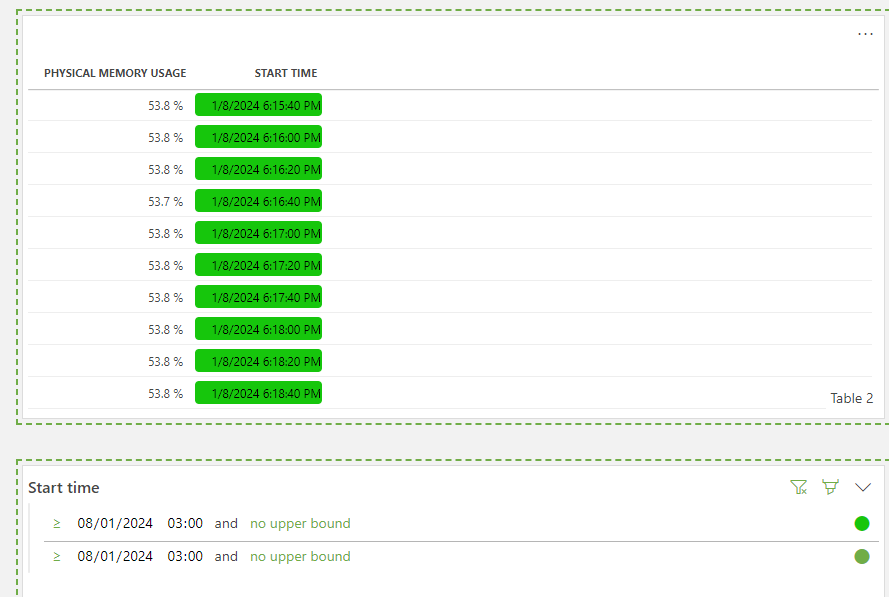
Hope it helps.