Dear Dojo,
How Can i add an instruction link to my alarm ? For exampe : an alarm "Disk capacity reached" and clicking on it or overpass on the alarm to display instruction "Create a ticket to Network Support team" ?
I tried to use the "Details description" on the information template but i don't know how to display this "overrided" information
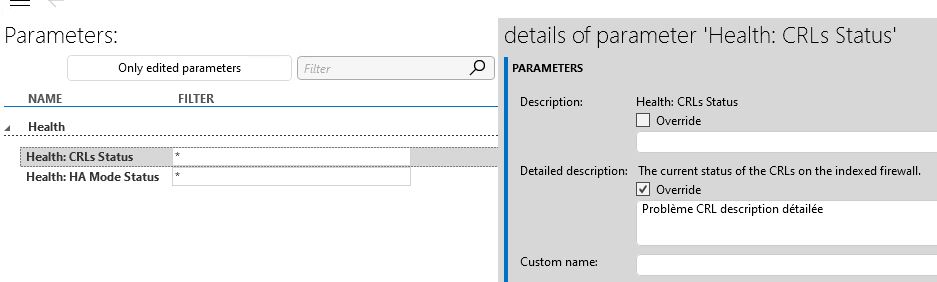
Thanks for your help.
Simon N.
Hi Simon,
You probably want to configure a 'Corrective Action' for that parameter? You got very close already by looking into the information template. If you scroll a little bit further down till you reach the 'ALARM' section, you'll see an item called 'Corrective actions'. Just check the box there so you can fill in 'Create a ticket to Network Support team' and apply your changes. (Please make sure the information template is active via the context menu in the 'protocols & templates' app)
If you then add the extra column in your alarm console for your operators called 'Corrective action', you should see the same text being displayed there.
I hope this answers your question.
Hi Simon,
The extra column is indeed at this point the way to get to this corrective action. You can of course built further upon this and create something bigger with resolutions workflows implemented in DOM and Low Code Apps. Those can then be launched via custom hyperlinks in your alarm console. Are you interested to learn more about such an extension?
Hi Pieter, Thanks for you answer. Yes this answer my question.
But last one, is using the column Corrective Action is the only way to display it content ? Can we also display it in a Side Panel or using a right clic ?