Hi ALL.
Can I join columns from one table from QUERIES to other table?
How to do it ?
Big Thanks for help.
Br.
Jarek
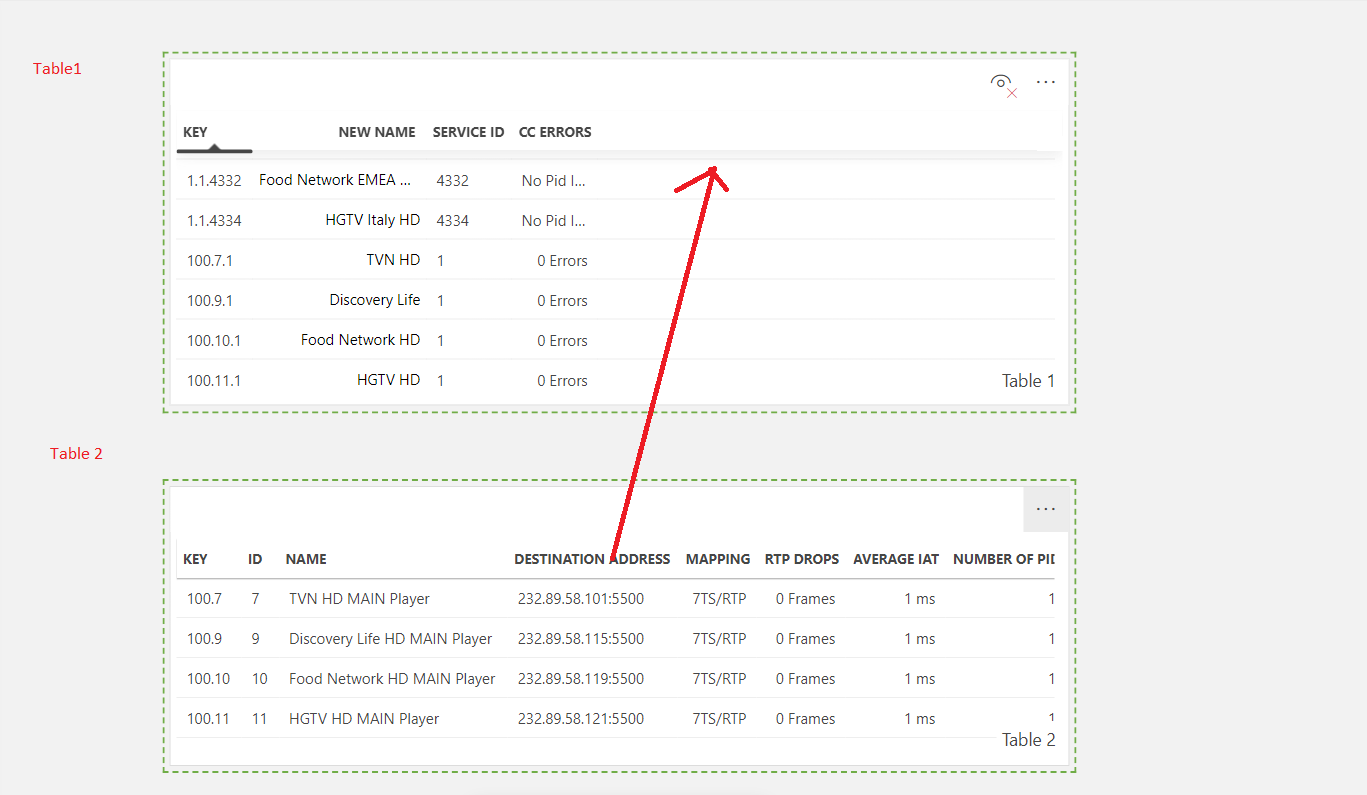
Hi Jerek,
Hopefully the following will help you out some more.
Here is an example of joining two tables and using the “Stream FK” parameter to be the parameter field I want to match for my “join” of these two tables. (Service Table and Ethernet Table)
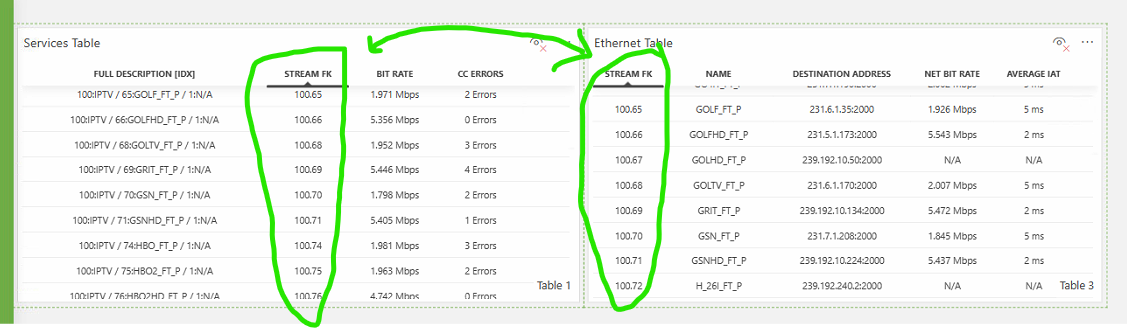
I started by creating a query that will create a a new table from the Service parameters table. I chose the same parameters in the above Service Table image. During the creation of this query and before I do the join, I put the half finished query into a dashboard component table to see if the 1st table (i.e Service Table) is correct. As you create the join of the 2nd table, this dashboard component will update real time which is cool to see if your doing it correctly.
Below is the start of my query to join the two tables. The 1st table ends right before the “join” operation. Table 7000 is the Service table.
After I select the Parameters from this table (Bit Rate, Stream FK, CC Errors, and Full Description) you will choose join and then the type of “join”. Inner, Outer, Left, or Right.
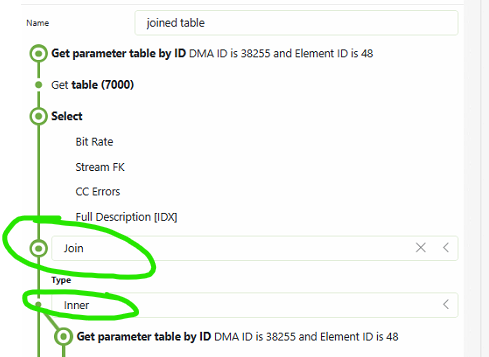
The next step after the inner join is essentially creating the new ethernet table query. I created a second table from the parameter table 4200 (Ethernet Table). I selected the parameters I want to use from this table.
You will then be asked to what parameter from each table to perform the join (circled in green). I am using the Stream FK. I did an “Inner Join” so that I will only display the rows where the Stream FK match in each table.
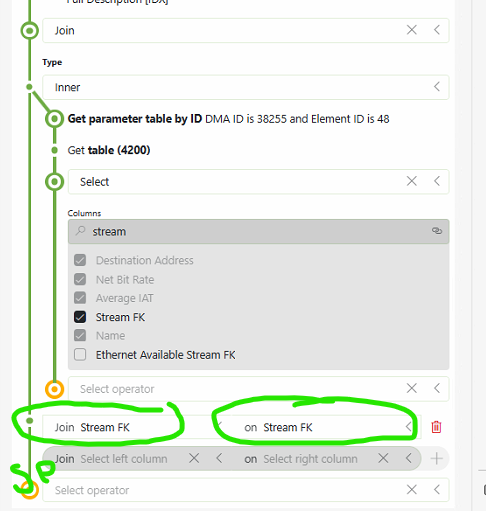
Here is the results of the joined table. You may not want to show the Stream FK in this table. If not you can use the filter to remove them from the component.
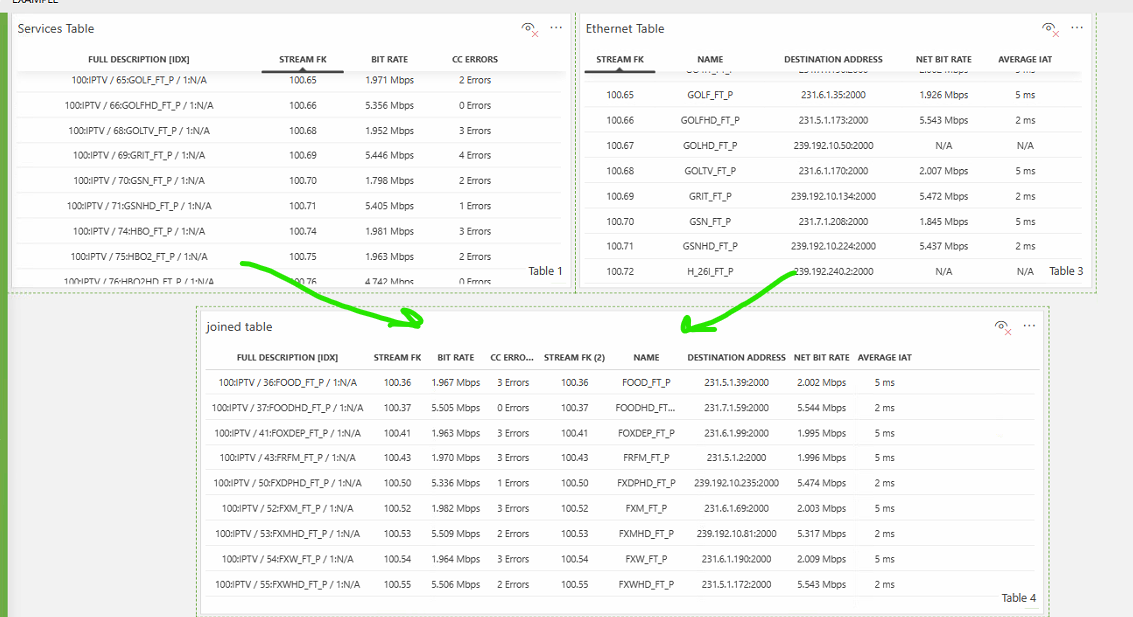
Now your can customize the table columns buy dragging which parameters you want to include in a new table. In my final example, I did not want the Stream FK to be displayed and did not drag these into the table component. 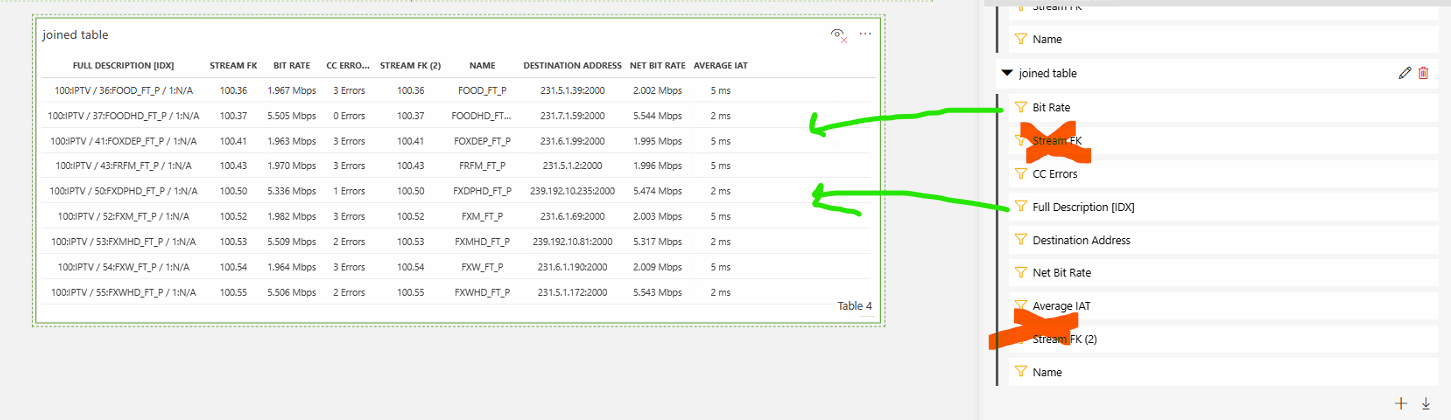
Here is my final result of the joined tables.
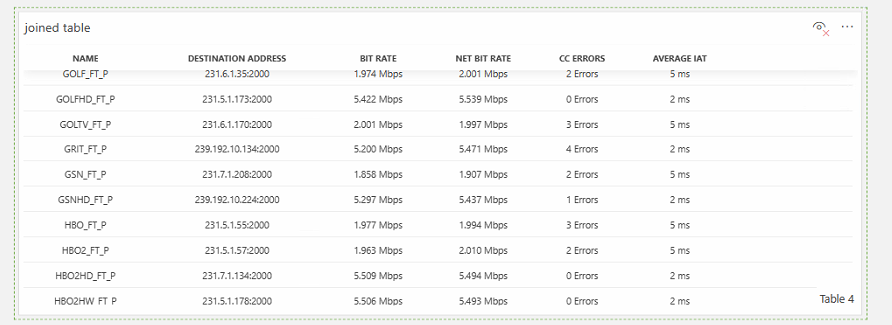
I add some conditional colors to the CC ERRORS column 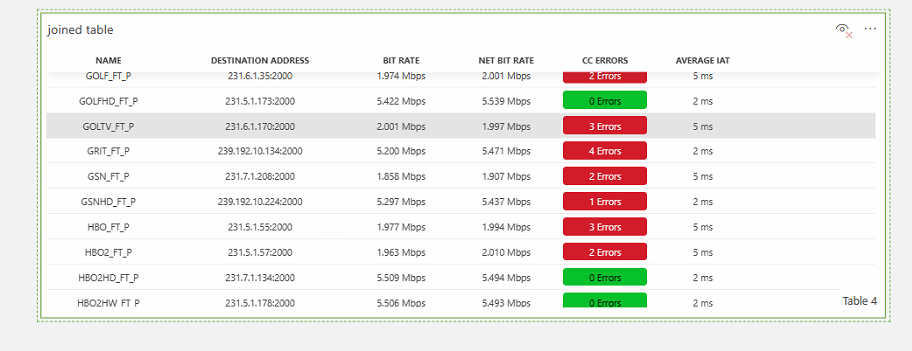
The conditional color range is selected in the Layout Tab as shown below. Zero is green and anything greator or equal to 1 is red.
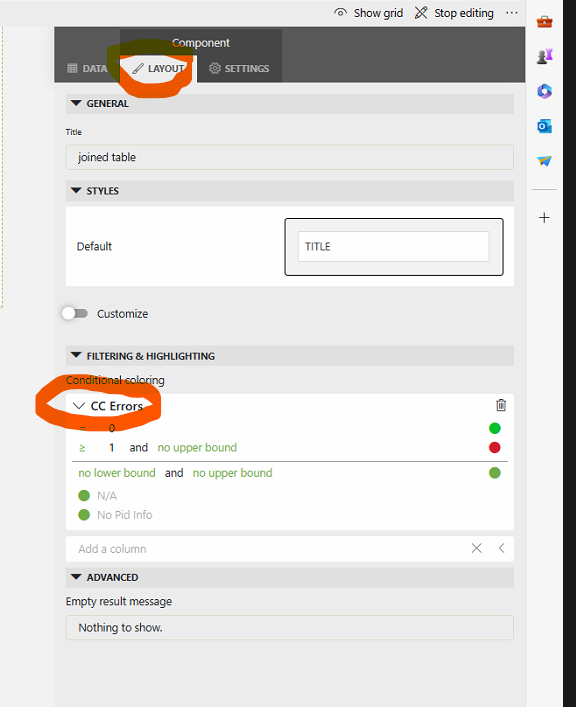
Hello,
What you need is the join operator inside your query. It requires you to map one or more columns from one table to the columns of the other table.
Hint: you can use the start from operator to join two existing queries.
Hi Gilles.
Could you take a screenshot of the setting in the QUERIES menu for these two tables ?
Do I have to use the third query to join these two tables ?
Screenshots would help me.
Big tahnks fro help.
Jarek
Hi Randy.
Big tahnks for help it resolved my problems.
Can you look on my other problem :
https://community.dataminer.services/question/how-to-combine-information-from-two-tables-into-a-dcf-query/
I will be grateful for the help
Br.
Jarek