Hi Dashboard Fans,
Just seeking some help in creating what traditionally would be called an EPG, elctronic programme guide using events pane in bookings manager, or am i approaching this from the wrong perspective?
can i also filter which columns i wish to display from bookings manager in dahsboards?
many thanks community!
Wil.
Hi
GQI got you covered on this, in combination with the scheduler visualization.
GQI allows you to query data and manipulate it in the format you want. So with the query you have the power to decide what columns you want to be able to see. More info about GQI can be found here.
The scheduler visualization allows you to display any kind of data (provided through GQI) on a timeline. You only need to specify what column needs to be used as start and end time. You can even join items into separate groups based on column.
And because the scheduler can be used as a feed, you can use another visualization and link it to the selection of the scheduler visualization to visualize its selected items.
Some things to keep in mind though:
- The scheduler visualization is still behind the ReportsAndDashboardsScheduler softlaunch flag.
- The scheduler visualization is currently limited to displaying the name of an item. There are already plans to be able to show much more inside a scheduler item. That's why you'll currently have to use its feed capabilities in order to see more info.
- Booking properties are currently not easy to access through GQI.
I hope this helps you furter.
A Dashboard Fan
@Gilles Bara
I think i am missing something, have created on our devDashboard environment (running 10.2.0.0) and is always showing time frames from 8th April 2021 and also at most 30 minute increments, if i try to change i can only decrease the increments, any thoughts?
Regards,
Wil.
There is currently no way yet to specify a default range. The default range is based on the data it receives.
It will take the average duration of all items as initial window size, and the center of all data as center point. I agree this is not ideal in some cases, and a default range/linking to a time range feed is definitely something that’s coming up in the future.
For now you’ll have to stick with the defaults and use the supported controls to navigate to your desired range.
The supported controls are:
– CTRL + mousewheel down to zoom out
– CTRL + mousewheel up to zoom in
– SHIFT + mousewheel down to pan back (left)
– SHIFT + mousewheel up to pan forward (right)
– CTRL + double left click to center around NOW
– Drag with left mouse button to pan
– Drag with right mouse button to draw your new range
– Click between to dates to set those dates as new boundaries
– Click the lock above the now pointer to lock the timeline to the now pointer
These controls can be used simultaneously, e.g., you can draw the new range with your right mouse button while zooming out with the mouse wheel.
Be aware that this only works when not “Locking the timeline to now” which is a layout setting of the visualization.
Thats great thank you, i think there was also some user error i was doing! 🙂
Thank You Gilles!
Appreciate the information
Regards,
Wil.