We need to move some elements around on our DMS and when we try to use migrate, we get the following error:
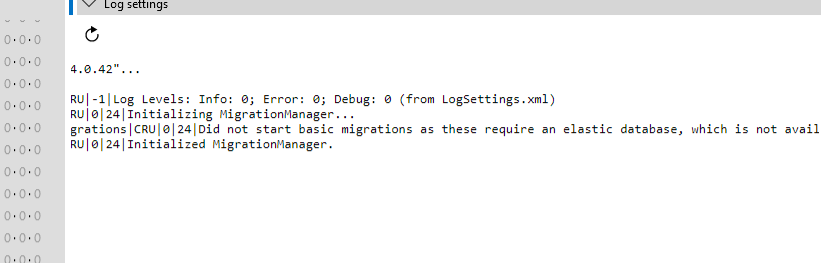
We are using DMA version 10.3.5 and do not have an Elastic database only Cassandra on out cluster.
When we move the element(s) we cannot lose the historical trend or alarm data. Is there a way to migrate elements, alarm and trend data from one DMA to another within the Cluster without an Elastic database?
We would prefer to use the migrate functions, however, if we use the export/import function at the element level, we will need to delete the current active element after the export and before importing to the desired DMA in the cluster. Will this method transfer all the alarm and trend data? Are there any concerns with moving elements this way within a cluster?
Thanks for your help,
Steve
Hello Steve,
To migrate an element (and more) from one agent to another while preserving trend and alarm data, I would recommend using the DataMiner Element Location Transparency (DELT) feature.
More information on this feature is available in our docs: https://docs.dataminer.services/user-guide/Advanced_Functionality/DataMiner_Agents/Exporting_and_importing_packages_on_a_DMA.html
⚠️Please keep in mind that the original element identifier (dmaid/elementid) will be retained by the element when imported into the new agent.
Please let us know if this answers your question. 👌
I understand, Steve. As far as I know, the element migration feature is still under development, and there might be corner cases that are not currently covered by it. For more information about the feature, I recommend reaching out to our Techsupport team. They will likely have access to the latest updates on the topic and can redirect you to the appropriate team for any specific questions you may have.
If DELT is still something you’d consider, you can also export/import elements in bulk by selecting a View (containing the elements needing to be exported) instead of a single element at a time. Upon importing, you can also decide what to keep from the package. I hope this helps!
Hi Ciprian, The import/export is what we ended up using for a couple elements, however, the Migrate function when in a DMS allows for easier use when multiple elements need to relocated. I guess the real question here is, why is the system limited to using Migrate only if Elastic is present, even for systems where Elastic has never been installed?