I have a Cluster that is replying to WebApi calls from a third party platform that I have no access to.
The cluster is getting slow on the replies, having sync issues and timeouts between them and I can’t help to feel that these are symptoms caused by a high number of WebApi queries but I need a way to objectively inform the other platform admin that they are causing this issue.
Also, the follow-up question from them will be: “What is the maximum load that we can put on Dataminer’s WebApi”?
In short, I would like to have the following:
- A way to objectively determine how many connections are being made and if those connections are breaking something in Dataminer.
- A process to determine the maximum amount of connections that can be handled by a DMA/DMS
is there such a thing?
Hello Arturo
The WebAPI is an application hosted through IIS. This means you can make use of the features and tools provided by the IIS manager.
How to determine how many connections are being made?
One of those tools you might be interested in is the logging module. This module will keep track of every request that is made to the application and put it in log files for each day (by default).
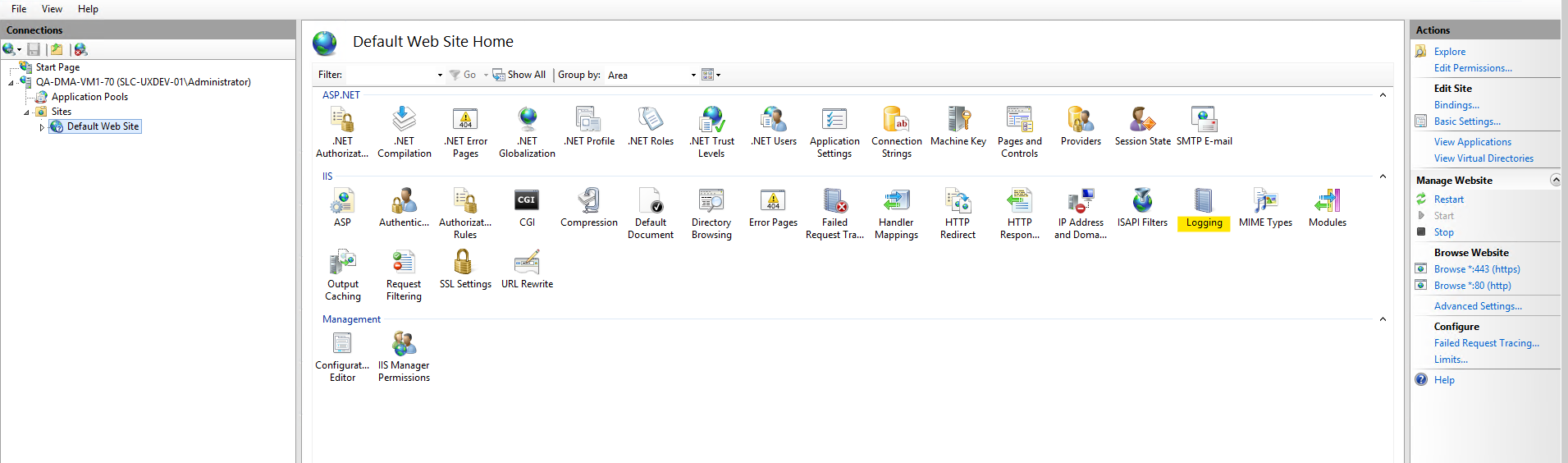
The location of those logfiles is by default set to %SystemDrive%\inetpub\logs\LogFiles.
There you’ll have a folder for each site hosted by the IIS manager, on a dma agent this is typically limited to one site, thus one folder called W3SVC1. This folder should contain all the log files for the WebAPI. Each file will contain a line for every request made that day. What properties that should be logged can be configured through the logging module, but by default it will include at least a time, request URI and IP of the source. This allows you to inspect how many requests happened within a specific time window, what exact calls were made and how many connections are open simultaneously.
How to determine the maximum amount of connections?
This too is manager by the IIS manager. It can be inspected through the Advanced settings of the site. When left untouched, it should be set to 4294967295.
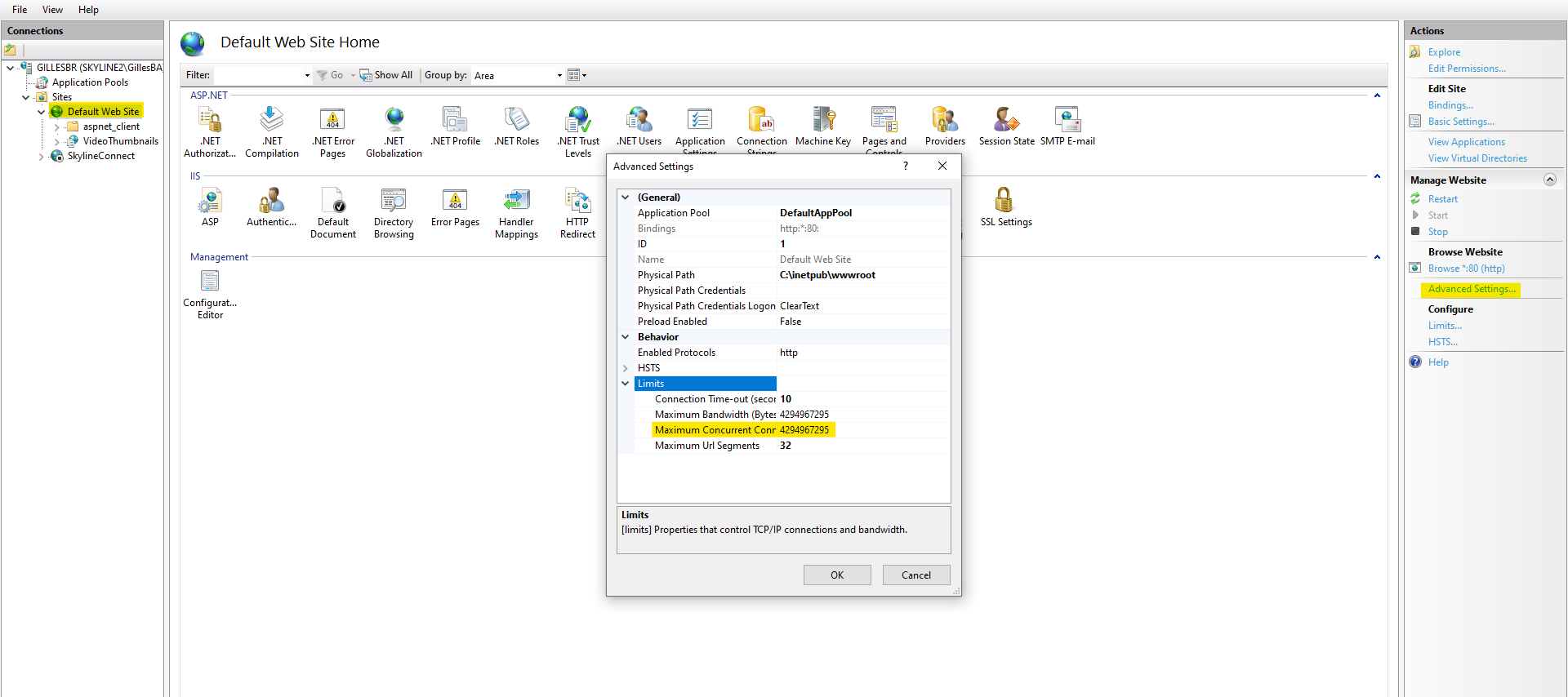
I hope this info might help you further with your investigation.