Hi,
I’ve added into a table column the historyset functionality and I’m using the protocol.SetParameterIndexByKey method to set the cell values.
Although I’m able to see data being set on each cell of the table the trend graph is empty and not showing any data. Using the trend data inspector I can see that the database is holding values but somehow cube is not.
What can be the reason for this. Thanks
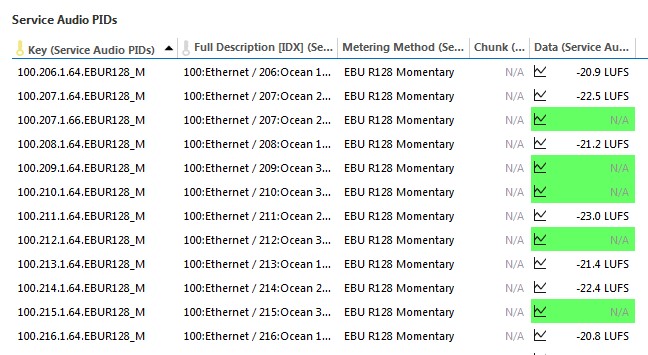
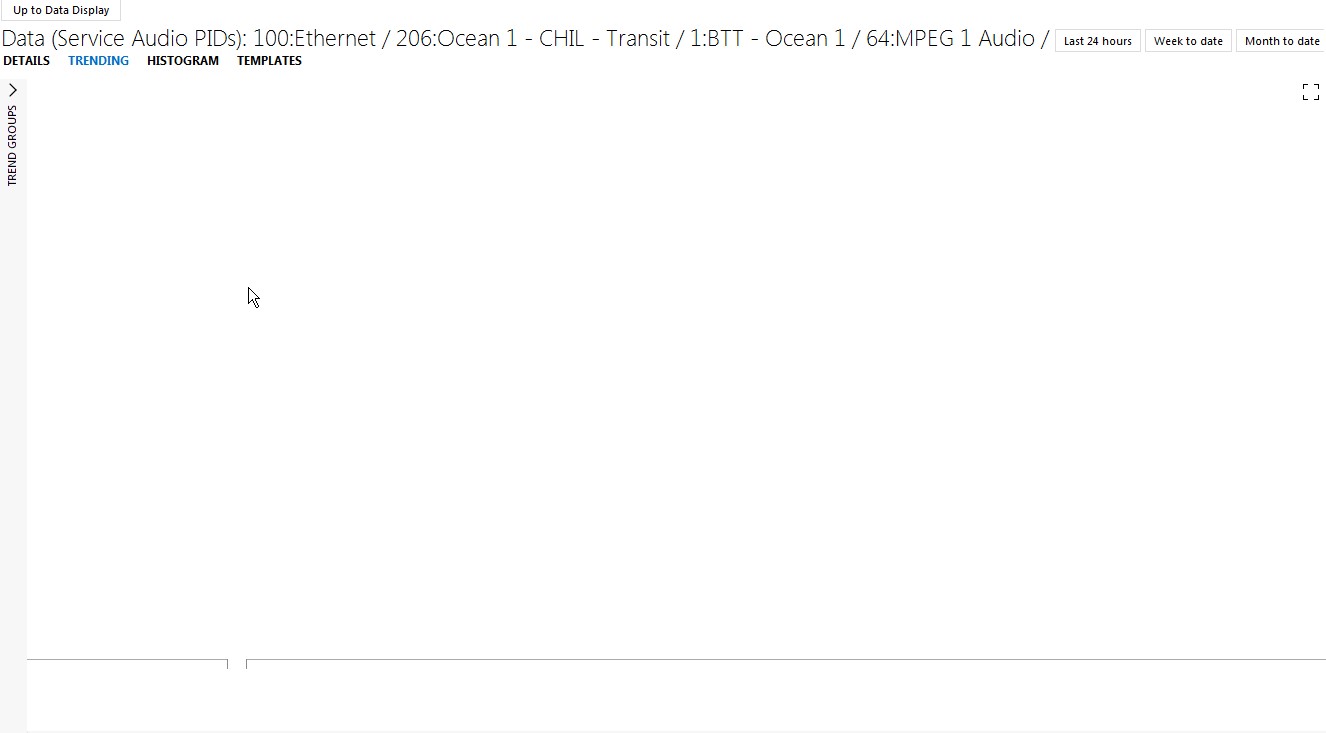
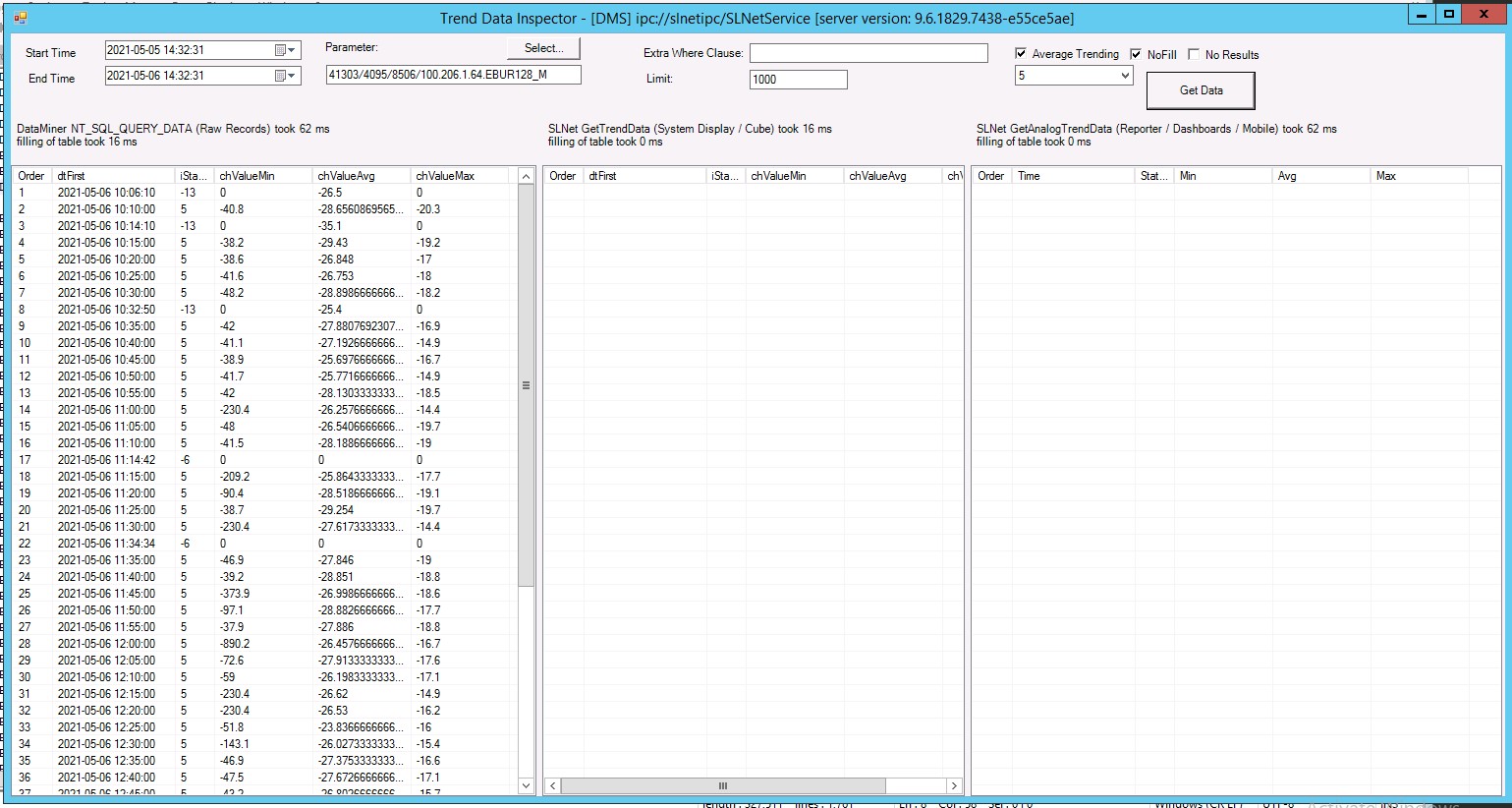
On top of the implementation that I’ve added there’s another one similar happening in the same driver. So the element has to deal with some historyset load. It can reach 36000 sets waiting execution on the Set stack.
Primary key that was being used: “100.212.1.64.EBUR128_M”.
MySQL database stores it like above but when requesting the trend data it is requesting it in small letters like this: “100.212.1.64.ebur128_m”.
That is why I was not able to see trending information.
I’ve changed the key into “100.212.1.64.1” or “100.212.1.64.2” because there are 2 types: “EBUR128_M” and “EBUR128_I”
After some investigation, we noticed that the problem was linked with the fact the trending was requested with a key in lower case while it was stored in DB with upper case. This problem will only happen for MySQL DB’s.
After changing the keys that are being used in the table the problem was resolved.
Hi,
In the trend data inspector we have 3 columns, the first one is for raw data from the database. The other 2 represent the data that is forwarded towards cube.
Since we can access the database data, but the second and third column are empty, it is safe to conclude that something in SLNet is going wrong in processing the data.
You might want to check the SLNet.txt for errors.
Hi Daniel,
If you wait for 5 min by keeping the trend graph open, do you see the trend graph popping up?
No I don’t
I would suggest that you do a follow (Client Test Tool => Follow) on your client to see exactly what is sent between your Cube client and DataMiner and compare it with the traffic for a parameter that is working.
I was able to sort out one of the problems. The historyset is done in one column and I was setting in sequence, by time each row. The problem is that after setting the first row and going into the second row I was going back in time so that was the issue.
To solve the problem I had to collect first all the sets and order them by time. Now the sets don’t go from row to row but instead randomly due to the nature of the order.
What happens now is that I can see the trend graph but only after a while and not consistently. It takes time to load it. It says loading and then turns into a white canvas. Only after a couple of minutes I can see the information but again, it’s not consistently.
The resolution of each value set is of 100ms difference. For each row I get a string with the values and the starting time of the first record. I then just have to add 100ms to each next value and add it into the list.
If anyone wants I can show the element.