Hi,
I’m trying to get a shape highlighted in Visio based on a param value by following this guide but can not get the shape to change style.
It works perfectly when I substitute Highlight with Show.
Is there something missing?
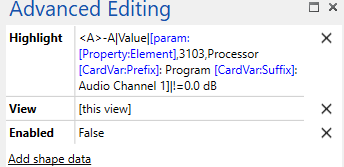
There’s a couple of things you could check here:
- Check if you substitute “Show” with “Hide” that the shape also gets hidden.
- If not, there’s likely something wrong with your placeholder. Isolate parts of it into separate shapes (you can just place them into the shape text) and see if everything resolves as you expect it.
- Does your shape have a border? Assuming you have not specified a custom highlight style, the default highlight style just triples (I think) the border thickness of your shape. If you have no border, well… 3 x 0 is still 0.
It seems like Highlight can not be combined with the shape option NoAlarmColorFill which renders this unusable for us anyway.
Heh, our minds seem to work in the same way as I just tried the same thing. Think we might want to change/fix that. I’ll already get a task for it, feel free to reach out to someone at skyline to get its priority bumped if needed.
Maybe worth noting: In 10.1.11/10.2.0+ we’ve introduced a new shape data called BackgroundColor which can maybe serve as a workaround for you?
On closer examination it does actually work, I just had the same border styles on both the source and target shapes and I just wasn’t aware that only the border style is modified. For some reason I was under the impression at the highlighted shape would also copy other things like fill color, font color, etc.