Hi,
I am trying to hide a shape in Visio by checking if a parameter is set to the value "NULL".
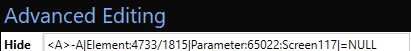
This works fine when I directly use the parameter. However, when I try to achieve the same result using a variable, the shape no longer hides.
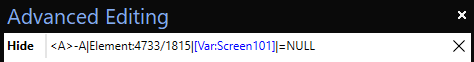
Could you please help me with the correct syntax?
Thanks in advance!
Hi David,
It depends a bit on what you would like to achieve. In the current way how you defined the syntax in your second screenshot, DataMiner will expect the same format as in your first screenshot. That means, the value will be a parameter ID and its index (in your case).
Probably that is not what you want, as the value of your session variable might have the value 'NULL'. In that case, you will have to use a slightly different syntax to achieve this.
<A>-A|Value|[var:Screen101]|=NULL
To be fully complete, I see you are referencing parameter 65022 which is linked to a property value. Therefore, the most ideal syntax is something like the following:
<A>-A|Element:4733/1815|PROPERTY:Screen101|=NULL
Kind Regards
Jarno
In that case, I preferred using a ReGex:
Example: [Sep:-@]<A>@A|Value|[var:PK_DiscoveredElements]|Regex=^$
How would you connect these with an AND operation so that all have to be empty for the shape to hide?
<A>-A|Value|[var:Screen101]|Regex=^$ <A>-A|Value|[var:Screen102]|Regex=^$ <A>-A|Value|[var:Screen103]|Regex=^$
No worries, happy to help. The first part of the value is your 'boolean expression'. You can find many examples in the docs: https://docs.dataminer.services/user-guide/Basic_Functionality/Visio/miscellaneous/Extended_conditional_shape_manipulation_actions.html#examples
Example:
<A>and<B>-A|Service:myService|#TotalAlarms|=0-B|Element:myElement|#TimeoutAlarms|=0
Great, Thanks!
Thank you for your help; this worked!
Could you also tell me how to check if a variable is empty, rather than checking if it is "NULL"?