Hi Dojo,
Do you know if there is anyway to hide the Visio pages from appearing on the left panel of an element? I'd ideally like these hidden and only accessible via navigating through the visio.
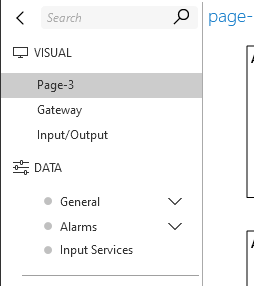
Thanks,
Carys
As this question has now been inactive for a very long time, I will close it. If you still want more information about this, could you post a new question?
An option is to make a full page size VdxPage shape in your single visible page and hide every other page. In the VdxPage you can then define all of the other pages, leaving you with a Visual Overview with just one page in the sidebar and multiple tabs within.
- On the main page, set your layout to grid layout and set a column and row that stretches over the entire width.
This ensures your page will take the full screen estate of your content panel.
(Page) Shape data Layout with value Control=Grid|Columns=*|Rows=* - Add a shape of any size and set it to stretch across the entire page.
Shape data Layout with value HorizontalAlignment=*|VerticalAlignment=*
You can verify the outcome by checking if the shape indeed stretches across your entire panel. - Add an option to your relevant pages to hide them.
(Page) Shape data Options with value Hidden. - Turn that shape from step 2 into a VdxPage shape that embeds your x other pages.
Shape data VdxPage with value PageName1|PageName2|...
You should now have a tab control with the relevant pages inside and no pages shown in the side panel.
Relevant help pages:
Hi Toon, this solution sounds like it could suit my needs. Do you have any examples or documentation for this? Thanks
I’ve updated my answer with a more detailed explanation. Hope it helps.
Hi Carys,
I see that this question has been inactive for some time. Do you still need help with this? If not, could you select the answer that has been most helpful for you (using the ✓ icon)?