Hi All
I tried to use the Hide rule as below, but something doesn't work for two shape data as below on screens:
Hide : <A>-A|Value|[var:MyVar]|=0
Hide : <A>-A|Value|[var:MyVar]|=!0
I would like to use this solution for the MAIN and BACKUP channels. If the active MAIN is visible, the color is green and the second shape data is not visible, and if the BACKUP channel is visible, the color is red and the shape data MAIN is not visible..
I have some problems. Should I use only HIDE for both shape data or rather HIDE and SHOW together for these two shape data ?
Big thanks for help.
Br.
Jarek
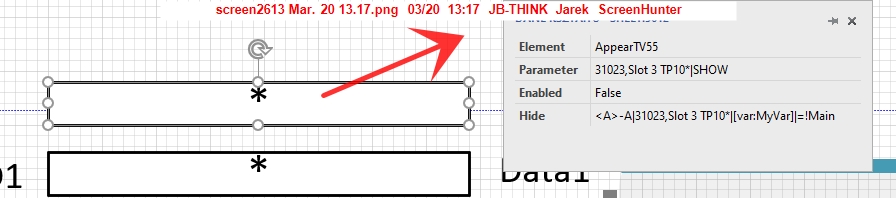
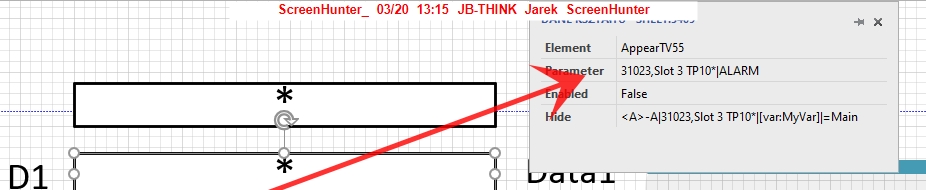
As this question has now been open for a long time and there has been no further reaction from you, I will now close it. If you still want more information about this, could you post a new question?
Hi Miguel.
I deleted SHOW from Parameter
The problem the same.
Br.
Jarek
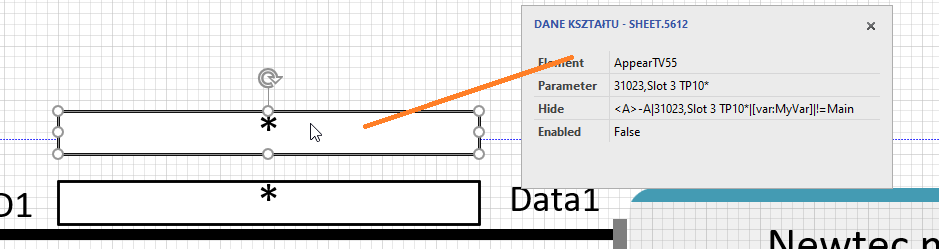
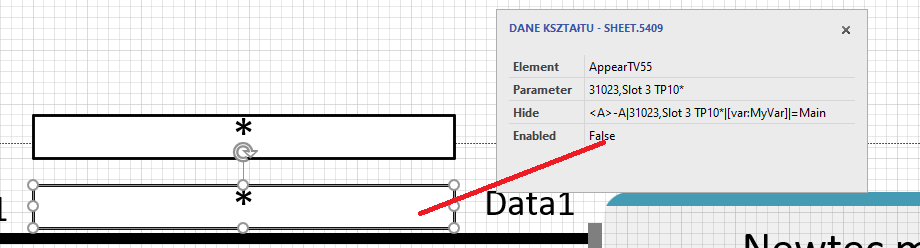
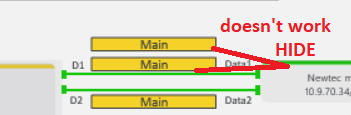
I’m actually not sure what you are trying to compare. The syntax for your Target and your “What” don’t seem valid. https://docs.dataminer.services/user-guide/Basic_Functionality/Visio/miscellaneous/Extended_conditional_shape_manipulation_actions.html
Could also be useful to check out our course on this: https://community.dataminer.services/courses/visio/lessons/shape-conditions/
Hi,
I noticed that this question has been open for some time now. If this has been resolved in the meantime, could you select the best answer so the question is closed? If none of the answers provided the solution, but you have found it yourself, could you add an answer of your own for the reference of other users?