Hi.
How to hide/restrict the 'APPS' on Dataminer Surveyor page, for particular User/Group.
Thanks.
Hi,
You can't fully remove the 'Apps' section from the navigation rail, but you can hide most of the individual items via the permission tab in system center - Users / Groups - Groups Tab.
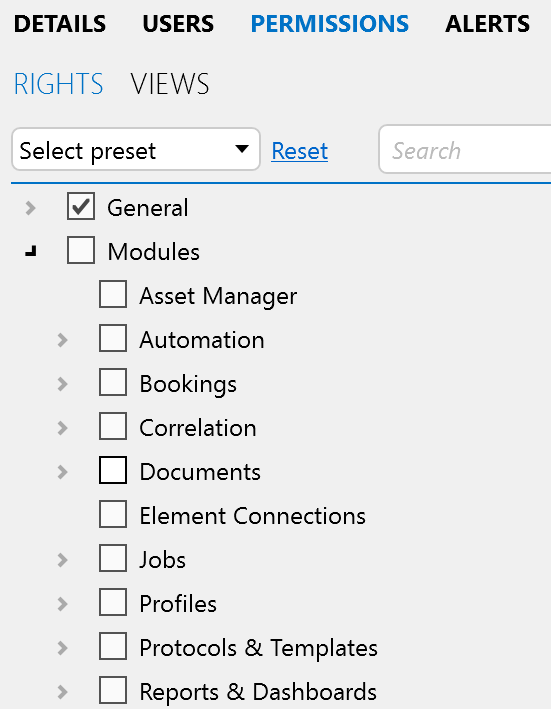
This is the most restrictive view you can obtain:
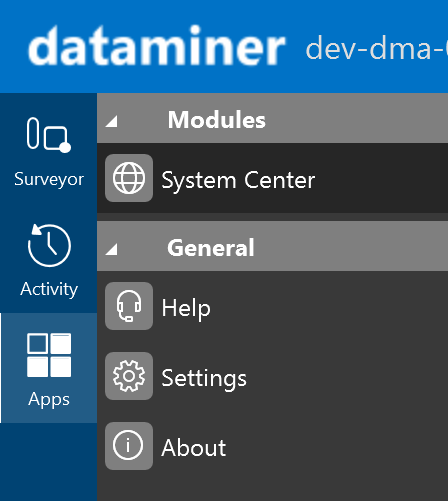
Ok, I see.
I guess we will need to split up the ‘UI Available right’ for Router control into two separate rights, one for the app and one for the use in Visio. Please create a collaboration ‘new feature’ task for it, so we can process this and you can follow up on the state of this change.
Please also refer to this Question in your task, so we know the user story behind your request.
Thx a lot
Pieter
Hi Pieter,
We have SDI Router matrix control. If I disable ‘Router Control’ in the Apps, the User cannot have access to Router Visios. So what I need that, the User should have access only to Visios, not for the entire Router control, as he can see other Visios as well, if I allow access in the App.