Thanks for all your support.
Can I hide a stopped element in Surveyor?
Stopping and starting an element is done in automation.
or
Hide Stopping Element at specific users,
Stop/Start can be done with administrative privileges.
Hi,
You can't hide all stopped elements automatically, but you can hide an element explicitly. You can do that in Cube by editing the element, expand the advanced element settings, check the 'Hidden' checkbox and apply the changes.
The element will not be displayed anymore in the surveyor. 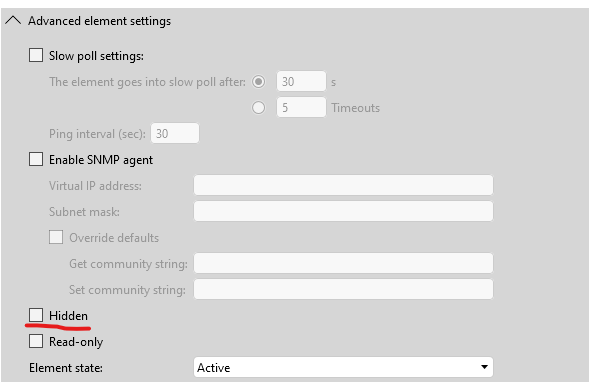
You can still access the element by opening the parent view, and enable Hidden elements in the filter on the Elements page.
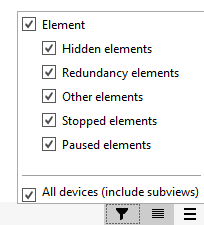
Thanks for the reply.
I wanted to temporarily hide unused devices to
I was hoping to clean up the Surveyor to make it easier for users to understand, but it looks like it will be difficult.