Dear all,
i’m trying to link a text shape to an alarm table.
Parameter is set to the primary key ID which has several identic tablerowkeys (as shown in picture issue-pic1).
i need to retrieve the row cell with param ID xx (as shown in picture issue-pic2). which could be got be retrieving the first record after a timestamp sort method or a sort by specific string chain (“probe”)
I’ve tried the following methods but all of them give me the value of the parameter of the first row
method1:
adding a TableRowFilter shape data field with the following value: SORT=1221|DESC
method2:
adding a ChildrenSort shape datafield with the following value: 1221,desc
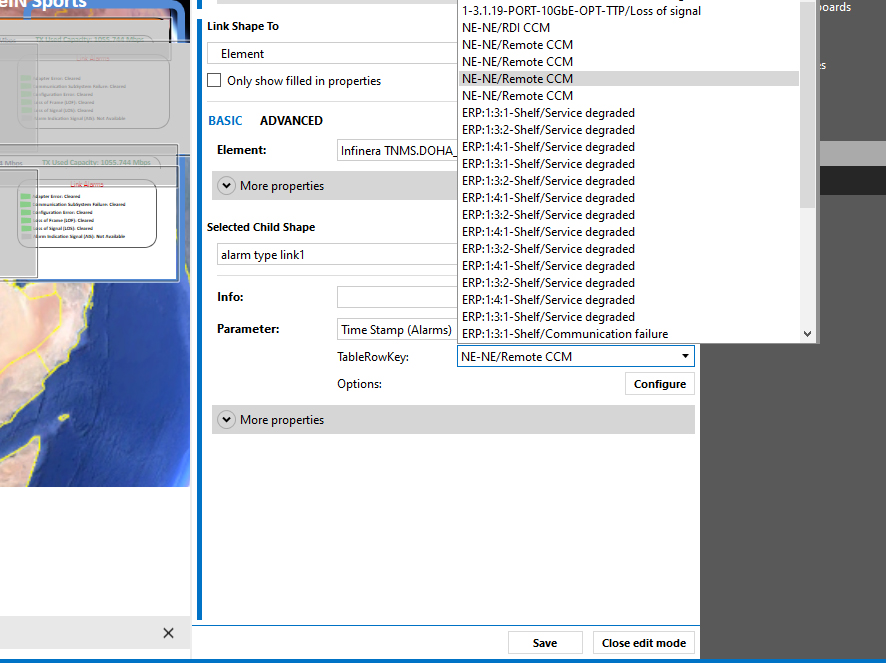
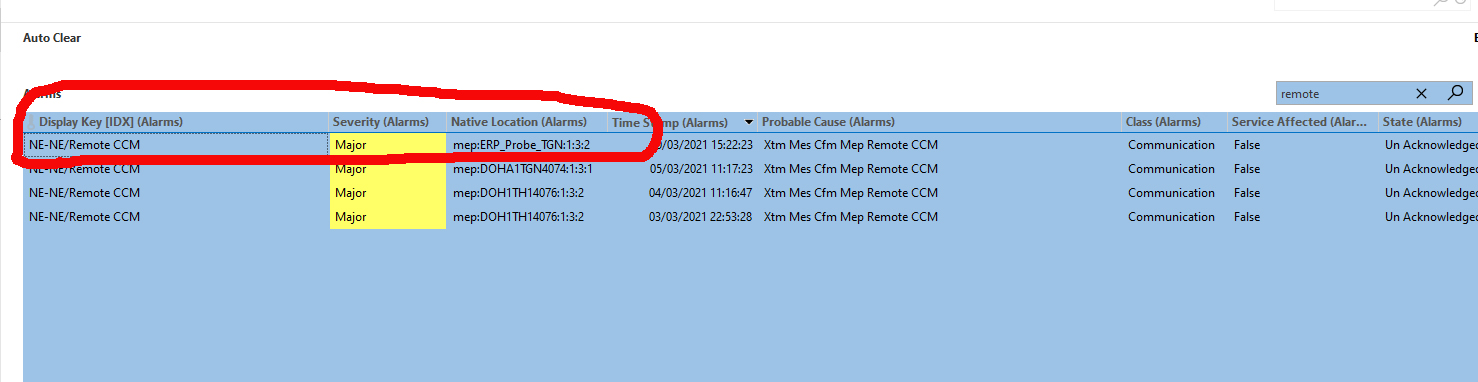
method3:
created a SubscriptionFilter shape datafield with the following ” value=1230== ‘mep:ERP_Probe_TGN:1:3:2’ ”
method4:
created a TableRowFilter shape datafield with the following ” value=1230== ‘mep:ERP_Probe_TGN:1:3:2’ ”
method5:
created a ParameterSubscriptionFilter shape datafield with the following ” value=1230== ‘mep:ERP_Probe_TGN:1:3:2’ ”
all these tried methods, gives me the first row element and i need to get the last one sorted by timestamp field.
Thanks for your help and best regards.
Hi Toon and thanks for your quick reply.
it’s a children shape context with parameter datafield.
I tried the subscriptionfilter datafield with / without leaving out the single quotes but now way to retieve the desired cell value.
should i post zoomed captures in a new question ?
Best regards
Hi again Toon.. i updated the question with zoomed pictures.
My recommendation would be to review the primary key or display key on this table. The objective of the key is to have a unique identifier for the row. If that is not the case, I believe it is worthwhile to investigate how that can be made unique.
A unique key will probably already fix your problem. Which driver are we talking about here?
the driver is infinera TNMS driver. the Display key is a concatenation of a couple of fileds ( entity string + additionnal information)
Can i change the primary key by my self or that needs the help of the skyline team?
If it is a driver that you did create, you can surely update this. If purchased and provided by us, I would prefer that we check on this and provide an updated version so that the enhancements is taken along, and we would not overwrite any of your manual changes.
If possible, could you still provide the exact version of the driver that you are using? Thanks!
The driver is “Infinera TNMS ” version “1.0.0.1”
Hi Heykel, we will provide an updated driver version.
If you are strictly visualizing a single shape with element and parameter shape data and not in a children shape context, your best bet is the SubscriptionFilter. Try leaving out the single quotes?
The screenshots attached are very small and not very usable. If your issue is not yet resolved, could you update them and maybe also show us the shape data of your shape? Thanks.