Hello with a low code app using graph it show only some points, if the value dont change the graph loss details.
using a time filter on last 24H it has some values and show this image
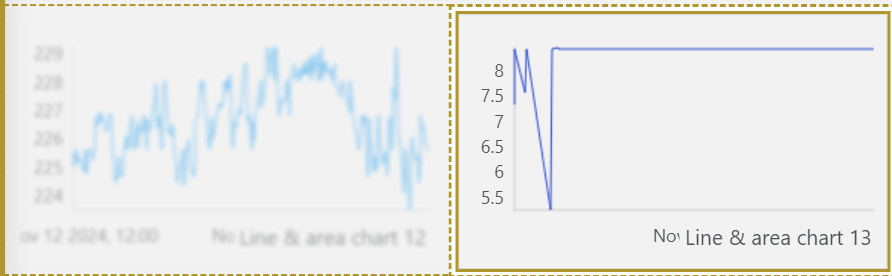
then i use the filter with last hour or 6 hour the graph is emply
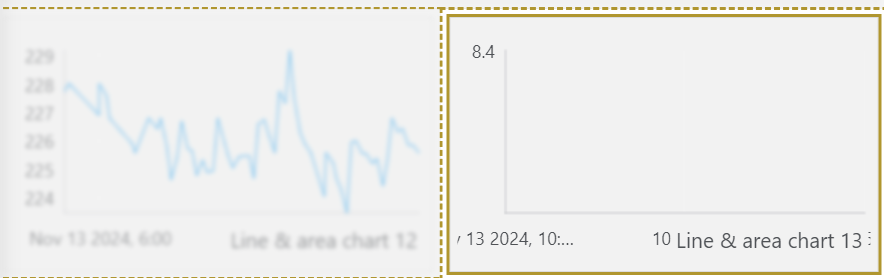
The left graph show correct the values because it has mor variation, the config between the two parameetrs its the same, the oly diference is the variance.
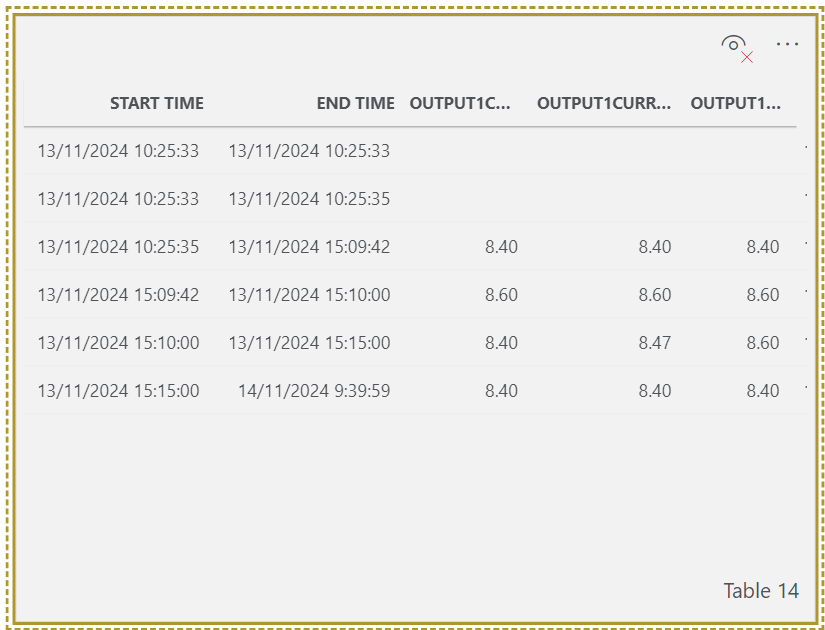
Hi Juan
Can you try visualizing the data from the right graph in a table visualization? This will give you a clear overview of the trend points that the graph is displaying. If no rows are returned from the query, no points (& lines) will be drawn on the graph. It seems that in your example the query on the right doesn't have a lot of data for the last 24h and none at all for last 6h.
Hi Juan
This line & area chart component doesn't (& isn't supposed to) behave the same as in Cube when adding a query as data. With a query, the component should draw lines between all points (=rows) of the query. It doesn't fetch extra rows for data outside the bounds of the graph. If you want the same behavior as in Cube, you can add a parameter as data instead of the query. Then the component will look at past & possible future trend data as well. (see https://docs.dataminer.services/user-guide/Advanced_Modules/Dashboards_and_Low_Code_Apps/Visualizations/Available_visualizations/Charts/Line_and_area_chart.html?q=line++area&tabs=tabid-1#configuring-the-component)
this component can use the element ID and idx from the selector element?
The component needs a element parameter as an input or a protocol parameter with an element filter. If you know the ID, you can fetch the parameter using a query.
hi Wout, i understand what valued are only strorage if it change, if is the same is not starage so in 24h data it has some points but in 6hr have not the last point that happen more hours ago, even the grave have not the correct scale in x-axe, it shoud show line doring the constan value, it works ok on cube.