In the DataMiner cube, the Alarm ID and Root Time Alarm ID formats are DMA ID/Element ID/Alarm Number.
i.e. Alarm Console format: 407/5/25439
But when I am in the Dashboard Apps and I look at the Alarm Table or I am creating a query to filter on and Alarm ID, the dashboard Alarm ID format removes the element ID from the Alarm ID. Thus to use one or the other as a feed, it will require using regex if I want to find an Alarm ID when I do a GQI alarm query. Is it possible to have a parameter that has an Alarm ID that matches the DataMiner Cube format?
This is the GQI format.
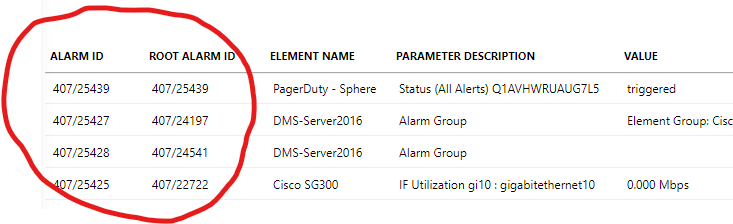
We are sending alarms from DataMiner to the PagerDuty cloud platform. In the PagerDuty Events API, a tool such as DataMiner can send alarms (they are called alerts in PagerDuty). When sending a new alarm (Trigger) to PagerDuty, there is a field called (Dedup Key) in the message that we can define a unique index number that can be sent in the Events API alarm (trigger) data. That unique index number than can be used by DataMiner to later send a clear (Resolve).
Thus, DataMiner is sending the Alarm ID as the unique Dedup Key in the Events API "Alert Trigger" and when the alarm clears, we send an "Alert Resolve" with the same Alarm ID. PagerDuty will change the status from trigger to resolved.
There is an Alerts Table that we retrieve from PagerDuty and it is displayed in the PagerDuty connector All Alerts table. In the attached image, you can see the status Dedup Key (Alarm ID) column and the Status Column (triggers and resolves). The 1st column is the dedup key which is the DataMiner Alarm ID we sent PagerDuty.
I would like to use this PagerDuty "All Alerts" table to be a feed or filter in a Dataminer Dashboard that can feed an alarm table or be a feed to find the Element ID and display additional data.
If the Dashboard query did not remove the Element ID from the Alarm ID field, my dashboard idea would work of showing additional information about the Element that has the alarm.
I actually have two different DMS sending connected to the same PagerDuty account and that is why there are two DMA IDs in the Alarm IDs.
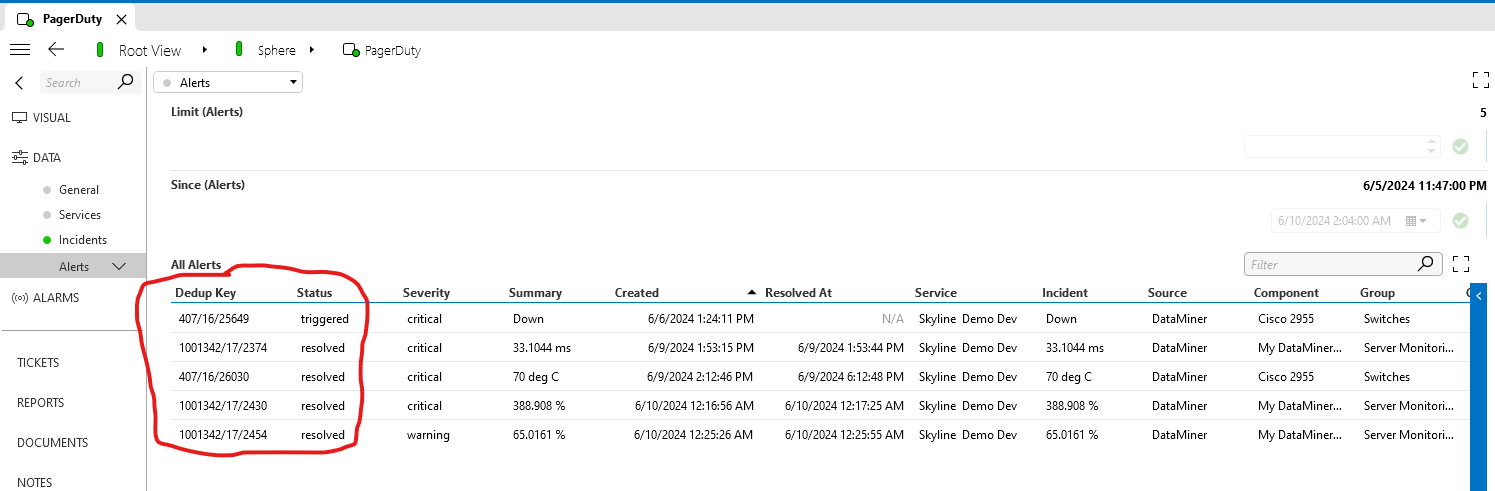
Here is an example Dashboard attempt. The "Element in Alarm Info" component could be data or maybe a trendline....etc. This solution could of course be developed with Visios but the customer wants this data in a Dashboard.
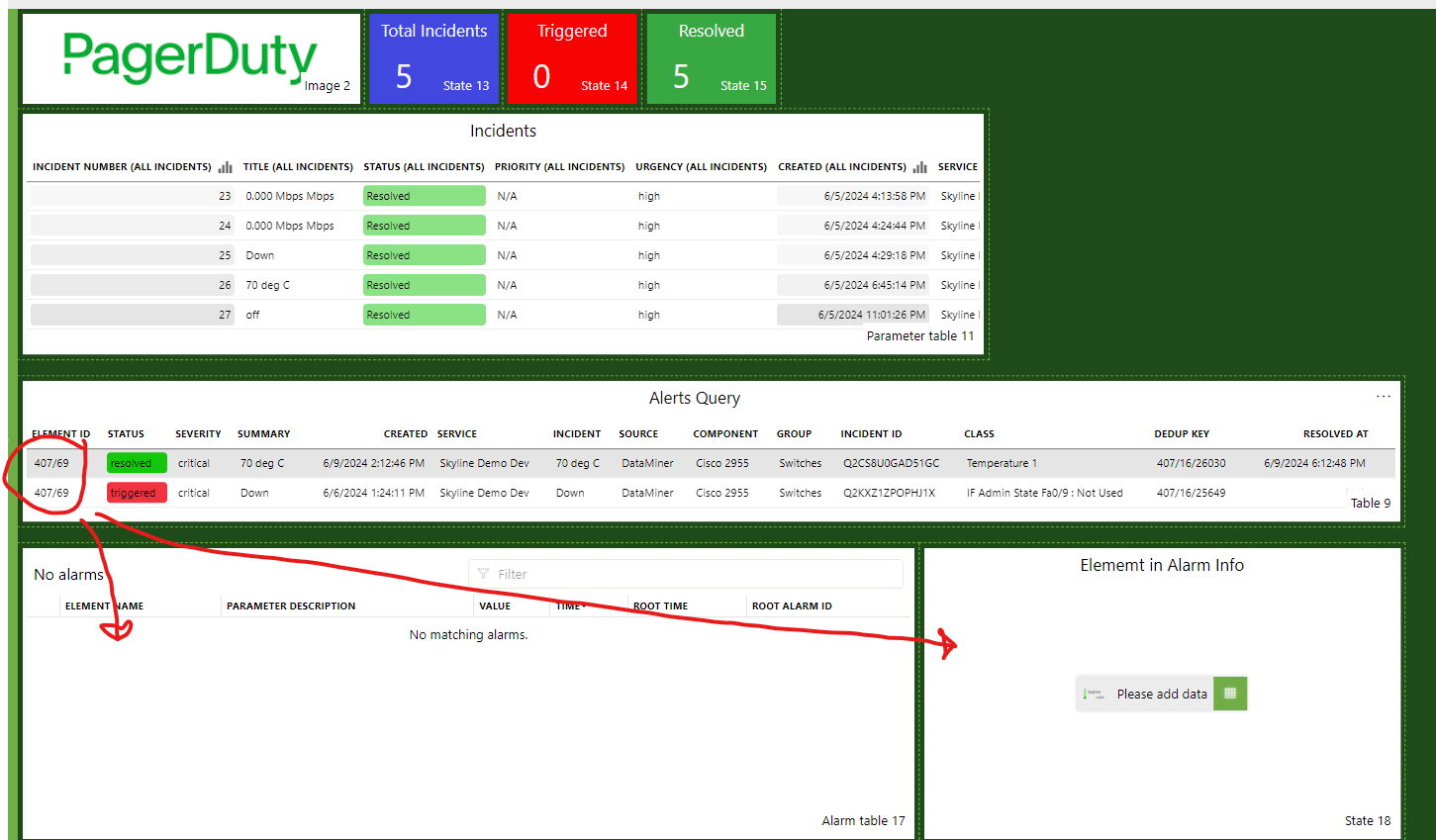
Thanks for taking the time to explain this use case. I can see where the mismatch happens.
For now, I’m afraid you’ll have to work around the mismatch. Some possible routes I can think of would be enriching the Alerts table with extra info from the driver (dmaid/rootalarmid version of the Dedup key), or by using ad-hoc data sources