Hi!
I am creating a Dashboard, as shown in the image below, is a Table Parameter where there are four parameters with an IDX 27, 29, 30, 31 for Ethernet 1/30, 1/32, 1/33 and 1/34 respectively. These parameters have a variety value which lead to different severities of alarm as below.
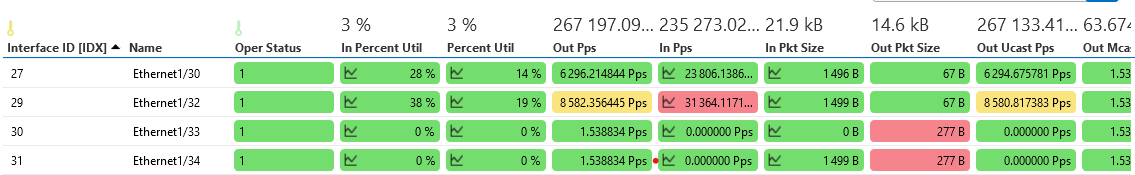
So, the question is, I want to create a ‘generalized’ alarm for each port. Let say Port 34 (IDX=31) has a critical value at its packet size, there will be some alarm on a ‘high-level’ as shown in the pic below where, the No. 34 should be in red. But now still green because I am not sure how to configure this.

Hence how to make the No.34 in the image becomes red, if there is any alarm on any of its value.
I believe I found the term Correlation Alarm in the Dojo but it does not tell how to deploy it on Visio.
This is the configuration that has been done for the Port 34 in Visio,
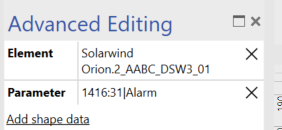
Thus, need some assistance for this.
Thank you very much in advance for your assistance and have a nice day!
As this question has now been inactive for a very long time, I will close it. If you still want more information about this, could you post a new question?
The easiest way would be to create an alarm filter in your alarm console that displays the right row’s alarms. From there, you can then use the AlarmSummary shape data to show the highest severity color of that filter in your shape.
I see that this question has been inactive for some time. Do you still need help with this? If not, could you select the answer (using the ✓ icon) to indicate that the question is resolved?