Hi;
is there a way to show a parameter of a element in a dynamically grouped service based on Property’s?
A simplified example below where the dynamic element shape shows the processor load dynamically but the paramater “dmlab01 proc load” should show the processor load from another server. I made this work with using the Allowinheritance=False Option.
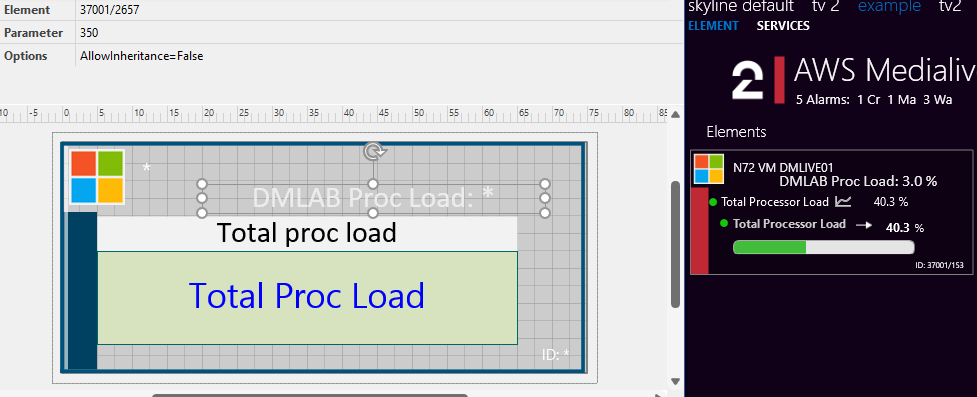
So far so good.
I want to perform the same action on our services; but here the Element is defined from a service property: “EID” and the parameterIndex comes from the service property “AWS_ML”
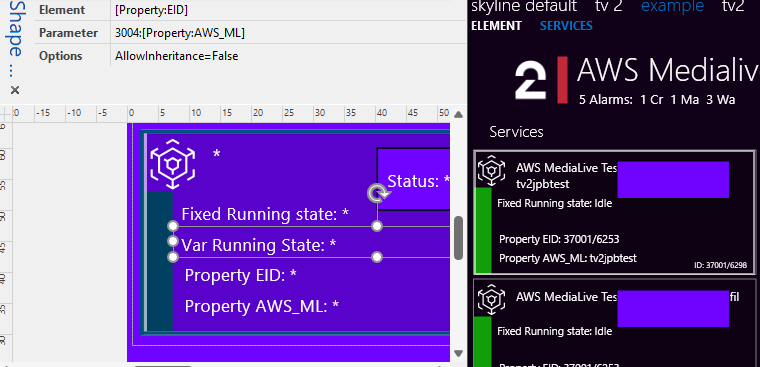
I presume that the AllowInheritance is also removing the service property values? Or is there another way to show a parameter of a element in a dynamically grouped service based on Property’s?
Hi Jan-Piet,
You can remove the “AllowInheritance” options, and replace them by “ForcePropertyFromXXX” options. In your example, if you add the “ForcePropertyFromShape” option on the service shape and the “ForcePropertyFromParent” option on the Element shape, that should work as expected. You can find additional info on these options in the documentation.
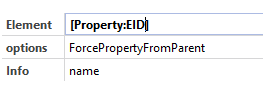
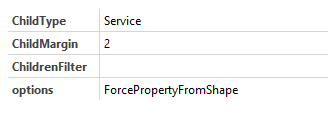
Hi Jan-Piet,
If I understand correctly, both the “EID” and “AWS_ML” properties are properties of the service for which you are creating the visual overview. In that case, you can completely leave out the “AllowInheritance=false” option, restoring the default inheritance behaviour. As the placeholder in the element shape will link the shape to the element selected by [EID].
Hi Michiel;
I only observe this difficulty in the visual overview with dynamically populated services/elements. The Visio of the service itself does it’s job properly.
I have tried using your suggested method; but I cannot get the needed parameter from element which is referenced in the service via a property in the service.
In other words I try to get a parameter via this function:
Element: [Property:EID]
Parameter: 3004:[Property:AWS_ML]
The above works fine in the direct visual overview of a service; but not in the dynamic service overview shapes.
as I cannot attach a file; I have sent you the visio for easier reference