Hi,
I am trying to fit the text of a parameter into shape. However the text size is too big for the box causing it to wrap over the shape.
Is there any way I can shrink the font of the exception value or not show the full output of the text parameter?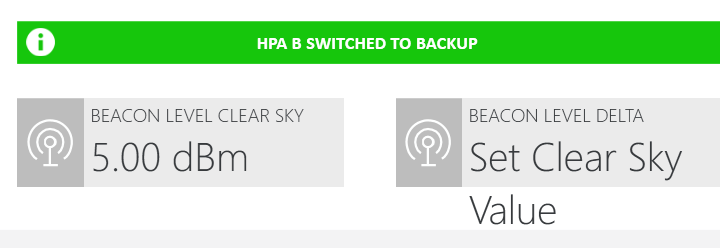
I have tried using TextTrimming but could not seem to get it to work.
https://docs.dataminer.services/user-guide/Basic_Functionality/Visio/miscellaneous/Configuring_text_wrapping_and_trimming.html
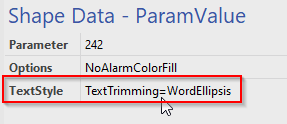
Hi Frans, please also include TextWrap.
It should work with the Shape Data value as
“TextWrapping=NoWrap|TextTrimming=WordEllipsis”.
Your text is being wrapped by default, which is why the text trimming is never kicking in.
If you want to force things on one line, you can add another option to your textstyle like this:
TextWrapping=NoWrap|TextTrimming=WordEllipsis