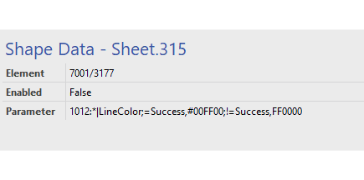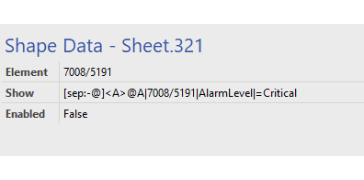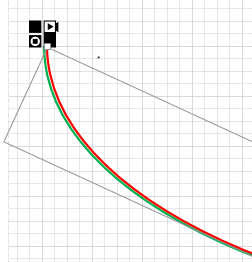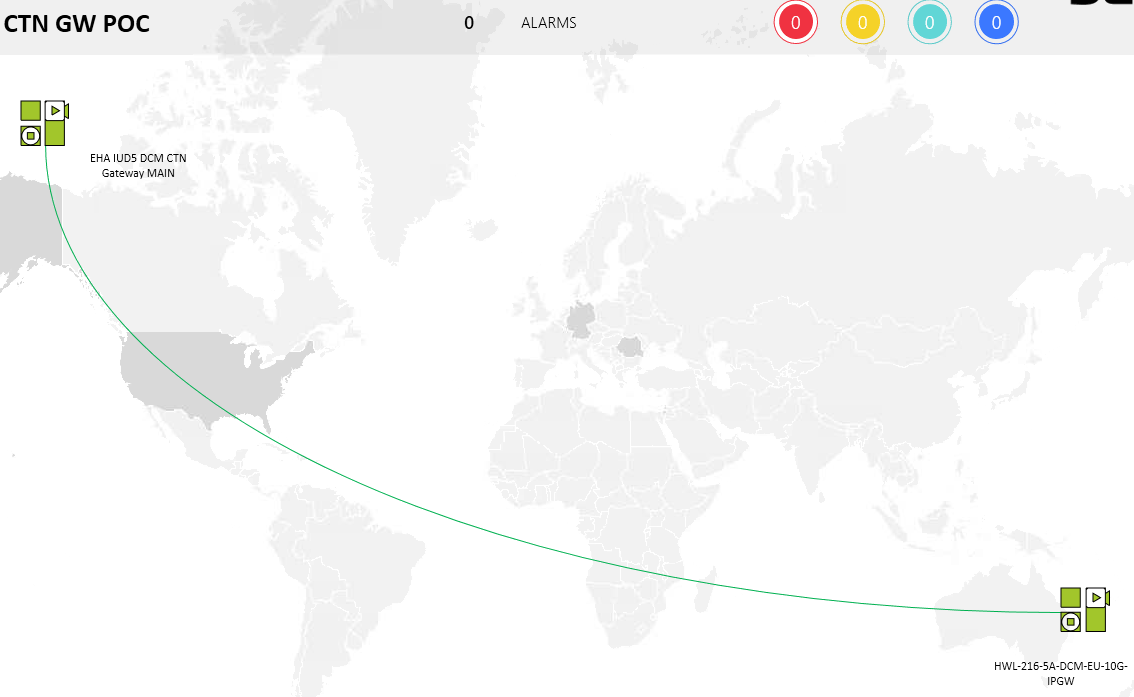Hi Dojo Team and Toon,
I would like to use a Line/Arc (not a Rectangle/Ellipse) to represent a Service and I would like that the color of the line to take the Alarm Status of the Service-as defined in Alarm Template.
What Data Fileds should I use ?
For example, I have managed to “link” the LineColor of a Line to an Element but based on a Paramater from a Table.
What about the Element ? How should I display the Status of the Element using a Line ?
More info: I would like to link 2(or multiple) DCMs using a line that represents a Service(Transport Stream), instead of a Rectangle Shape.
And instead of using multiple lines to Show or Hide a Shape that is Pre-Colored with the severity of the Service, I would like to use one single line that takes the color of the Severity of the Service that represents the Transport Stream.
Thanks for the personal mention Daniel 😀
I believe you should be able to achieve what you want (showing the alarm color of an element on a line or arc), by using your solution with Parameter ID 65008. This parameter exists for all elements and contains the alarm level of the element in text form, such as “Normal”, “Warning”… Checking on these with the LineColor;=<severity>,<color> syntax would get you where you need to be.
For a service, things become a bit harder, unless your service is an enhanced one and thus has the same parameter that contains the alarm state.
Setting a line color in a more generic way is currently not a thing in Visual Overview. The only things we have are the line color as you found it for parameters and some ways to highlight through DCF paths or button clicks.
I believe a feature suggestion for this is in order though, similar to how the “BackgroundColor” shape data was recently introduced.
Feel free to add it to the Feature Suggestions page here on Dojo or contact the Data Exploration Product Domain directly.
Your show/hide condition solution was pretty nice as well though 😉