Hi Dojo,
When checking the SLReset tool, we could see that it’s possible to keep files in the Skyline DataMiner folder by adding a file path to the ResetConfig.txt file (whitelist)
When checking the content of the file, we noticed that there is a number next to the file path.
Please see below an example of the content of this file:
+++++++++++++++++++++++++++
“C:\\Skyline DataMiner\\ServiceManager”: 0,
“C:\\Skyline DataMiner\\Services”: 0,
“C:\\Skyline DataMiner\\Sounds”: 0,
“C:\\Skyline DataMiner\\Spectrum”: 0,
“C:\\Skyline DataMiner\\System cache”: 0,
“C:\\Skyline DataMiner\\Tools”: 2,
+++++++++++++++++++++++++++
Please could you let us know what is the meaning of the number next to the file path? I checked the documentation related to this tool but I could not find additional information.
Hi Miguel,
This number represents the “RemovalStrategy” for the path.
- 0 = ‘All’, meaning everything in the folder is deleted.
- 1 = ‘Some’, meaning it will only remove files and folders that are not whitelisted.
- 2 = ‘None’, meaning nothing in the folder will be deleted.
So from your example:
- nothing from the C:\Skyline DataMiner\Tools folder will be deleted
- everything in the Sounds, System Cache, ServiceManager, Services and Spectrum folder will be deleted.
‘Some’ (=1) is used for example in the C:\Skyline DataMiner\Backup folder, from the default ResetConfig.txt:
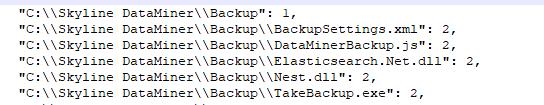
Everything in the Backup folder will be deleted except for BackupSettings.xml, DataMinerBackup.js, ElasticSearch.Net.dll, Nest.dll, TakeBackup.exe.
Thanks for the detailed explanation!