I’m comparing two different protocols that apparently can work on the same Nevion device, NX4600 and TNS4200 over a VIRTUOSO TS switch: I’ve found that NX4600 implements a “Factory Reset” command, while the other doesn’t, so I’m wondering what are the guidelines in terms of implementation for this kind of command.
In our environment this is a bit risky and we’d rather remove this from any dataminer protocol as a factory reset would usually remove IP addresses and make remote devices unreachable until some remote hands can manually re-add the lost IP settings: the General page of the TNS4200, on the other hand, doesn’t present the command, so it seems there are indeed two different schools of thought. Is there any real life case for implementing this?
I mean, unless a manufacturer is dealing with many different RMAs and they need to send a Factory Reset every now and then to units that are on premises, isn’t this always a risk when the NMS is used to monitor and control devices in remote sites?
Hi Alberto,
The API call defined on the NX4600 for Factory Reset is a GET request with following data:
URL:
/txp_set
Parameters:
- return_events: true
- level: 1
- factory_reset: true
Related to the Factory Reset command, I have quickly looked up the manual and there I found the following part:
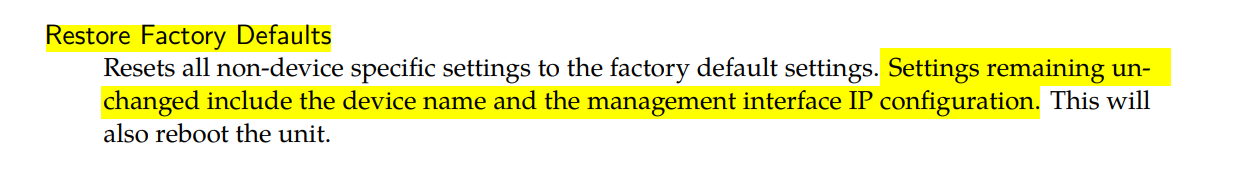
Stating that the Device name and management Interface IP config remains untouched.
Also note that the driver has a confirmation text implemented on this button. meaning that when pressed on, a forced popup would show:
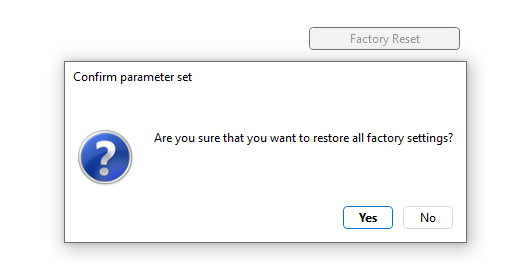
In most cases we don’t implement configurations that would permanently disconnect the system from DataMiner. (Like changing a mgmt IP or port from within an element).
Hope this clarifies things a bit for you. Let us know if you require further information. Thanks!
Hi Alberto,
I can’t guarantee that this would be the same for all firmwares… for that you’ll have to verify with the vendor or look up the details related to the firmware you are hosting.
Since the feature is indeed available via the web-interface you could still have people that perform that factory reset…
If you want to be more secure, we could add the “Level” option to this parameter in the connector. That way you could configure user groups with or without rights on these settings/buttons. (Config via DataMiner system center: users & groups)
In case you would opt to get a custom version where this feature/button is removed, I would advise against that. Being on the main branch has advantages to always receive the latest updates to the connectors etc.
If you would be on a custom branch, then you might miss out on these updates…
If you would like to move forward with adding the “level” option on this critical feature, Please get in touch with your Skyline contact/Account manager.
Hi Thijs,
The factory reset would not be available via the native GUI to users who don’t have the admin pw for the device, moreover it is not the first button to be displayed in the native interface, so there the risk is indeed much lower… on the other hand, the same disruptive command is the first button loaded in the very first page of the NX4600 protocol; I’m curious if it gets actually used via DataMiner or if it could be removed by default, so that we can stay on the main branch – the button is not implemented in the other General page for TNS4200 so I’m not sure this is intended to be there by design, if nothing else for consistency – if meant to be there, shouldn’t it be in the General page of TNS4200 too? Would it be possible to clarify this aspect?
Thank you in advance
Hi Alberto,
Moving this button to a separate page could be an option. That way it would not directly be visible when opening the General page.
The Level option would also be a good suggestion. that way configured user groups would determine who can access the button and who not.
Related to your last question on why the TNS4200 doesn’t have all the same features: The NX4600 was based on the TNS4200 connector as a base and more features got introduced there. In case you require certain missing features in the TNS4200 connector, feel free to get in touch with your Skyline Technical Account Manager.
Thanks for your feedback – appreciated – I’ll check the options with our TAM – if the buton must stay in the protocol, perhaps it can be moved to a page that we decide to remove fom the driver.
Hi Thijs, thanks for thorough feedback – can I ask if the extract above is valid for all firmware versions or just the latest ones (Virtuoso VS NX4600 – the latter is older)?
If the management IP would stay unchanged this is somehow reensuring, although even wiping out just the address from a traffic interface could be quite disruptive with the density reached by these units: I’m wondering what’s the standard approach in these cases, as the TNS4200 protocol interfaces with the same API but it doesn’t implement this function that I find a bit risky in the NX4600 protocol.
The command stays available available directly thorugh the WEB gui for experienced users, so I’m desperate to know what’s the correct process to get a custom version of the protocol without this command available within the DataMiner element card.