Hello,
Is it possible to export the list of services sin Surveyor, please?
Rgds,
Mark
Hi Mark,
Any data that is retrieved by GQI and is visualized in a table can be exported in the Dashboards application.
It should look something like this:
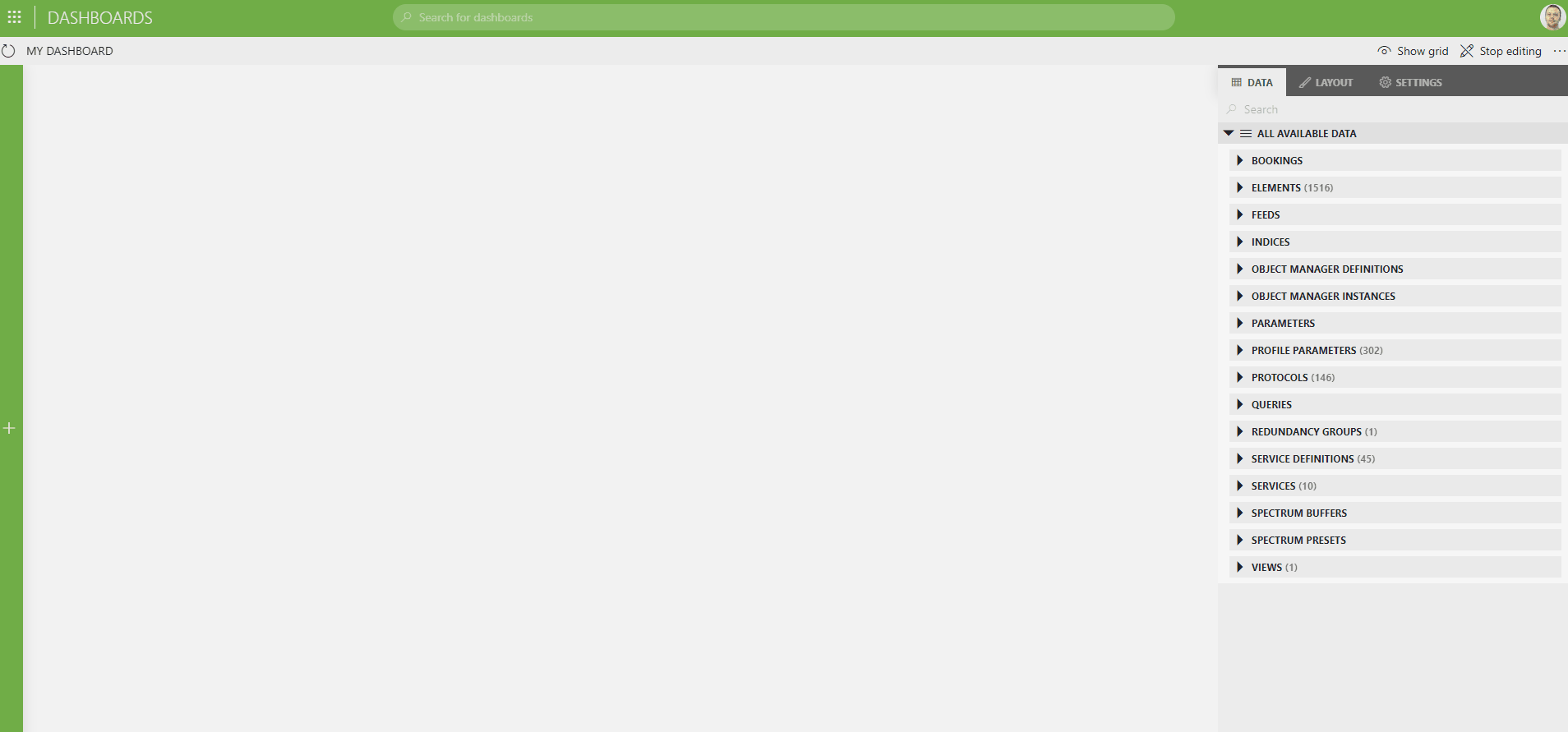
Note that you can add/remove columns using the select operator of the query.
Hello Sebastiaan, where do I get the Dashboards App please? Rgds, Mark
Hi Mark, this should be available on your DataMiner system when you have the mobile license. You can access this in your browser using the “http(s):///Dashboard” url.
Hi Mark,
In addition to the answer of Sebastiaan: this is also possible in Cube.
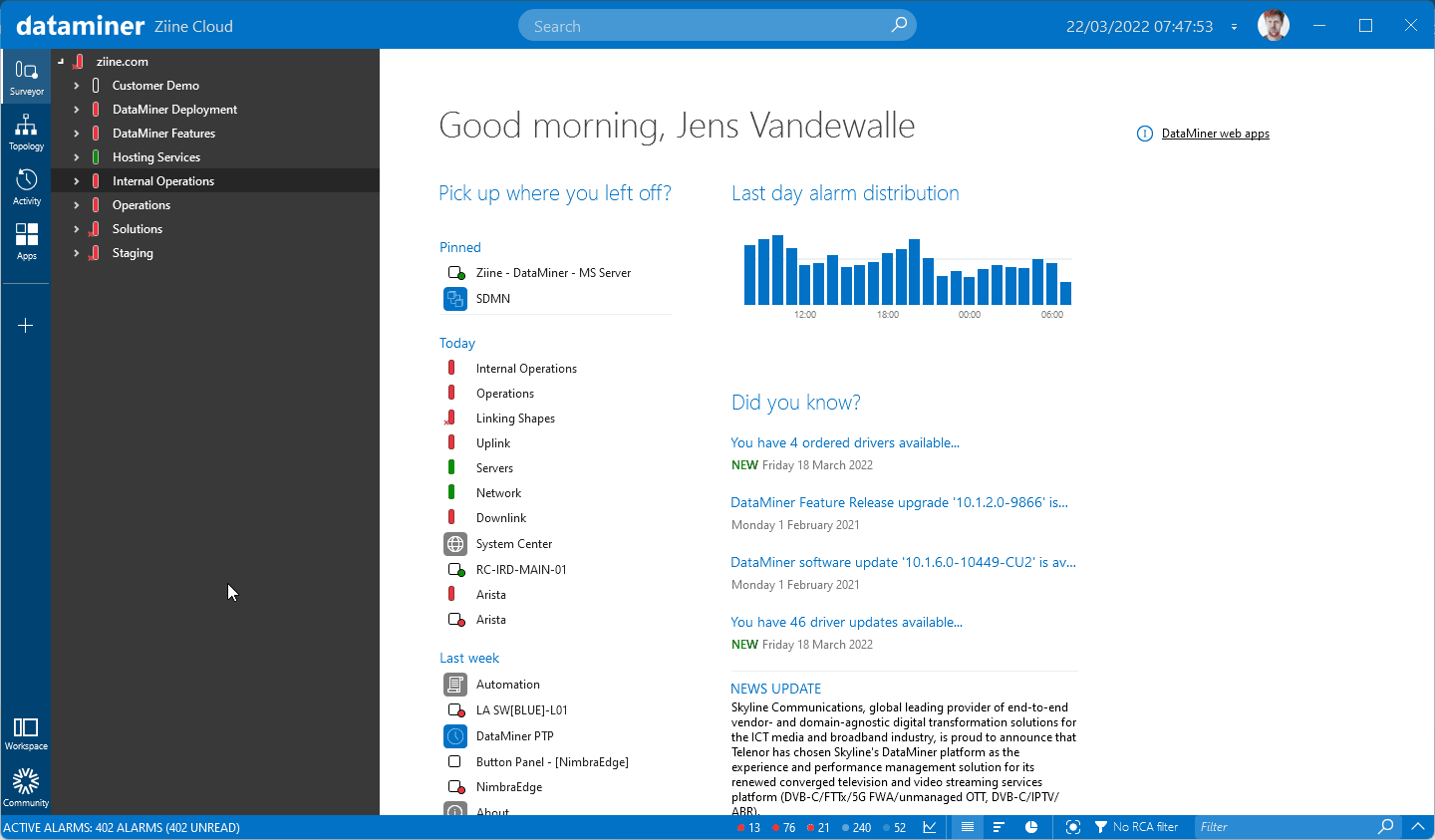
Thank you Jens. I am trying your method. However when I highlight the 679 elements & services, when I right-click the the display times out for a few seconds and I do not the menu to export. Do you have any ideas about this please? KR. Mark
Apologies, it should have said ‘ I do not get the menu to export’.
When I only select a few entries & right-click, the menu only has four items: Open, Open in card, Open in new undocked card, Delete
Think I have found it. I do not get the menu when I select ‘All’.
I get the menu when I select ‘Elements’.
Hi Jens, I only get the menu to export when I am in Elements. But the DM app crashes when I right-click. Rgds, Mark
Thank you Sebastiaan!