Hi Dojo,
Is there any way to transfer LCA or Dashboards between different DMS? Or by the moment the only way is creating a new one on the DMS and copy manually every detail?
That would be very helpful to upload apps from Staging DMS to a Production DMS.
Thanks!
Hi Daniel,
You can copy over some files to move the app from one system to the other.
More details can be found here:
https://community.dataminer.services/question/move-low-code-app-between-dms/
TLDR;
Copy the specific application folder from the source DMA to the destination DMA application folder: c:\Skyline DataMiner\applications\
The GUID of the app can be seen in the address bar of your browser when you have the app open.
Hi Daniel
I know I’m a bit late with my answer but I had the same thing a while back and created a temporary script to do an export of an app. Be sure to go through the GitHub Readme to know what the possibilities are. There is a small manual step that you need to do when installing the script, but it’s all explained in the readme.
You can find the source code here:
GitHub – SkylineCommunications/Low-Code-App-Editor: An Interactive Automation script to import, export and do some general edits to the low code apps of a DataMiner system.
You could then use the script UI to create an export of a low code app, that you can install on another dms. There are some options available when exporting an app. The details on what each option does is also available in the readme.
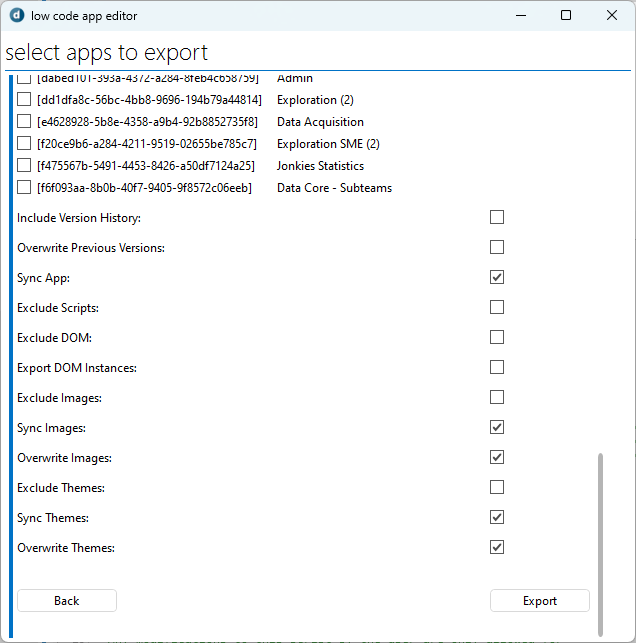
After the install you’ll need to manually replace on of the references.
C:\Skyline DataMiner\ProtocolScripts\WebApiLib.dll needs to be C:\Skyline DataMiner\Webpages\API\bin\WebApiLib.dll
Catalog
You can install the script through the catalog.
- Go to the catalog.
- Search for “Low Code App Editor”.
- Click Deploy.
- Select the DMA you want to deploy to.
- Click Deploy.
- Open the Automation app on your DMA.
- Go to the Low Code App Editor script.
- Under Advanced > DLL references, replace C:\Skyline DataMiner\ProtocolScripts\WebApiLib.dll with C:\Skyline DataMiner\Webpages\API\bin\WebApiLib.dll.
Manual
You can do a manual install by downloading the .dmapp package file from the releases.
- Go to releases.
- Download the .dmapp package from the latest version.
- Install the package on your DMA.
- Open the Automation app on your DMA.
- Go to the Low Code App Editor script.
- Under Advanced > DLL references, replace C:\Skyline DataMiner\ProtocolScripts\WebApiLib.dll with C:\Skyline DataMiner\Webpages\API\bin\WebApiLib.dll.
Thanks Arne! I will try your script. It seems very useful!
Thanks!