Is it possible to download all active elements from the DataMiner cube in a .csv file?
From the root view, when I attempted to export only the active filtered elements, the Actions menu did not show me an option for export.
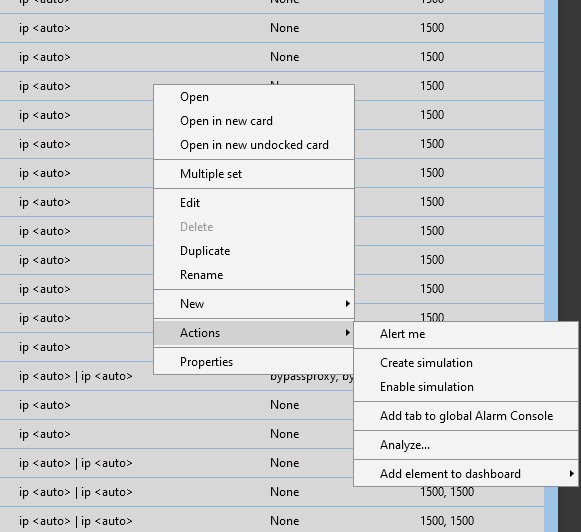
As this question has now been inactive for a long time, I will close it. If you still want more information about this, could you post a new question?
Hello,
This is possible, but if you don’t get the option it means some of the selected elements are managed by DataMiner itself which are not exportable. Try unselecting elements like that are e.g. derived elements from redundancy groups, virtual functions, DVE child elements.
Regards
It’s challenging for us to manually unselect DVEs from the list of over 1000 elements. Do we have any alternatives?
You could try and sort on the “TYPE” column or “PROTOCOL” column depending on what type/protocol these have it might be able to easily unselect these in bulk
Hi Jeyaram.
We have a lot of elements on our system >15000 and a mix of Directly Monitored and DVE’s and we can’t export all elements in one go from a cube client. What we do is logon to one of the servers with an RDP session and run Cube locally on the server and export all of the elements as a csv from here. The process is so much faster and more reliable.
regards
Nathan
Hi Jeyaram,
In the “Hamburger Menu” of the root view card, you can click export regardless of any selected items. With this you should be able to export all the elements.
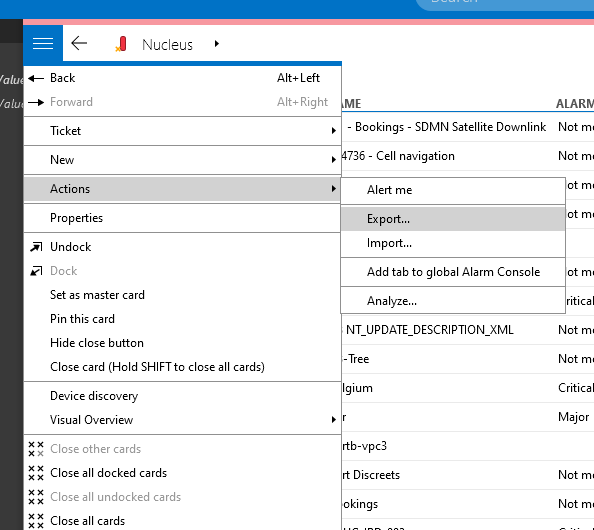
I see that this question has been inactive for some time. Do you still need help with this? If not, could you select the answer that has been most helpful for you (using the ✓ icon)?