Hi,
Thanks for all your support.
As you can see in the screenshot, I always get an error message.
I know that the Firewall is the cause of the problem, but is this problem with client or server?
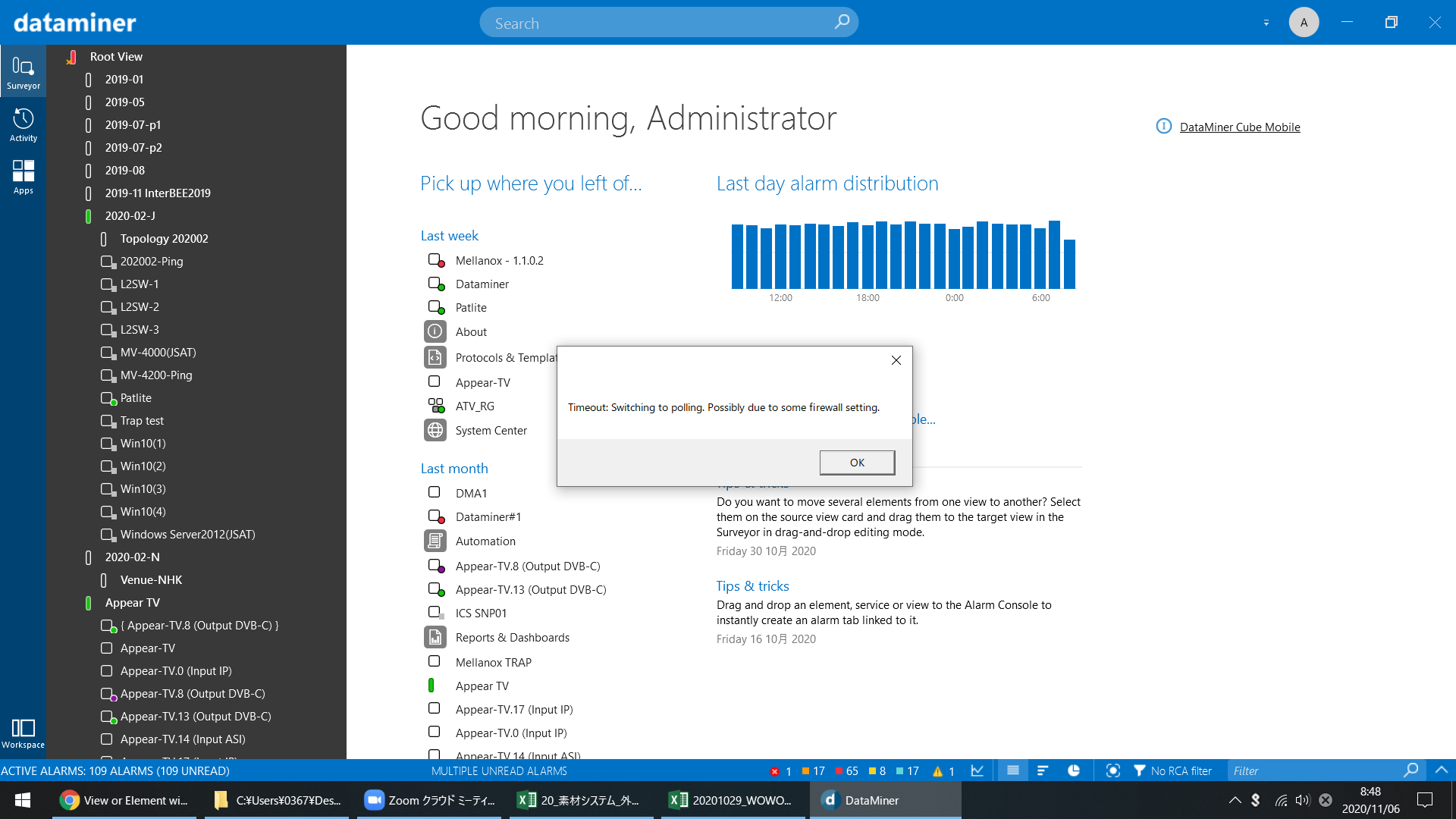
Communication between client (Cube) and server is based on .NET Remoting technology. This can be done through either an ‘eventing’ or ‘polling’ mechanism.
With ‘eventing’ – which is the default – the client will connect to a fixed TCP port on the server. The default port for this is 8004, but can be changed if required. The server will push updates/notifications to the client by initiating communication to a randomly selected port on the client. This port will fall within the TCP port range configured in the OS. In case the firewall does not allow the traffic, this type of communication will fail.
As a result, a popup ‘time-out’ message will be shown, and after 1 minute DataMiner will automatically switch to the ‘polling’ mechanism.
With ‘polling’, the client connects to a fixed TCP port on the server (default one is again 8004, as previously stated), and continuously polls the server for updates. The server will respond over the same connection. Therefore, the firewall only needs to allow traffic over that single port.
In case you want to avoid the 1-minute wait time, you can configure the system to use ‘polling’ right away. This can be done through the user settings, or it can be enforced server-side as a global setting, or for one or multiple client machines separately.
More info and instructions can be found at following resources:
https://help.dataminer.services/dataminer/#t=DataMinerUserGuide%2Fpart_3%2FDataminerSystems%2FEventing_or_polling.htm
https://help.dataminer.services/dataminer/#t=DataMinerUserGuide%2Fpart_3%2FDataminerAgents%2FDMA_configuration_related_to_client_applications.htm
Hi Yuki,
Can you try with this line:
* type=RemotingConnection;polling=500;zip=true
Type should be RemotingConnection, and polling is advised not to be too low, each 500 milliseconds should be more than fast enough.
Awesome!
Thanks for giving me a clear indicator!
It’s very comfortable.
ConnectionSettings.txt
Has been changed as follows
* type=WSConnection;polling=100;zip=true
But, the error output status has not changed.