How do I add or enable the Advanced Editing Tool in Visio if it is closed?
Randy Ulvenes [SLC] [DevOps Member] Selected answer as best
Hi Randy,
When editing your overview in Visio, you should see the extra tab 'Add-ins' in the menu bar:
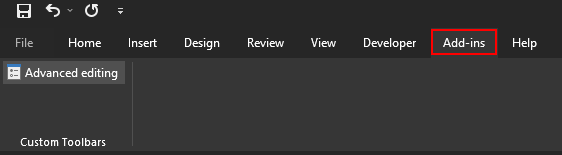
When clicking 'Advanced editing' you should visualize the toolbar.
Randy Ulvenes [SLC] [DevOps Member] Posted new comment
Thanks for the answers!
Do note that this add-in is pushed from Cube in Visio when doing an ‘Edit in Visio’/’New blank’. This means you will not have this when regularly opening Visio or after closing Cube.