Hi,
I was looking into embedding a web page into a VISIO shape, by using the <ElementIP> and the custom port (set in the element settings for polling) as the first part of the link - so that I can specify just the remaining path of the url in the "Value" for the shape: something somehow equivalent to [this element] would work, so that it can be associated within a protocol VISIO. Is this an available option? But to load the page, I'd need also the port info stored in the "Polling IP" column shown in the screenshot (web server on a custom port).
Alternatively, for compatibility with future releases, could someone advise if this would be better handled by creating a second web page for the element itself, pointing at a custom url (with polling IP & port as the first part of the url to be loaded)?
Thanks
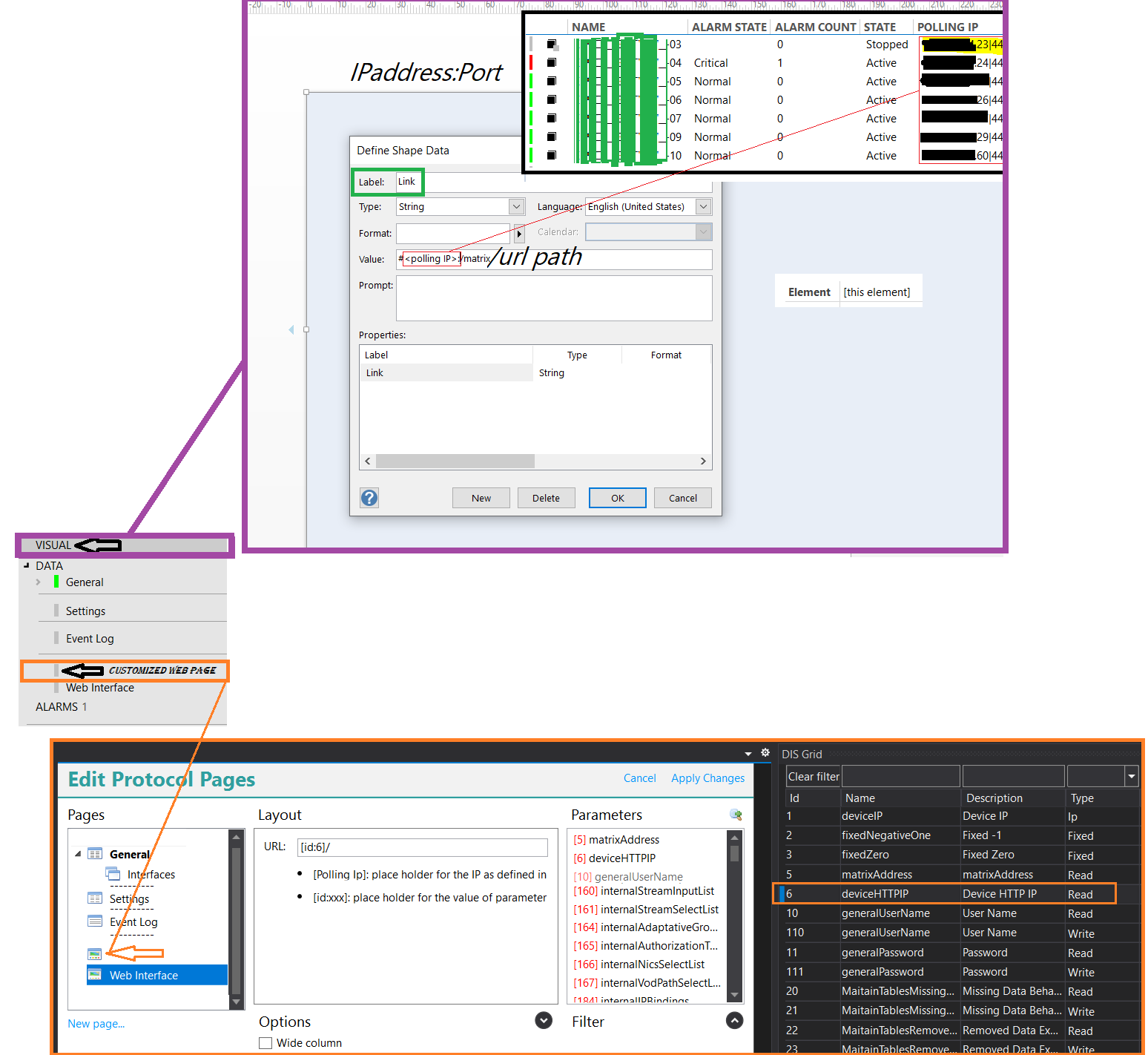
Hi Alberto,
Another option, apart from the ones mentioned by Sebastiaan, is to define a new parameter using the type ip. From DataMiner Development Library:
A parameter of type IP will contain the IP address and IP port, separated by ”:”.
Multiple address/port combination will be separated by semicolons (”;”).<Type>IP</Type> can result in “10.12.230.326:80” or “localhost:80”
You can use this parameter in your overview.
Thanks for your hints on this matter Miguel: this work-around could fix the problem as we already enter both the IP and the port when configuring the element, we just need a parameter to group together IP&port and re-use the info in all the other configurations. Useful insight.
Sebastiaan, Miguel – thanks for your feedback, much appreciated.
At this stage I’m brought to think that with the definition of an additional parameter of IP type I could link it on a new emebedded page at protocol level, so that I can get any custom port used during the creation of the element: when doing so, can we add a custom path to the IP parameter in order to build a custom path for the “Embedded webpage”?
See the box circled in orange in my screenshot above, with “[id6]” used as the paramter – thinking of using the new parameter there, but only if I can concatenate at the bottom the custom path for the full url – is this something normally allowed in a DM protocol?