I am trying to use the web component to embed the web interface of a device in a dashboard but it throws the error: “[IP Address] refused to connect.”
The web interface opens in Chrome and Dataminer Cube with no problem. No access credentials are needed.
What could I be missing?
Thank you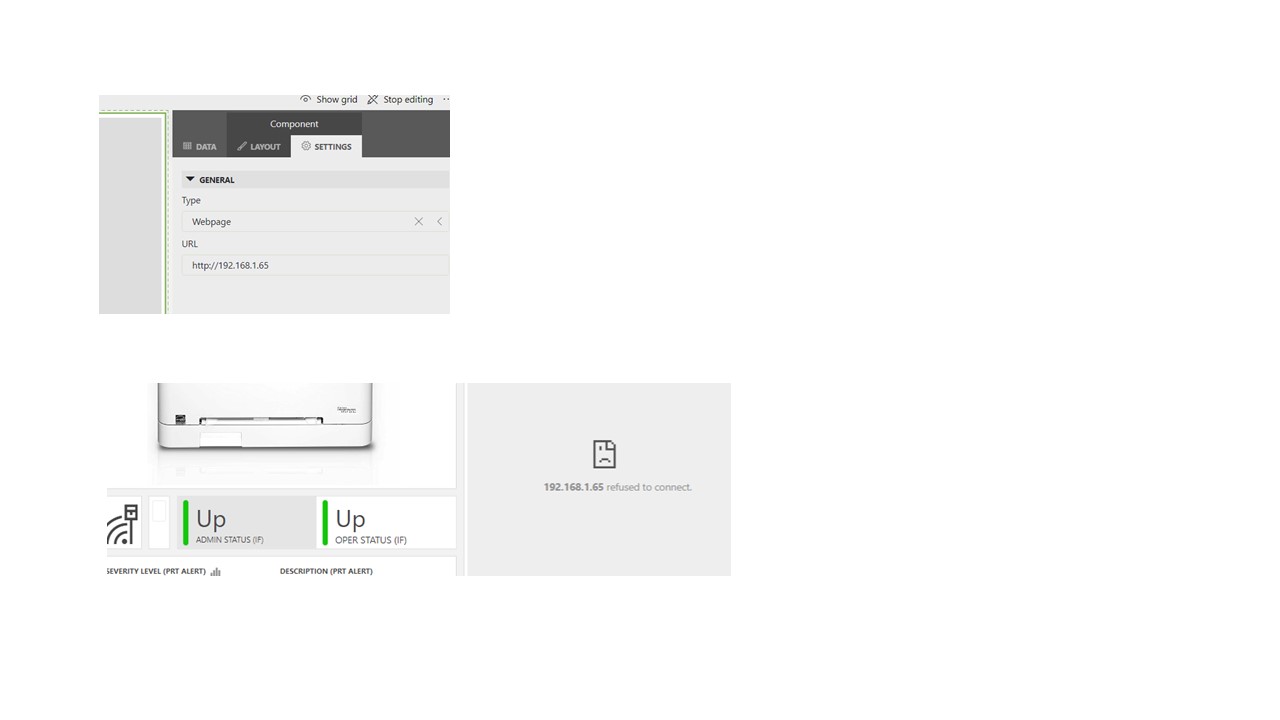
Marieke Goethals [SLC] [DevOps Catalyst] Selected answer as best
There are a lot of reasons why a webpage does not show when trying to embed it inside a dashboard or a low-code app:
- If you open the Dashboards app or a Low-code app over HTTPS, then you are opening the app within a secure environment. It’s then not possible to load any resource over unsecure HTTP. The app will show a warning if this is the case.
- The webpage might tell the browser that it does not want to be embedded inside another webpage (X-Frame-Options).
- The webpage might tell the browser that only specific websites are allowed to embed it (CSP: frame-ancestors).
- You’re not in the same network as the device (can happen when you’re opening the Dashboard remotely using sharing or remote access).
Marieke Goethals [SLC] [DevOps Catalyst] Selected answer as best
Than you Wim and Seppe. #1 and #4 possibilities are discarded; I’ll do a bit more digging on #2 and #3
Hi,
I can’t tell what the problem is here, but it would be good if you could collect some Wireshark traces in order to compare them.