Hi Team,
I’m facing an issue, where i’m trying to monitor a table on an element by creating a service. In the actual table one of the row column surpasses the threshold and triggering critical alarms. (As per screenshot 1)
I’m trying to update a already created service with the Servers Info table parameter ID. On the service, the Cluster Members parameter is showing alarm as red, but the element holding it shows as green.(As per screenshot 2)
Below is the code i have used for creating & updating this service. Please help me on understanding what is the issue
Creating Service:
List<ServiceInfoParams> serviceParams=new List<ServiceInfoParams>();
var service = new ServiceInfoEventMessage { Name = serviceName };
service.DataMinerID = dmaAgentId;
service.ServiceParams = serviceParams.ToArray();
var viewIDs = new[] { GetViewForServiceCreation(viewNewName).Id };
_engine.Log(“Create service ends here”);
var serviceId = engine.AddService(service, viewIDs);
Updating Service:
filters.Add(new ServiceParamFilter
{
ParameterID = Convert.ToInt32(pid.GetFieldValueById(Ob_Resourcemanagement.Sections.Serviceparams.Parameter_Id).Value.Value.ToString()),
IsIncluded = true,
});
var sipElement = new ServiceInfoParams
{
Alias = elementName,
DataMinerID = Convert.ToInt32(elementId?.Split(‘/’)[0]),
ElementID = Convert.ToInt32(elementId?.Split(‘/’)[1]),
ParameterFilters = filters.ToArray(),
};
serviceInfoParamsList.Add(sipElement);
_serviceInfo.ServiceParams = serviceInfoParamsList.ToArray();
var addServiceMessage = new AddServiceMessage
{
DataMinerID = _serviceInfo.DataMinerID,
HostingDataMinerID = _serviceInfo.HostingAgentID,
Service = _serviceInfo,
};
engine.SendSLNetSingleResponseMessage(addServiceMessage);
Screenshot 1 (On actual element appears like this)
Screenshot 2 (On Service appears like this)
Hello Hari,
I hope you are doing well today.
From your screenshot I was able to find out the Cluster you are working, and this one ‘ContributionDev” – is currently running the feature version 10.4.5 -> released on March/2024
As informed in the post from Luís Freitas: it is a known issue solved on Feature Release: 10.4.12.
when you are using a feature release, see our recommendation from Software support life cycles | DataMiner Docs
“If you are following the Feature Release track, you always need to upgrade to the latest version to get the latest security updates. If you do not want to upgrade to a new Feature Release version but do want to get the latest security updates, you will need to switch to the Main Release track instead.”
kind regards,
Hi Hari Priya,
Can you check and share the service configurations?
Right click on the service -> Edit and select the Parameters tab.
I would like to know what you have configured here: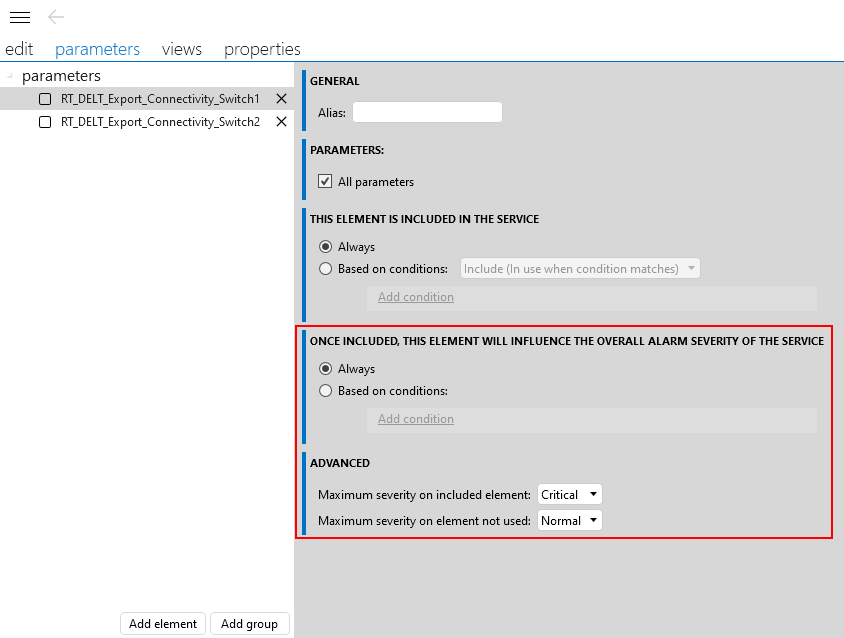
Hi Hari Priya,
What version of DataMiner are you running? It seems like you are facing one of the two or even the two issues that have already been fixed in the Main Release: 10.3.0 [CU21]; 10.4.0 [CU9] and Feature Release: 10.4.12.
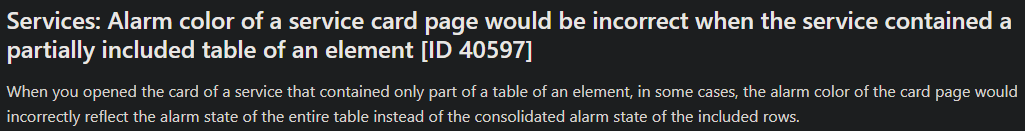
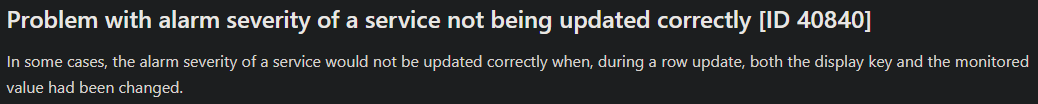
General Feature Release 10.4.12 | DataMiner Docs
If you are running above these versions, the best thing to do is to raise a task so we can follow up this properly.
Hi,
Below is the screenshot of the service configuration
Hi Team,
Update to the above case,
now I just noticed that on restarting two or three times the element then service matches with element alarm color status. Could you please help on this?
Hi,
Below is the screenshot of the service configuration