Dear community,
we are investigating use of ElasticSearch Cluster Monitor connector for monitoring of our Opensearch cluster.
It seems to be working fine except the CPU utilization monitoring.
We run our 3 openesearch nodes as containers. We monitor the container CPU utilization on host OS level and with above mentioned connector too. The results differ significantly. When an indexing DB demanding operation is run, we see 100% CPU utilization on OS level, but only couple % (e.g. 3%) in the DMA. This disproporition is present in an idle state as well (0% in DMA while some percentage in OS).
Looking closer inside the opensearch container I found there are 3 opensearch processes running:
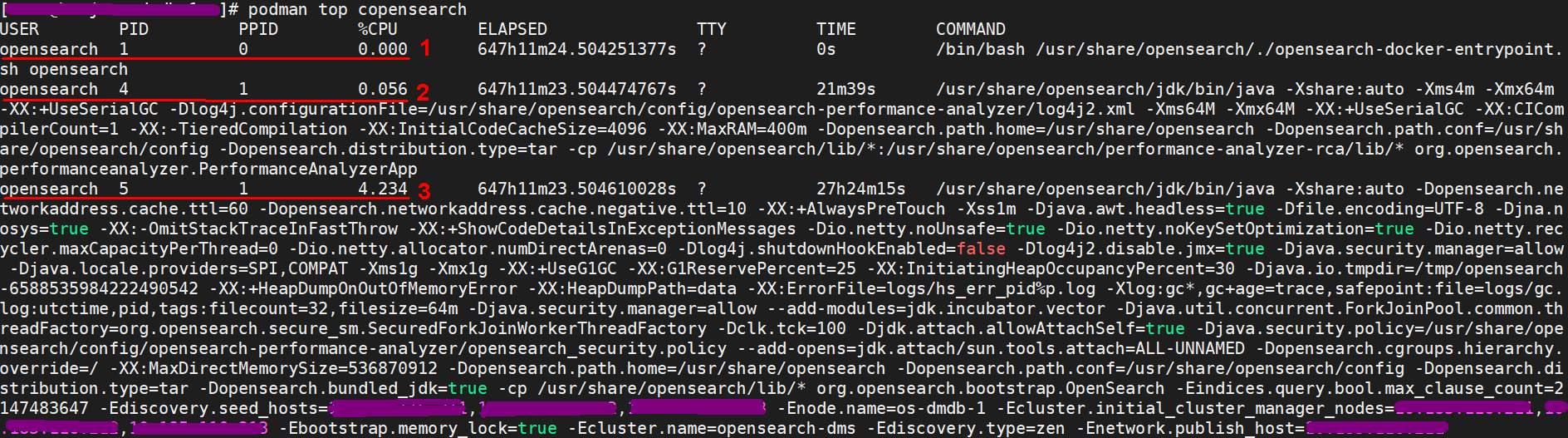
Note, the %CPU in the screenshot above is an long term average, not the current usage. Taking into consideration this fact and the values of %CPU it seems the ElasticSearch connector is monitoring the 2nd process. But, the real work is done by the 3rd process, which is also obvious by the command it represents (the real database configuration).
Is there a way to choose the process in the Opensearch instance (be it bare metal, VM or container) to be monitored by the Dataminer ElasticSearch connector?
We use the latest version in the catalog – 1.0.1.10.
Note, the low CPU load is shown by the Elasticvue. It's because this data is most likely based on REST call "_nodes/stats/os" That really gives the low CPU usages:
"os": {
"timestamp": 1732782379780,
"cpu": {
"percent": 0,
"load_average": {
"1m": 0.13,
"5m": 0.13,
"15m": 0.15
}
}
However the fact in our deployment is that we need to collect the CPU usage of a different process I believe..
Hi Miloš,
I see that this question has been inactive for some time. Do you still need help with this? If not, could you select the answer (using the ✓ icon) to indicate that no further follow-up is needed?
Hi Milos,
I had a look at the connector, and it does indeed use the REST API to monitor the cluster, specifically retrieving CPU usage via the _nodes/stats REST call. Additionally, I found two other parameters related to CPU percentage:
- CPU Usage in the Operating System Statistics table, found on the Node Stats – OS / Processes page.
- CPU Usage in the Process Statistics table, also located on the Node Stats – OS / Processes page.
Could you confirm if either of these matches the CPU usage you’re referring to?
If not, it seems a connector change would be necessary, and the appropriate REST API call would need to be implemented to retrieve the desired parameter.
Kind regards,
Hi Rafael,
..answering after some time. That CPU usages still do not reflect the real CPU usage I see on the OS level.
Thank you anyway.
Could you please specify the version of the connector you are using? Is it the latest and greatest? https://catalog.dataminer.services/details/afe7853b-2784-467c-8cd9-71be79d9ca50