I’m trying to modify a service template generated service adding the value “N/A” to certain child element fields. The Modify function does not seem to accept the value “N/A” which I believe it should. Can you assist me and help me to understand why?
Essentially I want to modify the selected fields to "N/A"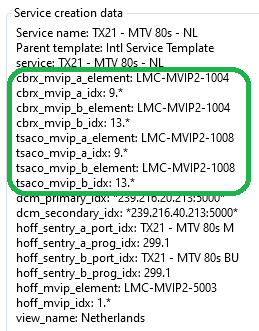
Hi Miguel, I have “Allow ‘N/A’ to indicate empty value” on every element or index in Input Data. And yes I have the Child Element set to Templated Element and Name Mask. Could this cause a problem?
Hi Alex,
I see that this question has been inactive for some time now. Do you still need help with this? If yes, could you answer Miguel’s question below?
Hi Alex,
I performed a small test with elements and column parameter filters and I am not able to reproduce the behavior that you describe:
- When setting an element with N/A, the element is not included
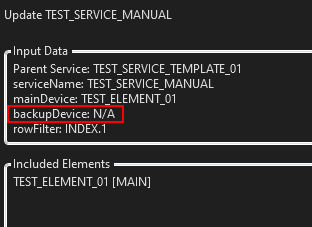
- When setting a filter for a table N/A, no rows are added
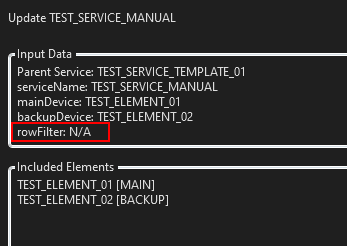
Could it be the case that you using "N/A" instead of N/A (without the double quotes)?
Hi,
Are you using the option “Allow N/A to indicate an indicate empty value” in the input data? If so, can you specify where specifically are you using this input data? Could it be the case that you are using it in Edit Child Element -> Templated Element -> Name mask?