Hello..
See below image
I am getting duplicated events and cannot seem to correlate them down. I have filtering by the Parameter Description field with a wildcard of *34003* (the unique alarm ID) and have tried using a group by element. But they still retain this duplication. Can you please suggest the best wayt to collapse these events into a correlation rule?
So another question. Does correlation rules apply or work with views based upon a sliding Window. I have applied the same correlation rules to the Active view and they correlate correctly.
Thanking you in anticipation.
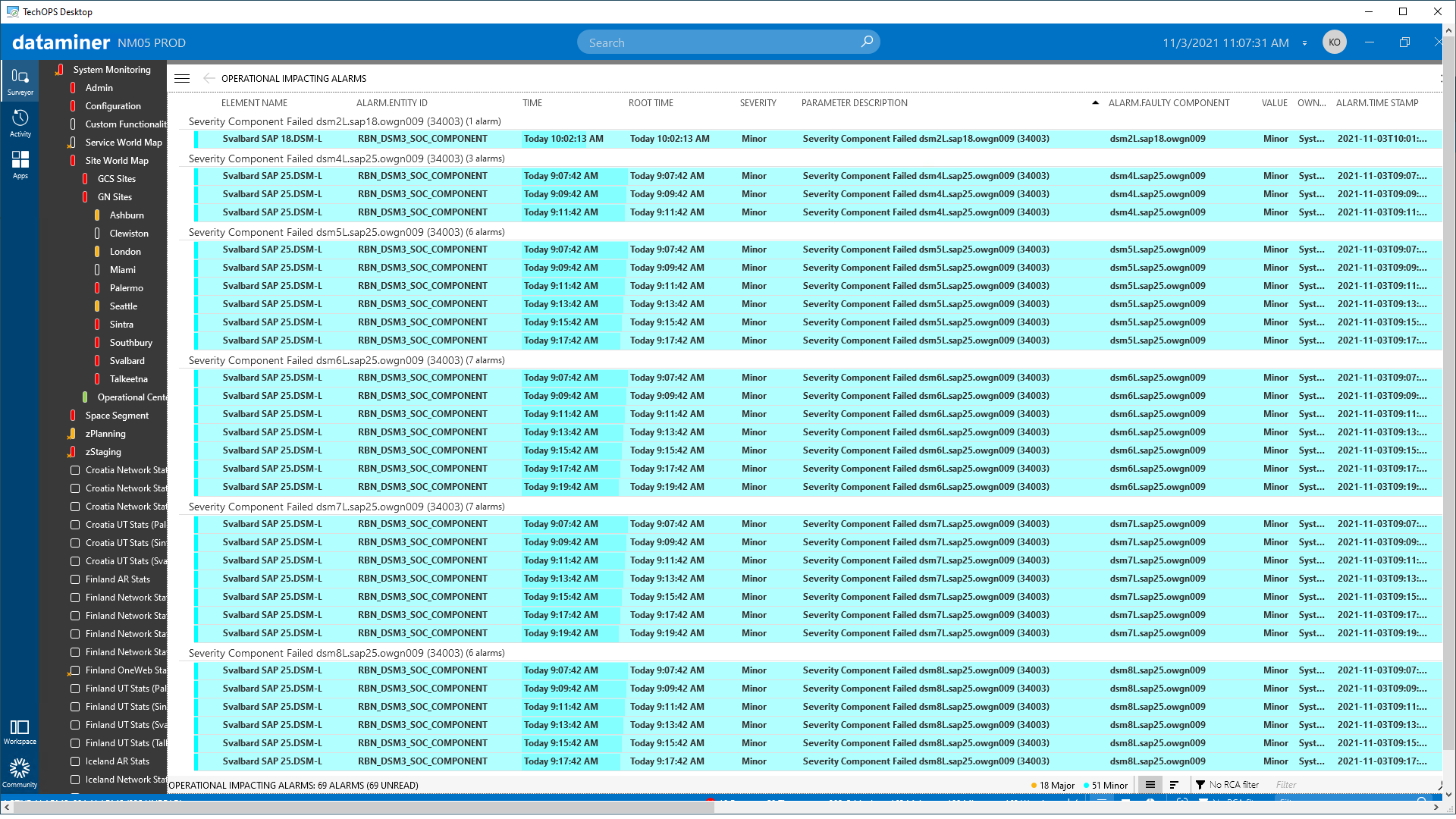 See enclosed Image:-
See enclosed Image:-
Hi Ken,
When looking at your screenshot of your alarmconsole tab, all the correlated alarms are already cleared. Because of this, no sources are shown anymore. If you want the correlated alarms shown in your sliding window even when the conditions of the rule are not longer met, you could uncheck the option “Auto Clear” in your “Actions” section in the correlation rule.
This will keep your correlated alarm active and its sources will be shown under the correlated alarm. But this also means that you have to clear your correlated alarm manually by right clicking on the alarm and click “Clear alarm”.
Hi Ken,
Could you give some more details about the grouping you want. What goes wrong with the grouping on element in your example?
Hi Michael.. So if you look at the screenshot, you will notice the Element name is repeated for alarm 32001. I am grouping these alarms by element. so, they should correlate down to one element as a correlated alarm (Talkeetna SNP-E). So what I am after is all of those alarms shold have one entry. Not many for the same element name
Hi Ken,
Each of these alarms are already “Cleared”. The correlation engine handles only active alarms (so no “Cleared” alarms). So this means that the correlation engine is not handling these alarms anymore and thus it is not possible to have these alarms grouped.
Hi.. Thanks for you response.. See Alarms and correelation rule for the affteced event. in the lates three screen shots
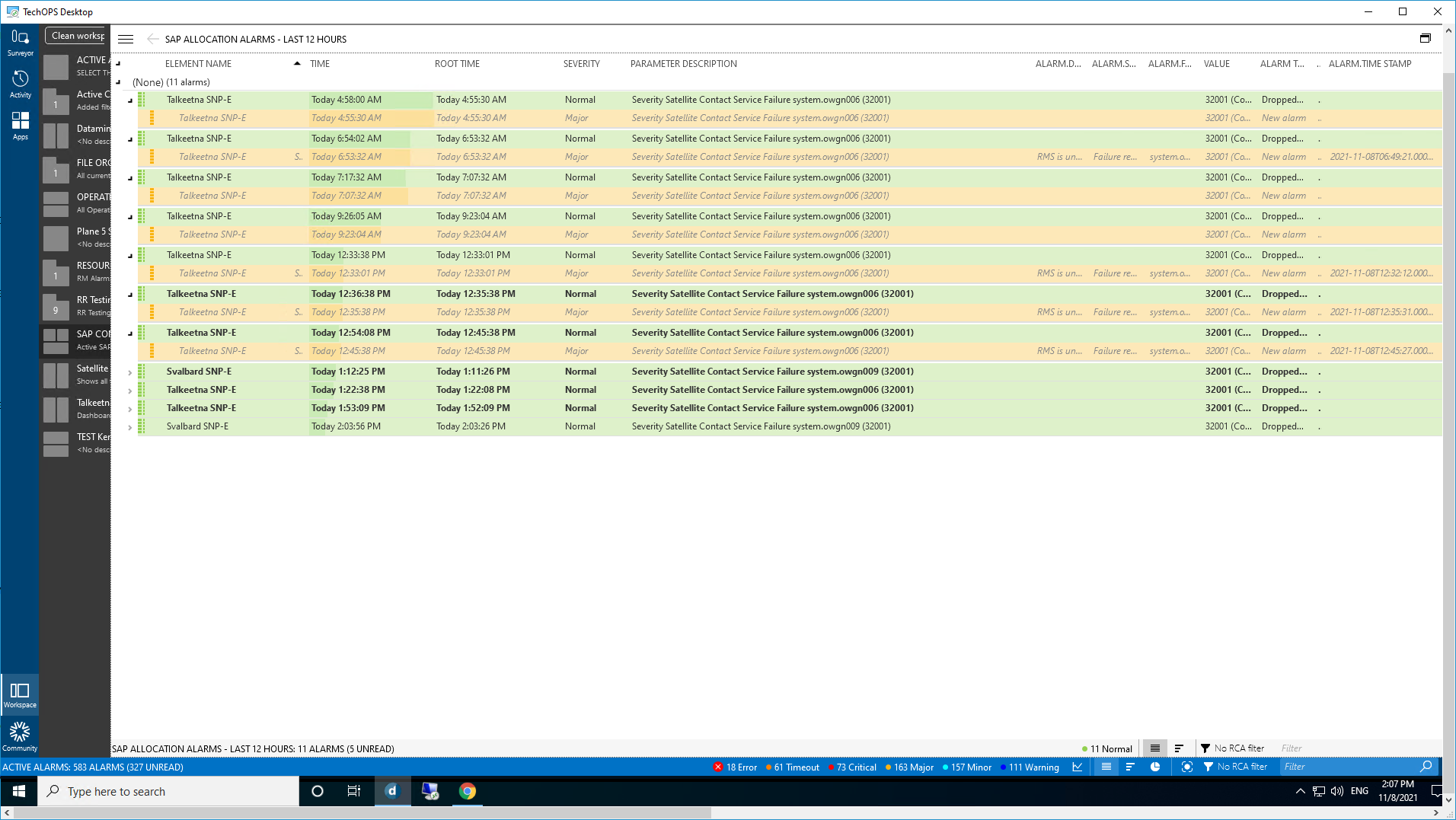
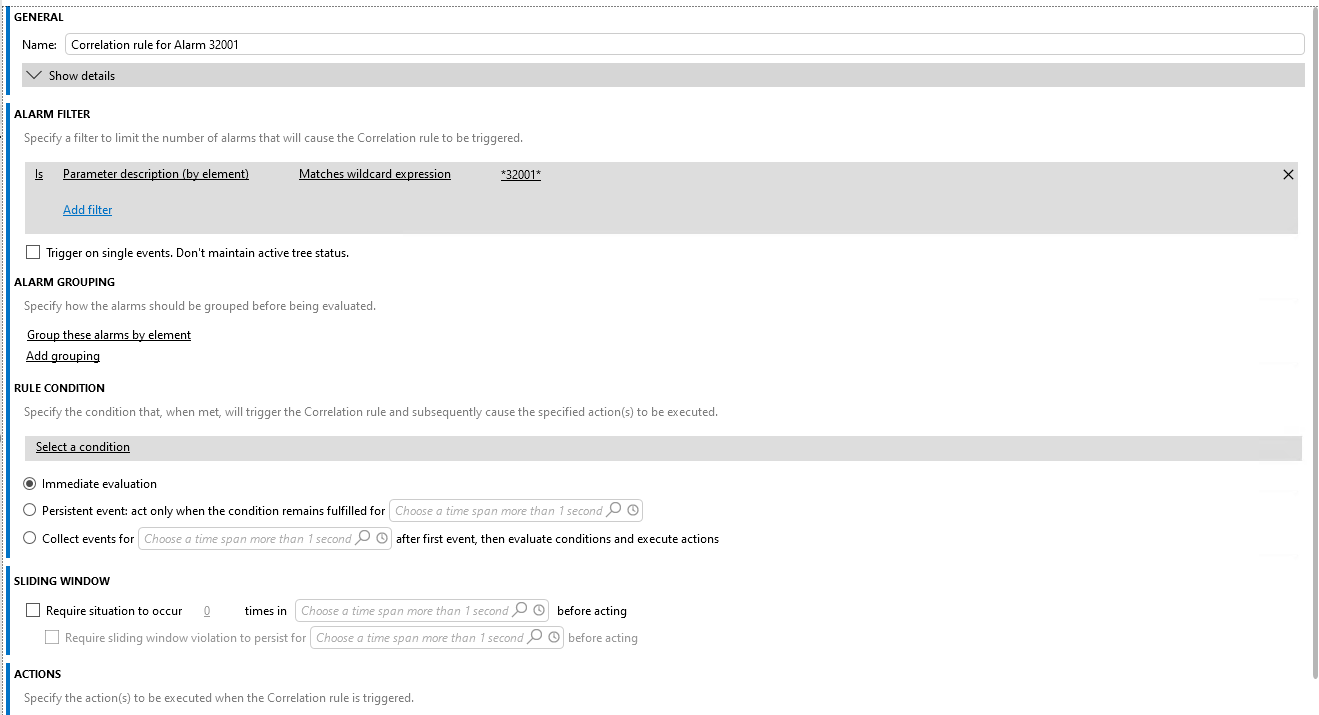
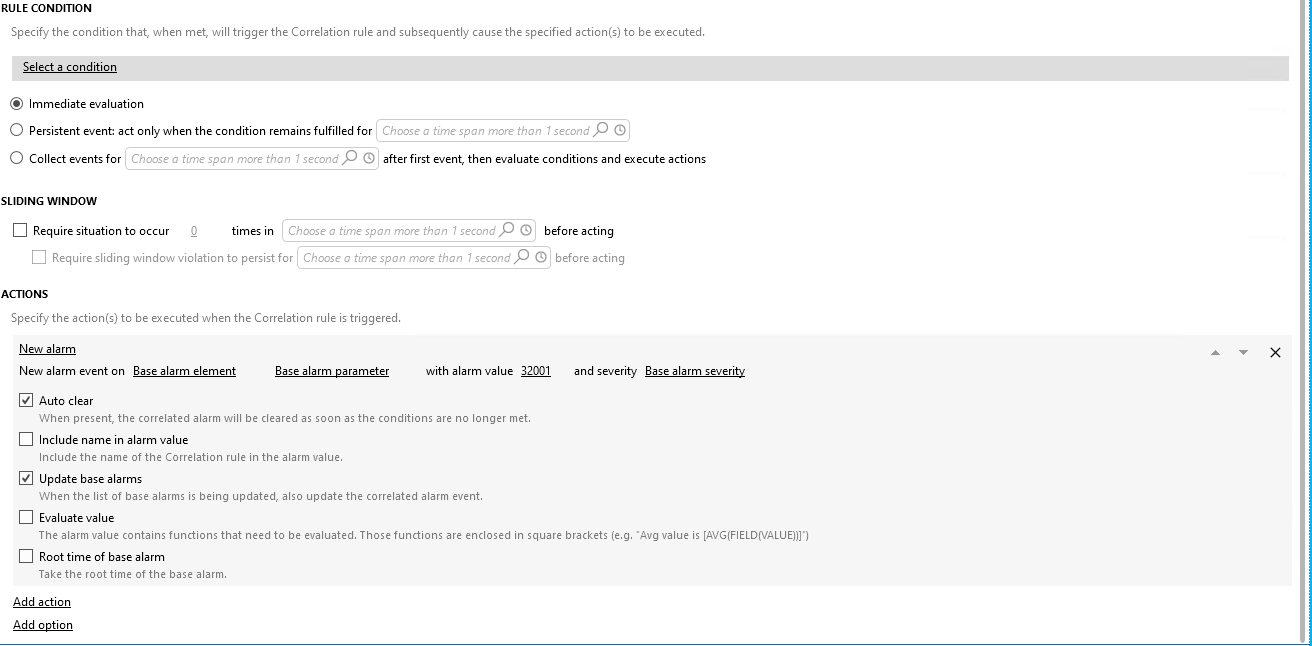
These events DO APPEAR IN A SLIDING WINDOW.. whis IS a requirement
Hello Ken,
could we possibly also get a screenshot of your correlation rule settings?
Have you already checked our DataMiner Help section on Correlation rules to see if you are not missing some setting?
Here is the link: https://help.dataminer.services/dataminer/#t=DataMinerUserGuide%2Fpart_4%2Fcorrelation%2FAdding_rule_conditions_in_Correlation_rules.htm
Hi..
Thanks for that.. However, the rule is grouped on Element.. Is there a way to group these so that all the alarms actually do that?? As thety dont seem to group correctly