Hi Dojo,
We've had a DMA (built with Windows & DM on "C:" and the local Cassandra on "D:")
where a Windows recovery process occurred (on C: drive).
DM is still installed, but it seems to to fail to complete the start-up process.
Any advice on the best course of action, please?
The server is part of a cluster:
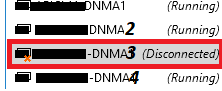
we also have a full backup package on the "D:" drive of the server
Wondering if there is any manual check we can do in order to attempt a restart or a re-build from the back-up. Any steer will be helpful - thanks
P.S. --> EDIT: adding the error found on Brent's suggestion below:
Hi Alberto,
The SLDataMiner.txt is a good place to start, look for the lines with "CDataMiner::Init" or "!!! Start DataMiner failed". This is will log most of the failures during startup. Most common issues that can occur (especially after a OS recovery).
-Missing or incorrect registered DataMiner services. ("The RPC server is unavailable.")
This can be fixed by running the following bat-files from an elevated cmd (from the c:\skyline dataminer tools folder)
- UnRegister DataMiner.bat
- UnRegister dll's of DataMiner.bat
- Register dll's of DataMiner (silent).bat
- Register DataMiner as Service.bat
-Issues connecting to the database, if cassandra is locally hosted. (Logging will state "General database failure"
In this case some investigation may be needed to restore the data from the backup, best to reach to Support for assistance on this as there are many pitfalls here.
- Issues with NATS (No subscriber could be found for....): the Nats services may not be running or some file may be missing/corrupted by the disk failure. see the docs on how to re-install nats.
-Other issues: Ranging from a corrupted file, to a missing dependency can lead to issues and it is impossible to cover them all in this response. Feel free to reach out to support or ask about specific errors for further assistance.
This got fixed following the traces from the logs referred – marking as solved
Great suggestion, Brent – indeed this seems to be caused by the RPC error – will check if the step advised above can be tried with those bat files
2025/10/13 12:23:32.627|SLDataMiner|20980|17704|CDataMiner::Init|DBG|-1|** Starting DBThread, DBCleaningThread, ActionThread, AlarmThread, SetThread, AddressChangeThread …
2025/10/13 12:23:32.629|SLDataMiner|20980|17704|CDataMiner::Init|DBG|-1|** Loading Views.xml…
2025/10/13 12:23:32.630|SLDataMiner|20980|17704|CDataMiner::Init|ERR|-1|Loading views.xml failed with The RPC server is unavailable.. (hr = 0x800706BA)
2025/10/13 12:23:32.630|SLDataMiner|20980|17704|CDataMiner::StartFunc|INF|-1|Start DataMiner failed with The RPC server is unavailable.. (hr = 0x800706BA)
2025/10/13 12:23:32.630|SLDataMiner|20980|17704|CServiceModule::LaunchDataMiner|ERR|-1|!!! Start DataMiner failed The RPC server is unavailable.. (hr = 0x800706BA)
2025/10/13 12:23:32.631|SLDataMiner|20980|17704|CDataMiner::NotifySLElementProcess|ERR|-1|Notify SLELement process failed (98): 0x8004024c: The element is unknown.
2025/10/13 12:23:32.721|SLDataMiner|20980|17704|CDataMiner::AllElementsUnloaded|CRU|0|All elements unloaded
2025/10/13 12:24:02.726|SLDataMiner|20980|17704|CDataMiner::StopFunc|CRU|-1|Stopping SLXml
2025/10/13 12:24:02.726|SLDataMiner|20980|17704|CDataMiner::StopFunc|CRU|-1|Stopping SLDMS
2025/10/13 12:24:03.138|SLDataMiner|20980|17704|CDataMiner::StopFunc|CRU|-1|Stopping SLProtocol
2025/10/13 12:24:03.138|SLDataMiner|20980|17704|CDataMiner::StopFunc|CRU|-1|Stopping SLElement
2025/10/13 12:24:03.138|SLDataMiner|20980|17704|CDataMiner::StopFunc|CRU|-1|Stopping SLPort
2025/10/13 12:24:03.138|SLDataMiner|20980|17704|CDataMiner::StopFunc|CRU|-1|Stopping SLSNMPAgent
2025/10/13 12:24:03.544|SLDataMiner|20980|17704|CDataMiner::StopFunc|CRU|-1|Stopping SLSNMPManager
2025/10/13 12:24:03.545|SLDataMiner|20980|17704|CDataMiner::StopFunc|CRU|-1|Stopping SLASPConnection
2025/10/13 12:24:03.957|SLDataMiner|20980|17704|CDataMiner::StopFunc|CRU|-1|Stopping SLBrain
2025/10/13 12:24:03.957|SLDataMiner|20980|17704|CDataMiner::StopFunc|CRU|-1|Stopping SLAutomation
2025/10/13 12:24:03.958|SLDataMiner|20980|17704|CDataMiner::StopFunc|CRU|-1|Stopping SLGSMGateway
2025/10/13 12:24:03.958|SLDataMiner|20980|17704|CDataMiner::StopFunc|CRU|-1|Stopping SLScheduler
2025/10/13 12:24:03.958|SLDataMiner|20980|17704|CDataMiner::StopFunc|CRU|-1|Stopping SLSpectrum
2025/10/13 12:24:03.958|SLDataMiner|20980|17704|CDataMiner::StopFunc|CRU|-1|Stopping SLScripting
2025/10/13 12:24:03.958|SLDataMiner|20980|17704|CDataMiner::StopFunc|CRU|-1|Stopping SLAnalytics
2025/10/13 12:24:05.600|SLDataMiner|20980|17704|CDataMiner::StopFunc|CRU|-1|Stopping SLAnalytics failed
2025/10/13 12:24:05.600|SLDataMiner|20980|17704|CDataMiner::StopFunc|CRU|-1|Stopping SLDataGateway
**********