We have just built several new DMAs, using the required specifications as listed on docs.dataminer.services
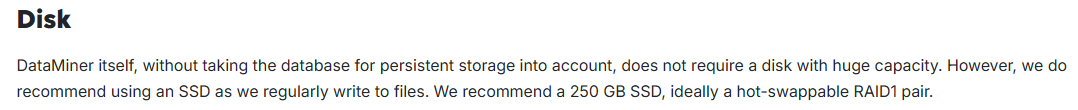
We have just run the BPA on the DMAs and have discovered that the BPA is upset that the hard disk isn't 300GB:
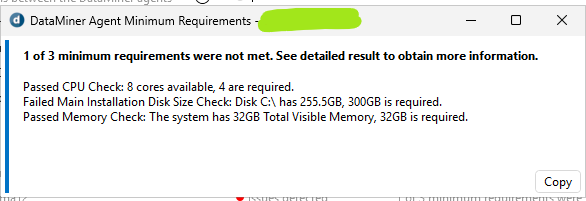
So the question is, is the required specifications incorrect, or is the BPA?
(please can the BPA be adjusted, as we have only just built these DMAs)
Hi Dave,
BPA stands for Best Practice Analyzer, not Required Practice Analyzer, meaning that even if all of the results were a failure you would still be able to make use of your DMA, albeit in less optimal way. The idea behind BPAs is to guide user in the right direction, not to enforce things. Ideally you should strive for BPA results to show no issues, but depending on your situation that may not be worth the effort.
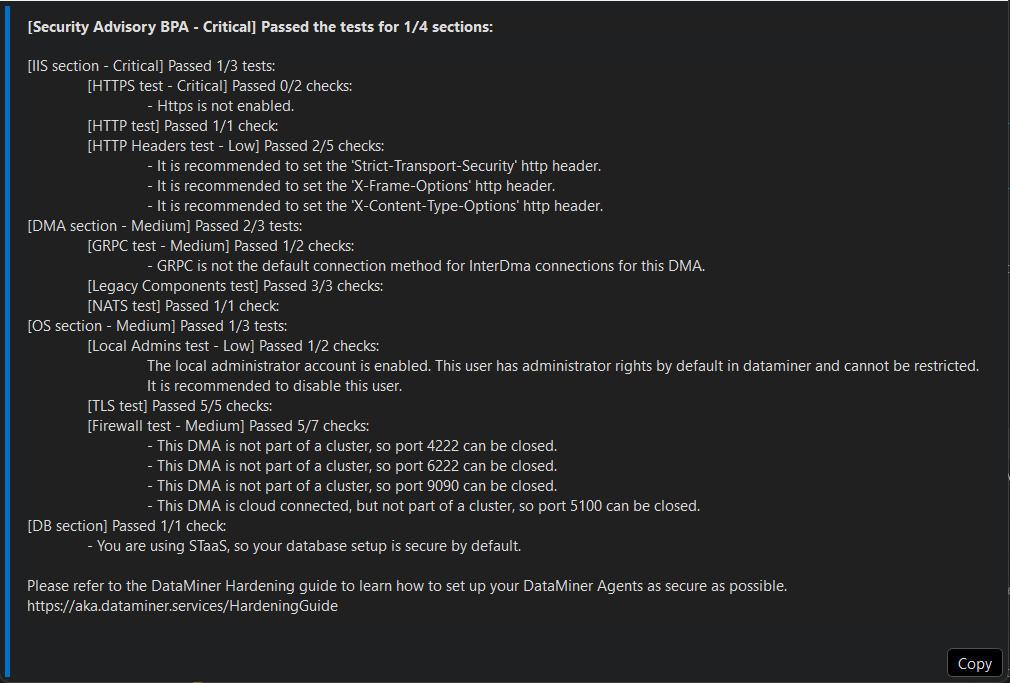
For example these are my local testing agents BPAs for security. Ideally I would address all of these, but since this is local testing DMA it's simply not worth the effort.
In your case the main question is how much load do you expect on the system?
Regarding the requirement difference between BPAs and the documentation I will check internally. Since DataMiner is evolving constantly it is sometimes hard to keep all the information in sync. I apologise if this causes you inconveniences.
Let me know if you need help with anything else,
Kind regards
FYI: in meantime the BPA has been updated and will be shipped from 10.5.12 onwards. Also note that we've immediately further lowered the minimum requirements of the disk size to 128 GB because we now promote having more DMA nodes with lighter specs.
BPA doc: https://docs.dataminer.services/dataminer/Administrator_guide/DataMiner_Systems/BPA_tests/BPA_Minimum_Requirements_Check.html
DMA requirements doc: https://docs.dataminer.services/dataminer/Reference/DataMiner_Compute_Requirements.html
Thanks for explaining and clarifying the situation Bert. We look forward to having a happy BPA once we can upgrade to 10.5.12 🙂
Our apologies, but the BPA is indeed outdated, the documentation is correct.
We lowered the specs a while ago, I do find traces back that we were going to update the associated BPA, but it got stuck somewhere along the way. We'll get that fixed now! Thanks for pointing that out!