Hello Dojo,
I'm currently working on some SNMP driver development and when it comes to the displaying information from the following table column I can't get it to display proper values.
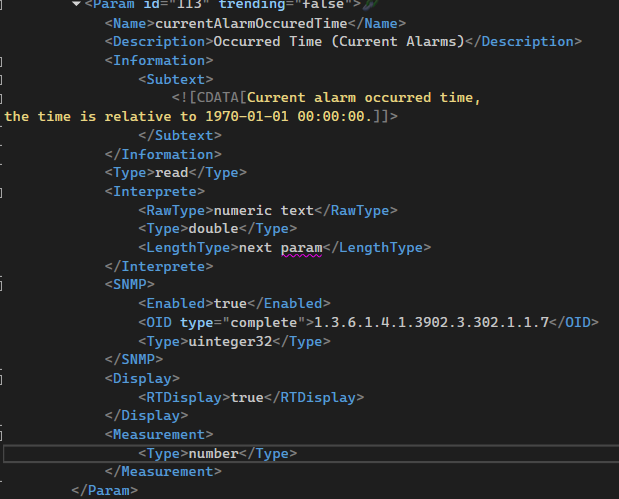
When using options ="time" and options ="datetime" I get following results:
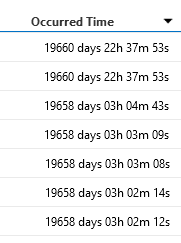
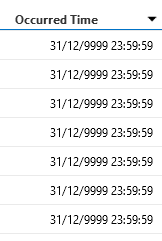
Values in the MIB files have the following values and format:
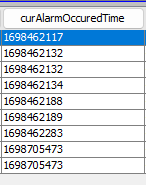
This format represents the UNIX time format, and the time that I should be having should be 02/11/2023 22:01:30 or somewhere in that range.
What I tried is to add the number of seconds between the times of 1899/12/30 and 1970/01/01 to the parameter values, using the <Sequence noset="true">offset:2209241600</Sequence> tag, but that did not solve the issue.
Also I tried changing the <snmp>/type from uinteger32 to timeticks but that was also unsuccessful.
Has anyone had a similar issue before and how did you fix it?
Thank you in advance for any suggestions!
Hi,
Could you have a look into the following question and answer to see if it works for your scenario?
https://community.dataminer.services/question/how-to-display-a-linux-time-stamp/answer/110718/
I believe the part you are missing is that for the OLE format, you cannot include the seconds as the integer part but as the decimal, hence the sequence needs to be slightly different as in the answer to the other question.
Hello Joao,
Thank you for the answer and pointing me to this question. This indeed solves the issue that I was having.