Dear Dojo,
I have noticed the following behavior when displaying a table with selected columns on Visio using a ParameterControl shape data.
Context:
– In the protocol xml, some columns of the table are hidden (RTDisplay:True Width:0)
– In the protocol xml as well, these hidden columns are defined as one of the first columns
– On the Visual I am using a ParameterControl linked to the table id and IncludedPIDs and ColumnWidths options to display a selected set of columns, including the two hidden columns (Type, ID). To make sure that the hidden columns are shown, the corresponding column width in the option in Visio is set to non zero.
The result is that the two columns are actually displayed (as expected) but appear at the end and after all other columns (which surprised me since in the protocol they are defined as one of the first columns). When doing a Columns Reset Layout with a right click on the column header, these columns jump to the beginning (as initially expected). See animation below.
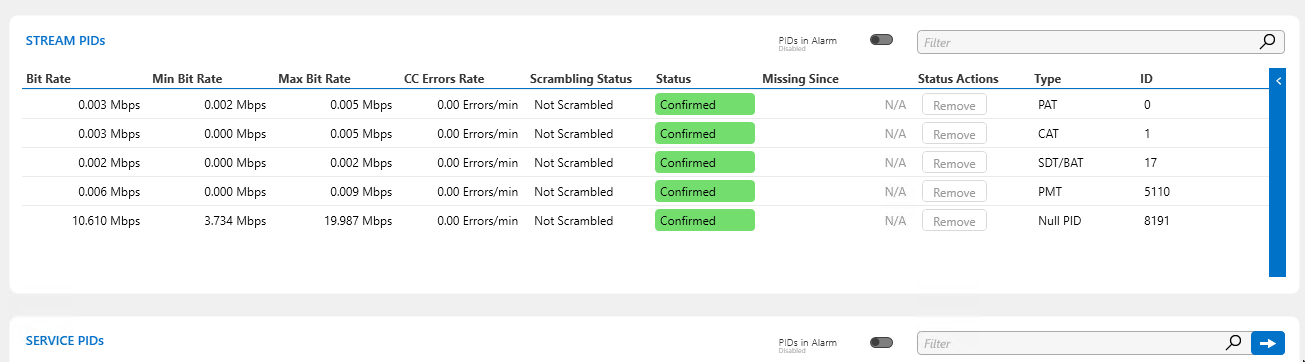
Does anybody know if this is expected behavior (a hidden column always appear at the end when unhidden in Visio)?
Is there a way to force these columns to appear in the beginning of the table (as desired)?
A workaround would be to update the protocol itself and unhide these columns (e.g. width=1). A quick test revealed that in this case the columns do appear in front initially as desired. But this seems a bit drastic to reach the desired behavior.
Thanks for your feedback!
There is no way to move the columns to the front except for defining them in that order in the ColumnPids.
If that doesn’t work you could consider this an issue but on the other hand I’m wondering why you want to show hidden columns. Maybe they just shouldn’t be hidden in that case…?
For sure, I can’t argue with it not being expected behavior.
You can debate it about this indeed.
The individual parameters that are hidden are included as well in a displaykey column which is shown by default. However sometimes it is more appropriate to show the individual parameters instead of a combined column containing also internal references which are not meaningful. So that is the context.
What surprises me is that although these parameters are defined as resp. first and third column in the protocol.xml still when showing on visio, they appear at the end. So it looks like an issue or at least something that could be improved.