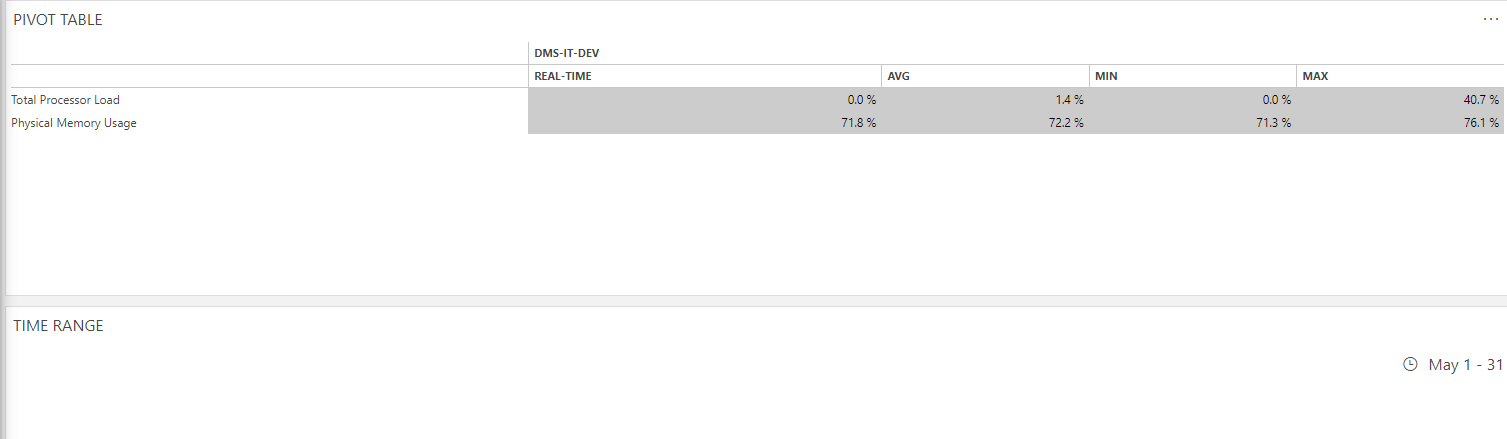We are trying to get a table like the one below that will provide the Min/Max/Avg for each test point over the course of a month.
Even though this says it is for the previous month it is just showing the latest values.
Is there a way for us to get Dataminer to provide what we are looking for in a report format?
Since you’re still using the legacy Reporter:
In the template builder, configure the time range:
When selecting parameters to be included in the report, select which trend data it should add:
Or in Cube when configuring it in Automation or Correlation:
(when I tested this, Cube seems to apply the trending options on every selected parameter, that’s actually not expected)
In the result, separate columns should be added inside the column of the parameter with the Min, Max and Avg value:
Hi Kristopher,
With the pivot table (Pivot table | DataMiner Docs) in dashboards, you can easily achieve this behavior. Below you see an example where the Avg, Min and Max are shown for the Total Processor Load and Physical Memory of the server. Note that the time range can be configured by the user directly from the GUI using the Time Range component (Time range feed | DataMiner Docs) and passing it as feed to the Pivot table.